Epson WF-7521 Error OxF3
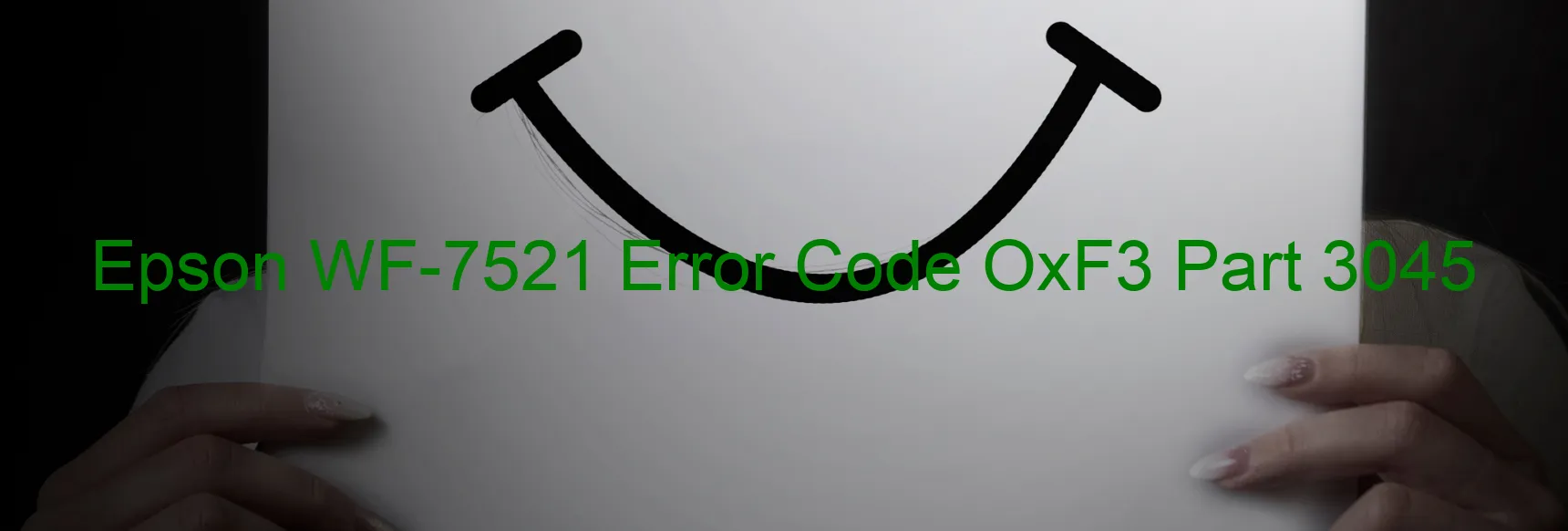
Epson WF-7521 Error code OxF3 Display on PRINTER: Description and Troubleshooting
If you encounter the Epson WF-7521 error code OxF3 on your printer’s display, it may indicate several issues that need prompt attention to resume normal printing operations. This error code primarily relates to a PF PID reverse error, encoder failure, tooth skip or improper tension of the timing belt, paper jam, motor driver failure, or main board failure. Let’s take a look at these potential problems and their troubleshooting steps.
1. PF PID Reverse Error: This error occurs when the paper feed motor encounters a reverse motion. To fix it, turn off the printer, unplug it from the power source, remove any paper jams, and restart.
2. Encoder Failure: The encoder tracks the position of the printhead. If it fails, it leads to navigation issues. Resetting the printer might resolve this problem. To do so, turn off the printer, unplug it, wait for a couple of minutes, and then plug it back in.
3. Tooth Skip or Improper Tension of Timing Belt: This error indicates an issue with the timing belt that helps control the printhead’s movement. Ensure that there are no obstructions or paper jams on the belt and check for any loose or damaged teeth.
4. Paper Jam: Paper jams can often trigger error codes. Carefully remove any jammed paper from the printer, ensuring no torn fragments remain within the device.
5. Motor Driver Failure: A malfunctioning motor driver can lead to error OxF3. Contact Epson customer support for further assistance in resolving this issue.
6. Main Board Failure: If all else fails and the error code persists, there could be a problem with the printer’s main board. In such cases, professional repair or replacement may be required.
Remember to always consult your printer’s manual or contact Epson support for specific instructions tailored to your printer model.
| Printer Model | Epson WF-7521 |
| Error Code | OxF3 |
| Display on | PRINTER |
| Description and troubleshooting | PF PID reverse error. Encoder failure. Tooth skip or improper tension of the timing belt. Paper jam. Motor driver failure. Main board failure. |









