Epson WF-4730-4735 Error 0x80EB
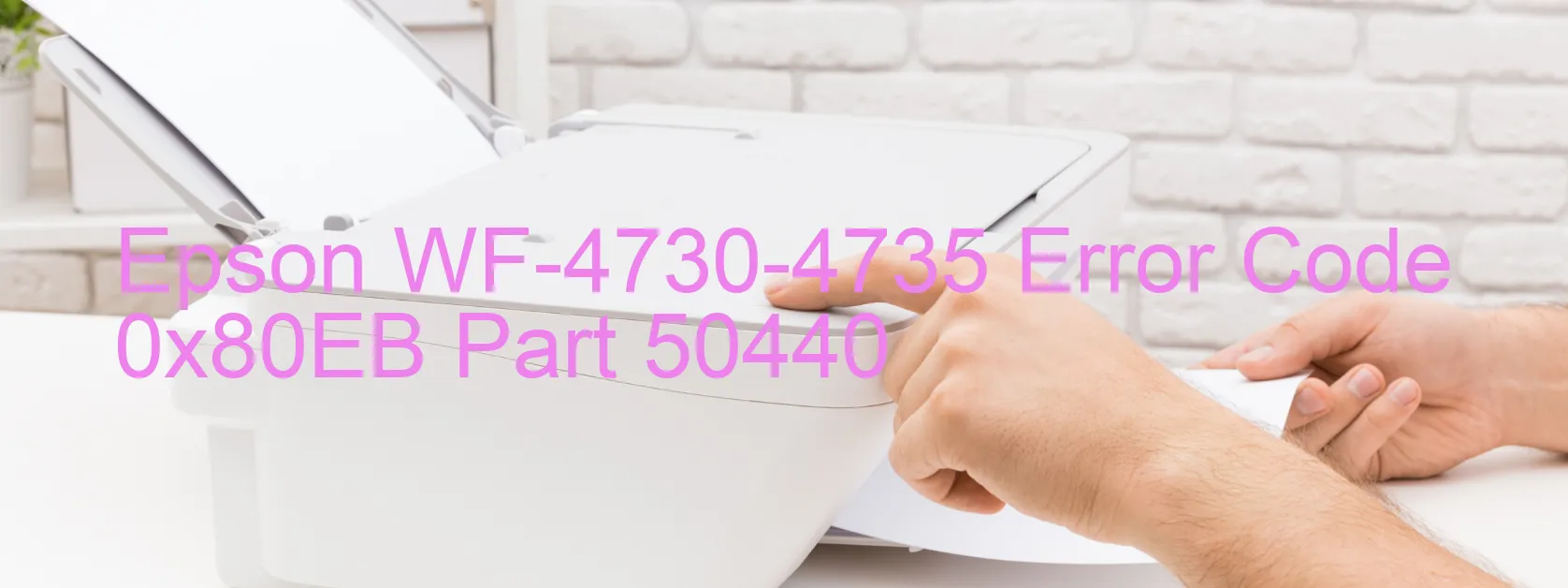
The Epson WF-4730-4735 printer is known for its reliability and efficiency in delivering high-quality prints. However, like any electronic device, it can encounter occasional issues. One common problem that users may encounter is the error code 0x80EB, which is displayed on the printer’s screen. This error is related to a general ink device error, an error in the printer settings, or a main board failure.
The error code 0x80EB indicates that there is an issue with the ink device. It may be caused by a problem with the ink cartridges or printhead. To troubleshoot this issue, start by ensuring that the ink cartridges are correctly installed and have sufficient ink. Try removing and reinserting the cartridges to ensure a proper connection. If the issue persists, it may be worth replacing the cartridges to rule out any potential problems with them.
Alternatively, the error may be due to an error in the printer settings. In such cases, resetting the printer’s settings to factory default may help. To do this, access the printer settings menu and look for the “Reset” or “Factory Reset” option. Follow the on-screen prompts to reset the settings and check if the error persists.
Finally, if the error is persistent and none of the troubleshooting steps resolve the issue, it may indicate a main board failure. In this case, it is recommended to contact Epson customer support or a qualified technician for further assistance. They will be able to diagnose the problem accurately and recommend the necessary steps to resolve it.
In conclusion, the Epson WF-4730-4735 error code 0x80EB may indicate a general ink device error, printer settings error, or main board failure. By following the troubleshooting steps mentioned above, you can potentially resolve the issue and get your printer back to its optimum functionality.
| Printer Model | Epson WF-4730-4735 |
| Error Code | 0x80EB |
| Display on | PRINTER |
| Description and troubleshooting | General ink device error. Error in the printer settings. Main Board Failure. |









