Epson L800 Error 0x63
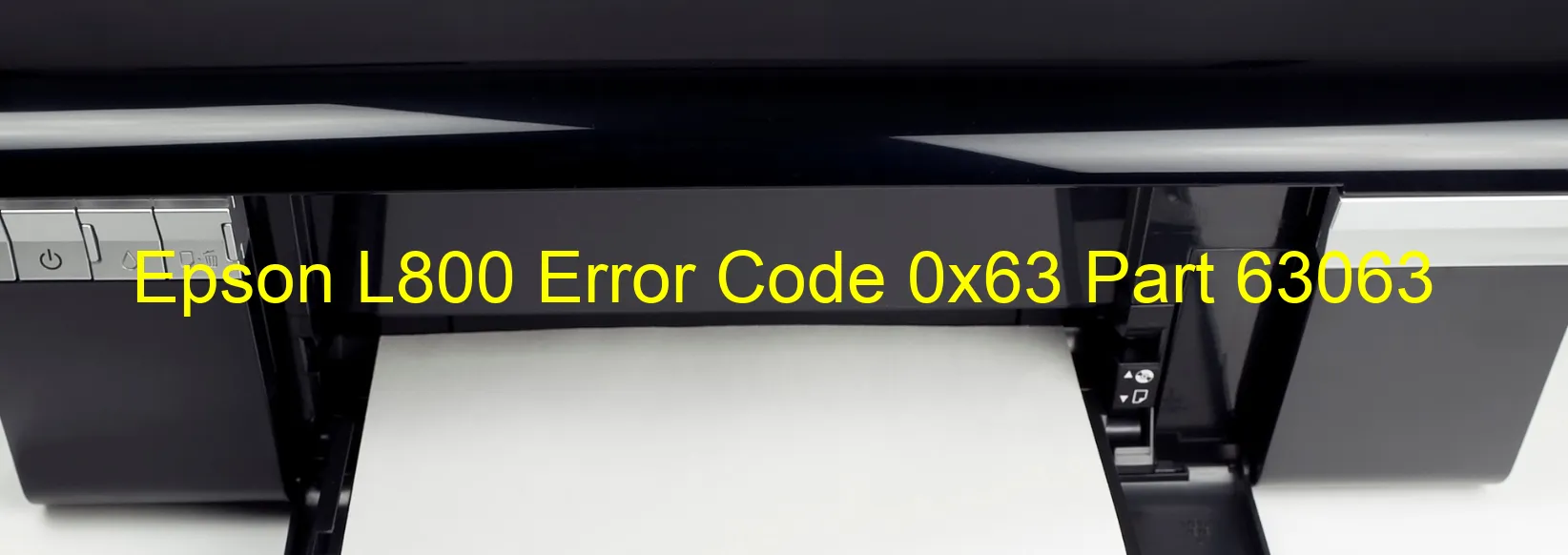
Epson L800 Error Code 0x63 Display on PRINTER – Description and Troubleshooting Guide
If you are an Epson L800 printer user and have encountered the error code 0x63 displayed on your printer, it indicates a paper sensor failure. This error can occur due to various reasons, including paper sensor lever failure or even main board failure. However, there’s no need to panic as several troubleshooting steps can help you resolve this issue.
Firstly, it is crucial to check the paper sensor lever. Ensure that it is in the correct position and not sticking. Gently move it up and down a few times to check for any obstruction or alignment issues. Once done, try printing a test page to see if the error persists.
If the problem continues, consider performing a thorough inspection of the paper path. Look for any torn paper bits or debris that might be blocking the paper sensor’s operation. It is advisable to clean the printer’s interior, including the paper path, with a soft cloth to eliminate any potential blockages.
In case the previous steps didn’t resolve the issue, it is likely that the error lies in the printer’s main board. However, attempting to fix this requires technical expertise, and it is recommended to contact an authorized Epson service center or a professional technician to rectify the problem.
Remember to note down the error code (0x63) and any additional information before contacting support. This will help the technicians diagnose and solve the issue more efficiently.
In conclusion, encountering the Epson L800 error code 0x63, indicating a paper sensor failure, can be troublesome, but it is not insurmountable. Follow the troubleshooting steps mentioned above, and if necessary, seek expert assistance to resolve the problem and get your printer up and running smoothly once again.
| Printer Model | Epson L800 |
| Error Code | 0x63 |
| Display on | PRINTER |
| Description and troubleshooting | Paper Sensor failure. Paper Sensor failure. Paper sensor lever failure. Main board failure. |









