Epson PX-K751F Error 0x53
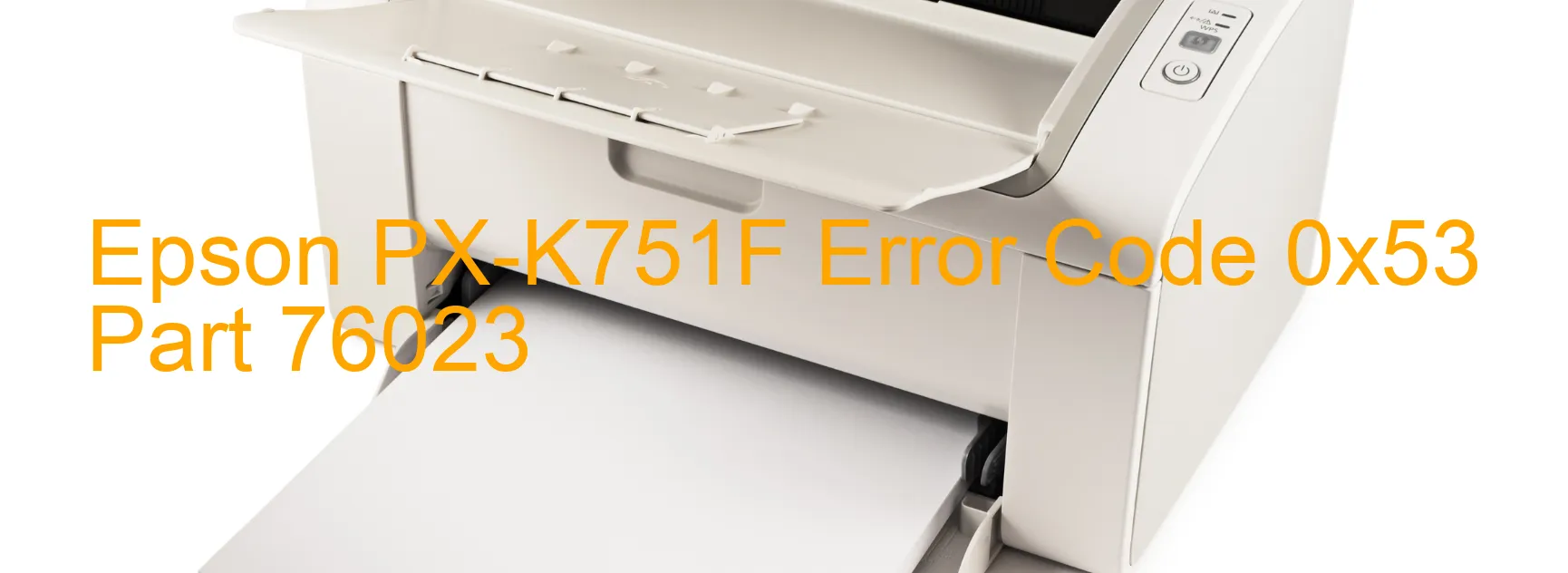
The Epson PX-K751F scanner is a reliable and efficient device used for document scanning. However, it is not uncommon for users to encounter error code 0x53, which is displayed on the scanner’s screen. This error message indicates a Scanner/ADF automatic judgement error.
When this error occurs, it can disrupt the scanning process and hinder productivity. Understanding the cause of the error is essential to troubleshooting and resolving the issue.
One possible reason for error code 0x53 is a paper jam in the automatic document feeder (ADF) tray. Paper jams can occur when the documents being scanned are not aligned properly or if there are any torn or wrinkled pages. In such cases, carefully removing the jammed paper and ensuring the documents are properly loaded may resolve the issue.
Another possible cause is a sensor malfunction. The scanner uses sensors to detect paper feeds and movement in the ADF tray. In case of a sensor malfunction, cleaning the sensors with a soft cloth or restarting the scanner may help resolve the error.
Another troubleshooting step involves updating the scanner drivers and firmware. Outdated drivers or firmware can cause compatibility issues and result in error code 0x53. Checking for any available updates on the manufacturer’s website and installing them can potentially fix the problem.
If the error persists despite troubleshooting efforts, it is advisable to contact Epson’s customer support for further assistance. They can provide specific guidance and, if necessary, arrange for professional repairs.
In conclusion, error code 0x53 on the Epson PX-K751F scanner indicates a Scanner/ADF automatic judgement error. Troubleshooting steps such as checking for paper jams, cleaning sensors, updating drivers, and contacting customer support can help resolve the issue and get the scanner back to its optimal functionality.
| Printer Model | Epson PX-K751F |
| Error Code | 0x53 |
| Display on | SCANNER |
| Description and troubleshooting | Scanner/ADF automatic judgement error. |









