Epson XP-3105 Error 0x7D9E
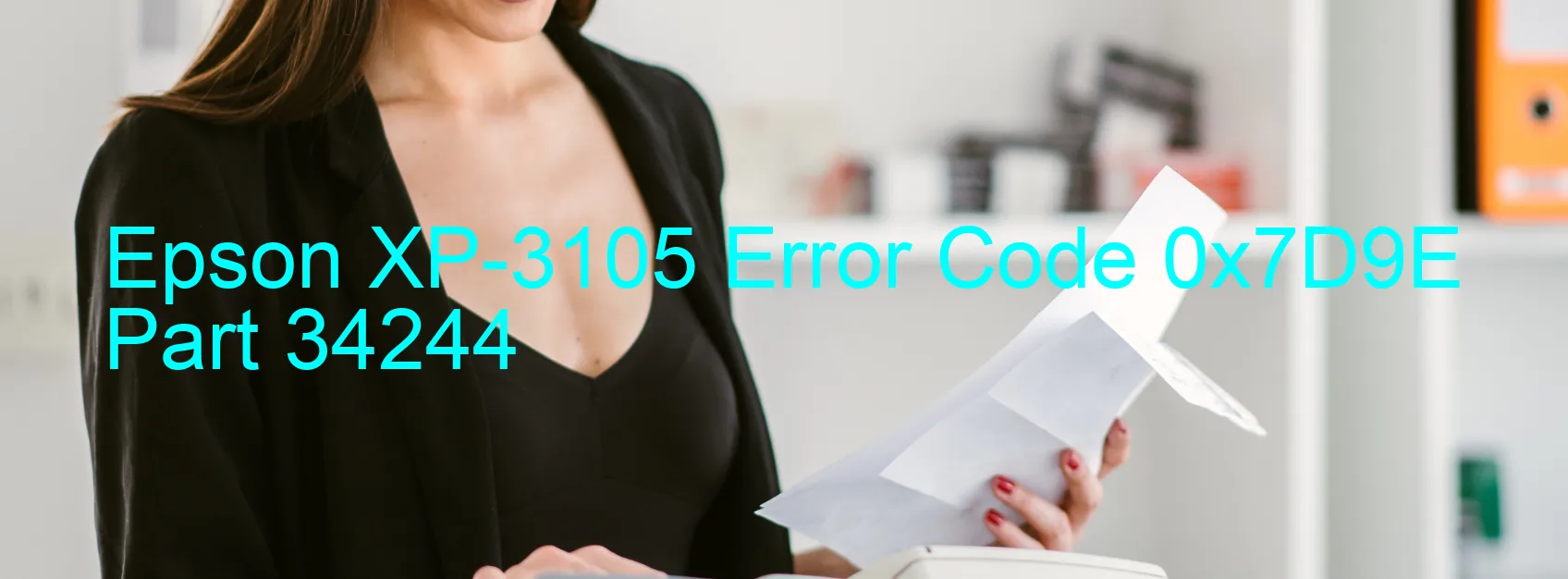
If you are encountering the error code 0x7D9E with the message “Additional cassette error” on your Epson XP-3105 printer, it usually indicates a problem with the option cassette. This error could be attributed to a failure in the connector part or the main board of the option cassette. It could also be an issue with the main board of the printer itself.
To troubleshoot this error, there are a few steps you can follow:
1. Disconnect and reconnect the option cassette: Ensure that the option cassette is properly connected to the printer. Disconnect it and then reconnect it securely to see if the error resolves.
2. Check for any physical damages: Examine the connector part of the option cassette for any signs of damage or bent pins. If you notice any issues, it may be necessary to replace the option cassette.
3. Power cycle the printer: Turn off the printer and unplug it from the power source. Leave it disconnected for about 5 minutes, then plug it back in and turn it on. This can help reset any temporary glitches in the system.
4. Perform a firmware update: Visit the Epson support website and check for any available firmware updates for your printer model. Installing the latest firmware can often resolve compatibility issues and improve performance.
5. Contact Epson support: If the error persists after trying the above steps, it is recommended to reach out to Epson customer support for further assistance. They will be able to provide you with specific guidance or arrange a repair if necessary.
Remember, it is always important to refer to the user manual or contact customer support for accurate troubleshooting steps tailored to your specific printer model.
| Printer Model | Epson XP-3105 |
| Error Code | 0x7D9E |
| Display on | PRINTER |
| Description and troubleshooting | Additional cassette error. Failure of the connector part of option cassette. Failure of the main baord of the option cassette. Failure of the main board. |









