Epson L6160-L6161-L6168 Error 0x01EO
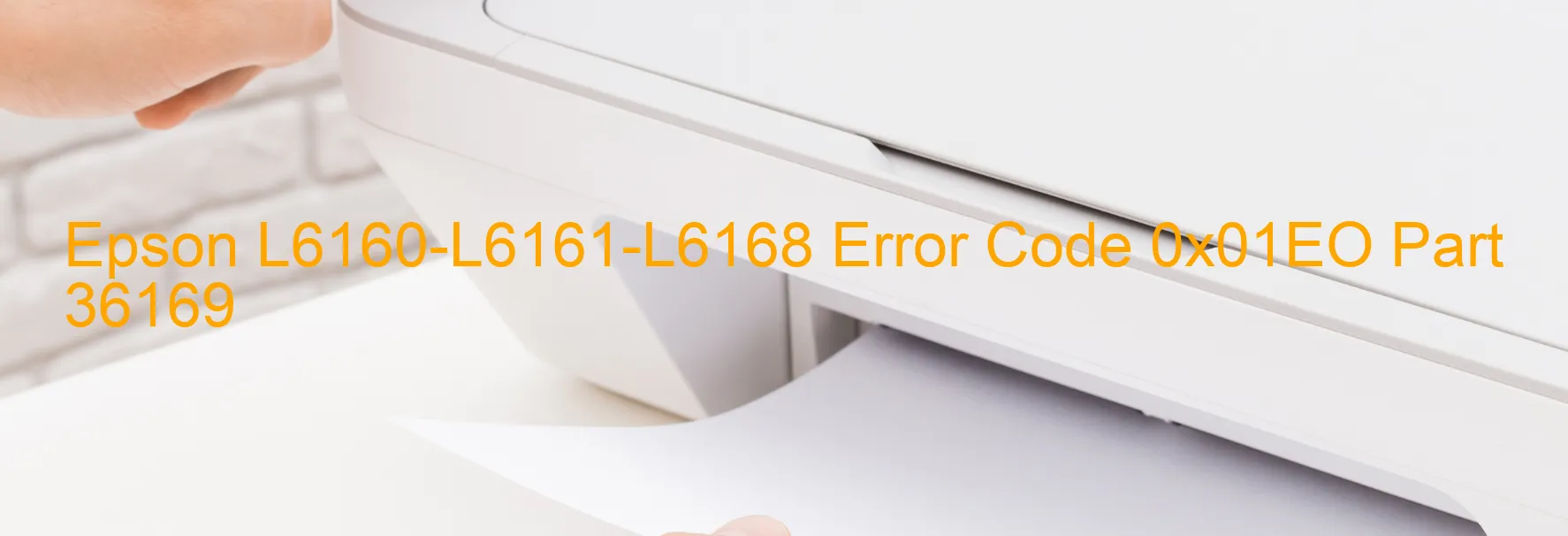
When using the Epson L6160-L6161-L6168 printer, you may encounter an error message displaying “0x01EO Error code.” This error is accompanied by the description: “APG/RLS PID excess driving time error.” If you come across this error, don’t worry; there are troubleshooting steps you can follow to resolve it.
Firstly, ensure that the power of the printer is turned off, and then turn it back on after a few seconds. This simple reset can sometimes solve temporary issues.
If the error persists, check for any obstructions that may be interrupting the printer’s normal functioning. Make sure to remove any paper jams, debris, or foreign objects that may be obstructing the printer’s mechanism.
Additionally, it is beneficial to ensure that the printer’s firmware is up to date. Visit the manufacturer’s website and download the latest firmware for your printer model. Follow the instructions provided to update the firmware properly.
If the error still persists, it is recommended to contact the Epson customer support team for further assistance. They have a team of knowledgeable professionals who can guide you through troubleshooting steps specific to your printer model.
In conclusion, encountering an error code 0x01EO with the description “APG/RLS PID excess driving time error” on the Epson L6160-L6161-L6168 printer can be resolved through simple troubleshooting steps. From basic reset and inspection for obstructions to firmware updates and reaching out to customer support, there are various actions you can take to resolve the error and resume your printing tasks efficiently.
| Printer Model | Epson L6160-L6161-L6168 |
| Error Code | 0x01EO |
| Display on | PRINTER |
| Description and troubleshooting | APG/RLS PID excess driving time error. |









