Epson TX830FWD Error 0x5 F
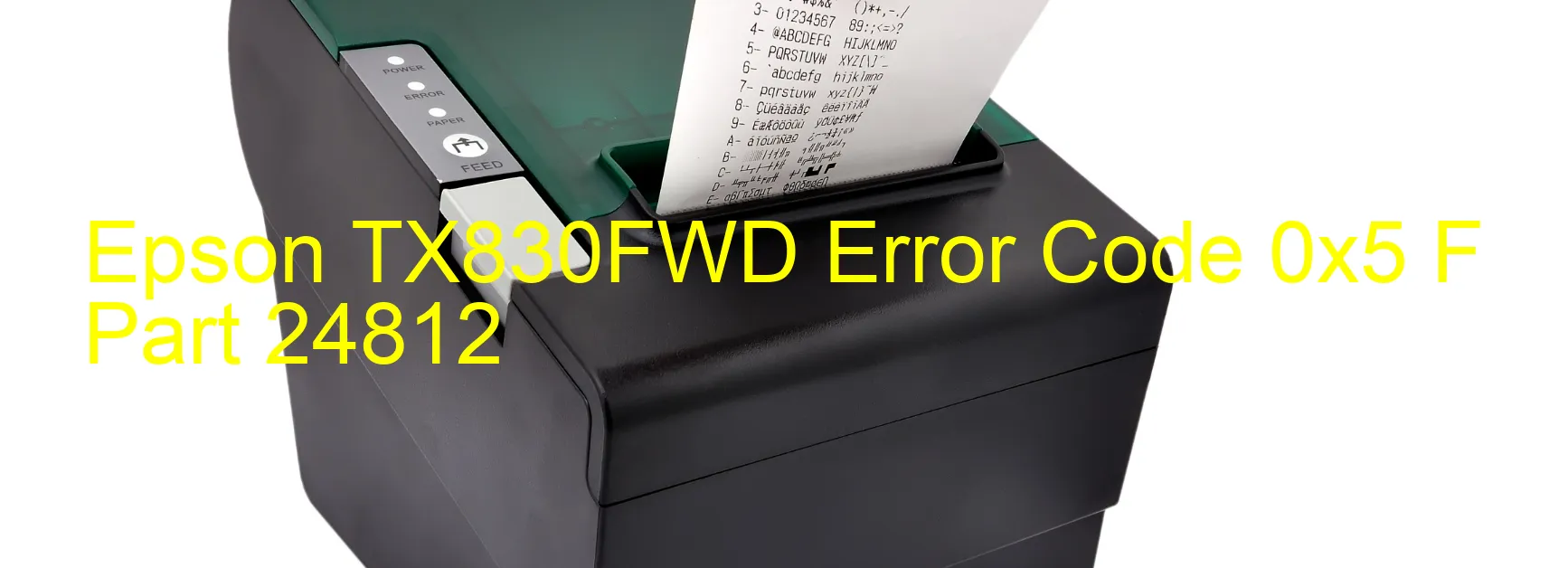
The Epson TX830FWD is a high-performance printer that ensures top-notch printing quality. However, sometimes users may encounter an error code 0x5 F displayed on the printer, indicating a case cover open error. This error typically occurs when the cover of the printer is not securely closed.
When the printer detects that the case cover is open, it prevents printing operations to avoid any potential damage. To resolve this error, it is essential to ensure that the printer’s case cover is properly closed. Start by checking if there are any obstructions blocking the closure of the cover, such as paper or debris. Remove any obstacles and then firmly close the case cover to ensure it locks into place. Once this is done, try restarting the printer and check if the error message disappears.
If the error code 0x5 F persists despite the case cover being closed securely, there may be a sensor issue. In such cases, it is advisable to contact Epson customer support for further assistance. Their knowledgeable technicians can guide you through additional troubleshooting steps or advise on the need for a repair or replacement.
It is crucial to resolve error code 0x5 F promptly as it can disrupt your printing workflow. By following the troubleshooting steps mentioned above or seeking professional help, you can address this issue and continue enjoying the remarkable printing capabilities of the Epson TX830FWD.
| Printer Model | Epson TX830FWD |
| Error Code | 0x5 F |
| Display on | PRINTER |
| Description and troubleshooting | Case cover open error. |









