Epson Artisan 835 Error OxB4
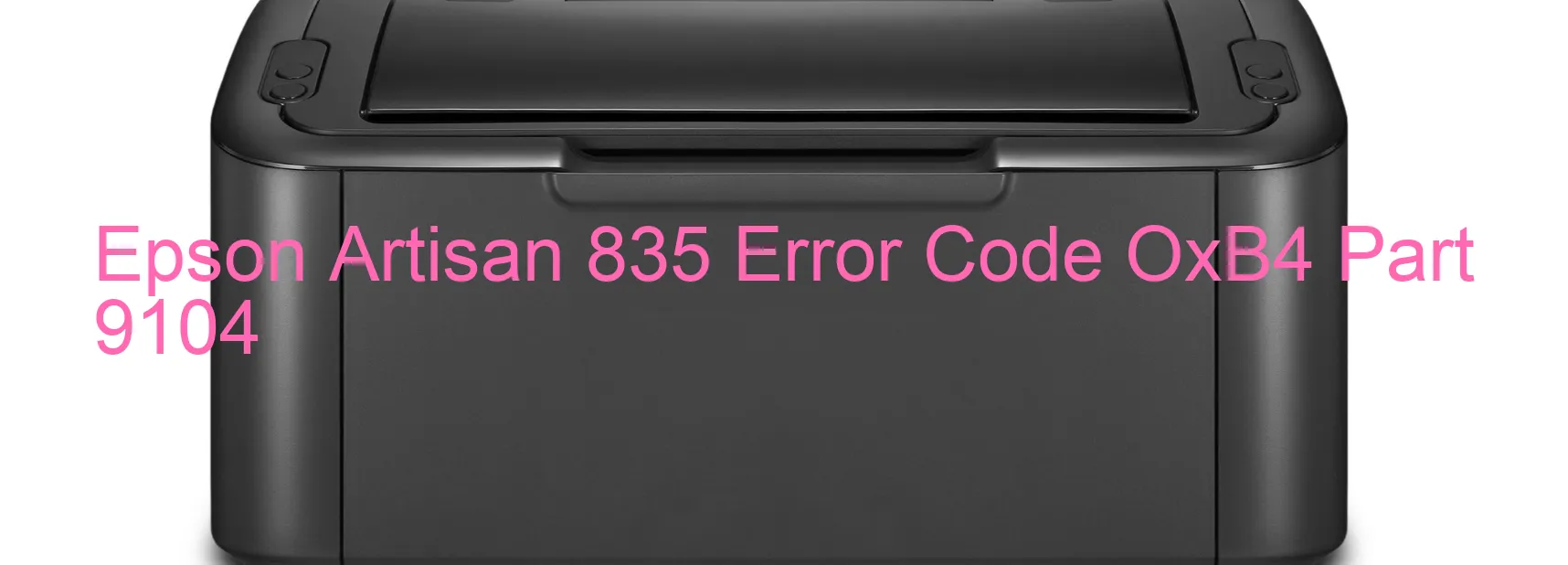
The Epson Artisan 835 is a highly advanced printer that offers exceptional printing quality. However, like any other device, it is not immune to errors. One common error that users may encounter is the OxB4 error code, which is displayed on the printer’s screen. This error typically indicates an ink device error, ink cartridge failure, holder board assembly failure (CSIC or contact failure), main board failure, or cable/FFC disconnection.
When faced with the OxB4 error code, troubleshooting is crucial to resolve the issue. First, ensure that the ink cartridges are properly installed and compatible with the printer model. If they are correctly installed, try replacing them with new cartridges to rule out any potential cartridge failures. Additionally, check if the holder board assembly is securely connected and there are no loose connections. If a loose connection is detected, reattach it firmly.
If the issue persists, it might indicate a main board failure. In this case, it is recommended to contact Epson customer support or a professional technician to assess and possibly repair the main board. They can diagnose the exact cause of the error code and provide a suitable solution.
Finally, it is essential to inspect the printer’s cables and FFC (Flat Flexible Cable). Ensure these connections are not loose or disconnected. If any issues are found, carefully reconnect or replace the cables as necessary.
Remember, error codes like OxB4 can vary in their causes, so troubleshooting steps may differ depending on the specific situation. By following these troubleshooting steps and seeking assistance if needed, users can overcome the ink device error and resume seamless printing with their Epson Artisan 835 printer.
| Printer Model | Epson Artisan 835 |
| Error Code | OxB4 |
| Display on | PRINTER |
| Description and troubleshooting | Ink device error. Ink cartridge failure. Holder board assy failure (CSIC or contact failure). Main board failure. Cable or FFC disconnection. |









