Epson WP-M4525 Error 0x20
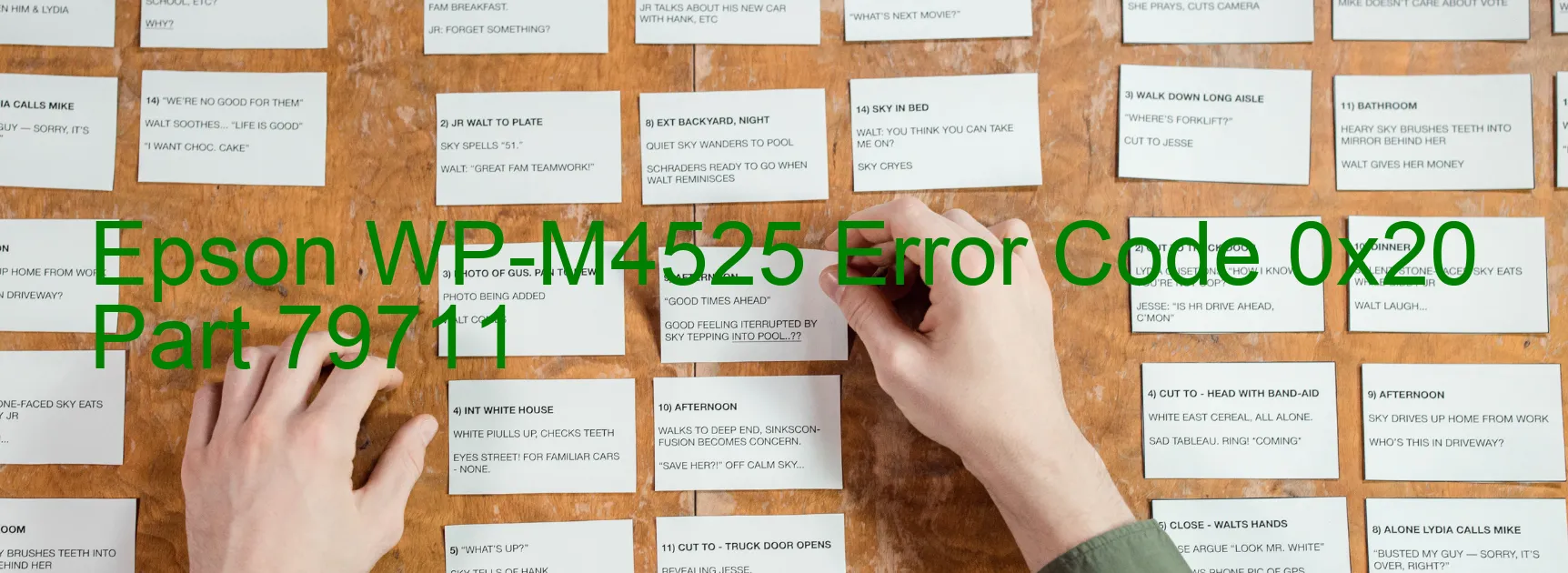
The Epson WP-M4525 is a reliable printer that excels in its scanning capabilities. However, occasionally users may encounter an error code 0x20 displayed on the scanner, which could cause frustration and hinder productivity. This error is typically related to issues with the scanner’s LED light, CIS module, foreign objects, scanner housing upper failure, or even main board failure.
One of the primary causes of the error code 0x20 is a malfunctioning CIS module. The CIS module, also known as the Contact Image Sensor, is responsible for capturing images during the scanning process. If this module fails, it can result in the error code being displayed. In such cases, it is recommended to contact Epson customer support for repair or replacement options.
Another possible cause is a foreign object present in the scanner. It is essential to inspect the scanner carefully and remove any foreign objects that may have inadvertently lodged themselves inside. This could include paper clips, bits of paper, or any other debris that might be obstructing the scanning process.
The scanner housing upper failure can also trigger the error code 0x20. This occurs when the home seek pattern, which ensures accurate scanning alignment, becomes dirty or damaged. Cleaning the home seek pattern with a soft, lint-free cloth may solve the issue.
In unfortunate instances, the error may indicate a main board failure. The main board is the central circuit board that controls the scanner’s functionality. If this component is defective, it requires professional assistance to diagnose and repair the problem.
In conclusion, encountering error code 0x20 on the Epson WP-M4525 scanner can be attributed to various issues, including problems with the CIS module, foreign objects, scanner housing upper failure, or main board failure. Attempting simple troubleshooting steps, such as cleaning or removing foreign objects, may resolve the issue. However, in more complex cases, it is always advisable to seek professional assistance to ensure the scanner’s functionality is restored efficiently and effectively.
| Printer Model | Epson WP-M4525 |
| Error Code | 0x20 |
| Display on | SCANNER |
| Description and troubleshooting | Scanner/ADF LED light error. CIS Module failure. Foreign object. Scanner housing upper failure (home seek pattern is dirty). Main board failure. |









