Epson XP-950 Error 0x4 B
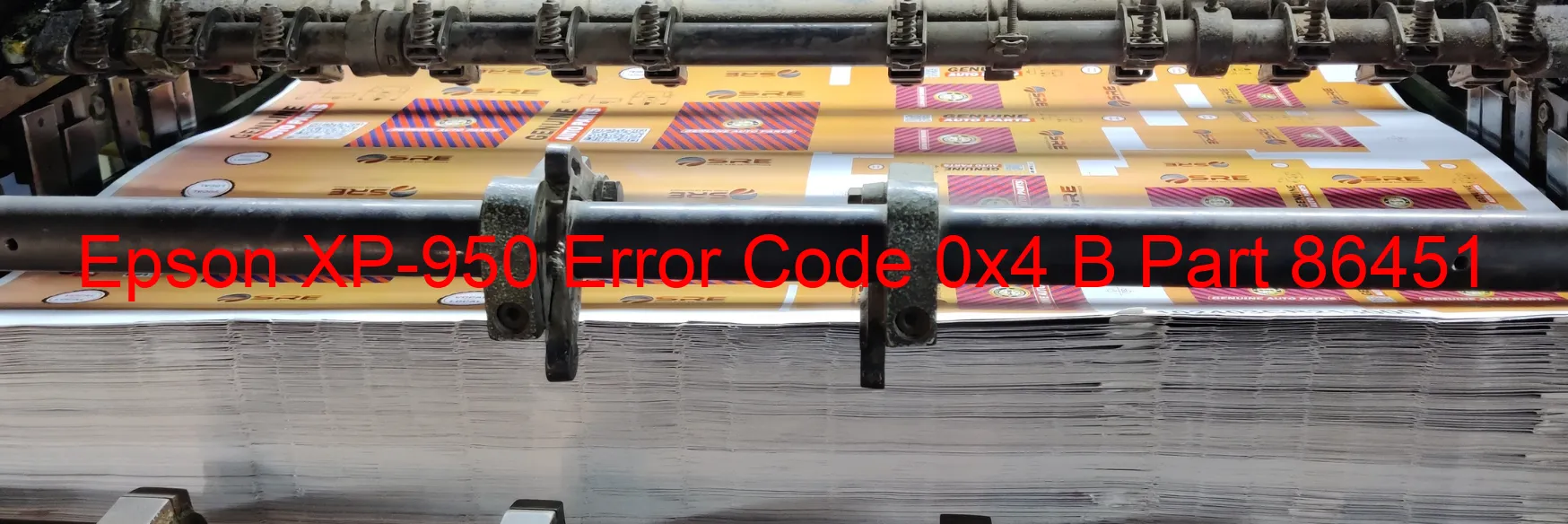
The Epson XP-950 printer is renowned for its high-quality scanning capabilities. However, you may encounter an error code 0x4 B display on the scanner, indicating a Scanner/ADF FB BS+ lock error. This error occurs due to a few potential issues, including encoder failure, tooth skip or improper tension of the timing belt, gear crack, cable or FFC disconnection, motor driver failure, or main board failure.
To troubleshoot this error, there are a few steps you can take. Start by ensuring that all cables and FFC (Flexible Flat Cable) connections are securely attached and in good condition. If any cable is loose or disconnected, plug it back in firmly.
Next, inspect the timing belt for any signs of damage or uneven tension. If you notice any issues, you may need to readjust the tension or replace the belt altogether.
In the case of a gear crack, you should replace the affected gear immediately. It is crucial to have all printer components in optimal condition to prevent further damage.
If none of the above solutions solve the issue, there might be a problem with the motor driver or the main board itself. In such cases, it is recommended to contact Epson customer support or a qualified technician for further assistance.
Remember that troubleshooting steps may vary depending on the model, so it’s always a good idea to consult the printer’s manual for specific instructions. By following these troubleshooting tips, you can tackle the error code 0x4 B and get your Epson XP-950 scanner back up and running efficiently.
| Printer Model | Epson XP-950 |
| Error Code | 0x4 B |
| Display on | SCANNER |
| Description and troubleshooting | Scanner/ADF FB BS+ lock error. Encoder failure. Tooth skip or improper tension of the timing belt. Gear crack. Cable or FFC disconnection. Motor driver failure. Main board failure. |









