Epson L222 Error 0xF9
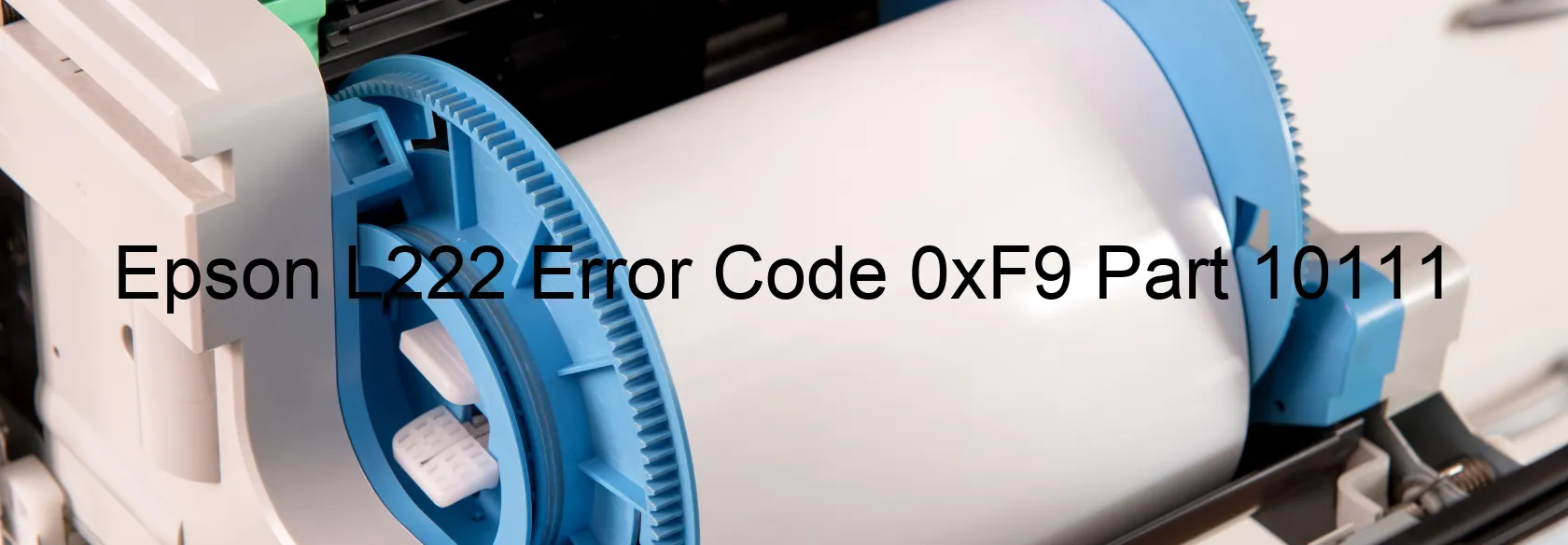
The Epson L222 printer is an efficient and reliable device that ensures high-quality printing. However, as with any technological equipment, occasional errors may occur. One common error that users may encounter is error code 0xF9, which is displayed on the printer.
Error code 0xF9 indicates a problem with the PF load position excess speed. This means that the printer’s paper feed mechanism is encountering excessive speed during operation. There are several potential causes for this error, including an encoder failure, tooth skip or improper tension of the timing belt, motor driver failure, or main board failure.
To troubleshoot this error, first, check the printer for any visible issues, such as loose or tangled paper. If everything appears to be in order, power off the printer and unplug it from the electrical outlet. After a few minutes, plug it back in and power it on again. This simple restart may resolve the error.
If the error persists, it is advisable to consult the user manual for further guidance. The manual may offer specific troubleshooting steps or recommend contacting the Epson support team.
In some cases, it may be necessary to contact a certified technician for repair or replacement of any faulty components. Epson provides excellent customer support and can assist in resolving the error code 0xF9.
Remember, regular maintenance and following the manufacturer’s guidelines can minimize the occurrence of errors and ensure that your Epson L222 printer performs optimally.
| Printer Model | Epson L222 |
| Error Code | 0xF9 |
| Display on | PRINTER |
| Description and troubleshooting | PF LOAD POSITION excess speed error. Encoder failure. Tooth skip or improper tension of the timing belt. Motor driver failure. Main board failure. |









