Epson EP-905F Error 0x4 B
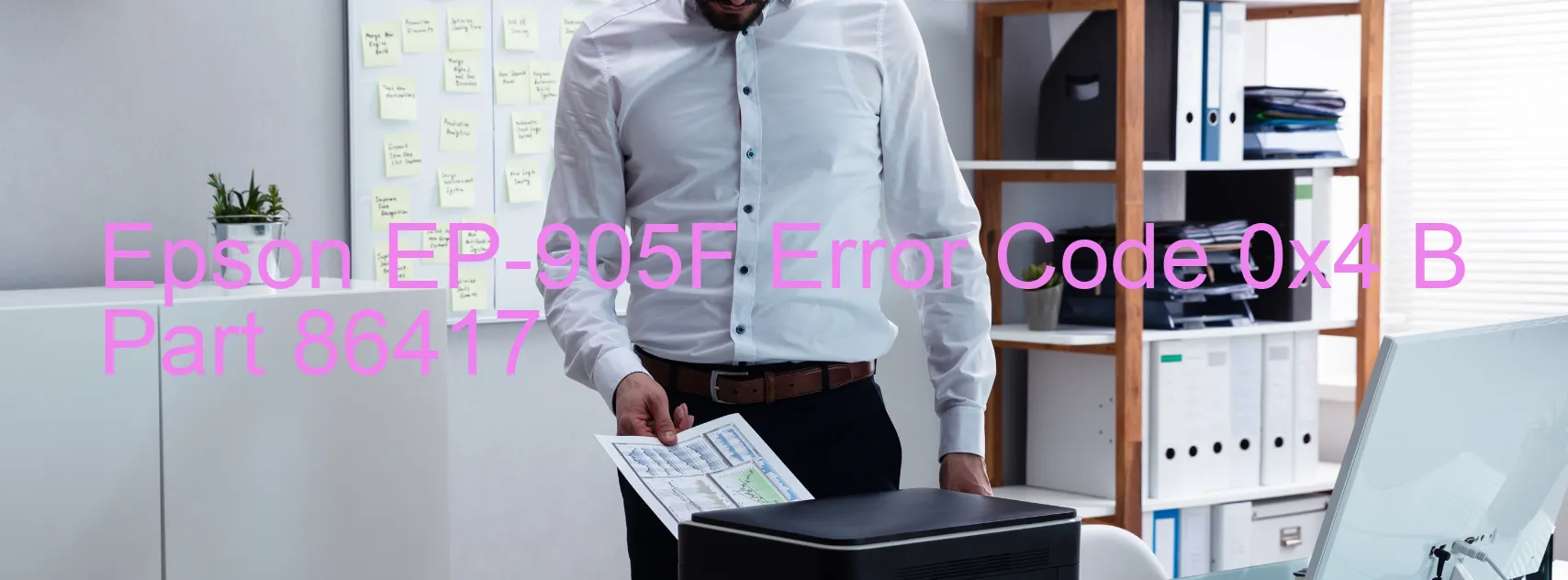
The Epson EP-905F is a multifunction printer that includes a built-in scanner. However, sometimes users may encounter an error code 0x4 B with the message “Display on SCANNER.” This error typically indicates a problem related to the Scanner/ADF FB BS+ lock.
The error message may occur due to various reasons, such as an encoder failure. The encoder is responsible for providing accurate position feedback to the scanner, and a failure in this component can cause the error code to appear. Another possible cause is a tooth skip or improper tension of the timing belt, which can affect the movement of the scanner.
In some cases, the error may be triggered by a gear crack, resulting in irregular movement or alignment issues. Additionally, a cable or FFC (Flexible Flat Cable) disconnection can disrupt the communication between the scanner and the main board, leading to the error message. Failure in the motor driver or the main board itself may also be responsible for the error code 0x4 B.
To troubleshoot this issue, there are a few steps you can take. Start by checking all cable connections to ensure they are securely attached. If you suspect a gear crack or timing belt issue, it is advisable to contact Epson support for further assistance. In case of a motor driver or main board failure, professional repair may be required.
Overall, the Epson EP-905F error code 0x4 B suggests a problem with the scanner’s mechanical components or communication systems. By following the troubleshooting steps and seeking expert help if needed, users can resolve this issue and restore the proper functioning of their printer-scanner device.
| Printer Model | Epson EP-905F |
| Error Code | 0x4 B |
| Display on | SCANNER |
| Description and troubleshooting | Scanner/ADF FB BS+ lock error. Encoder failure. Tooth skip or improper tension of the timing belt. Gear crack. Cable or FFC disconnection. Motor driver failure. Main board failure. |









