Epson WF-7710 Error 0x21
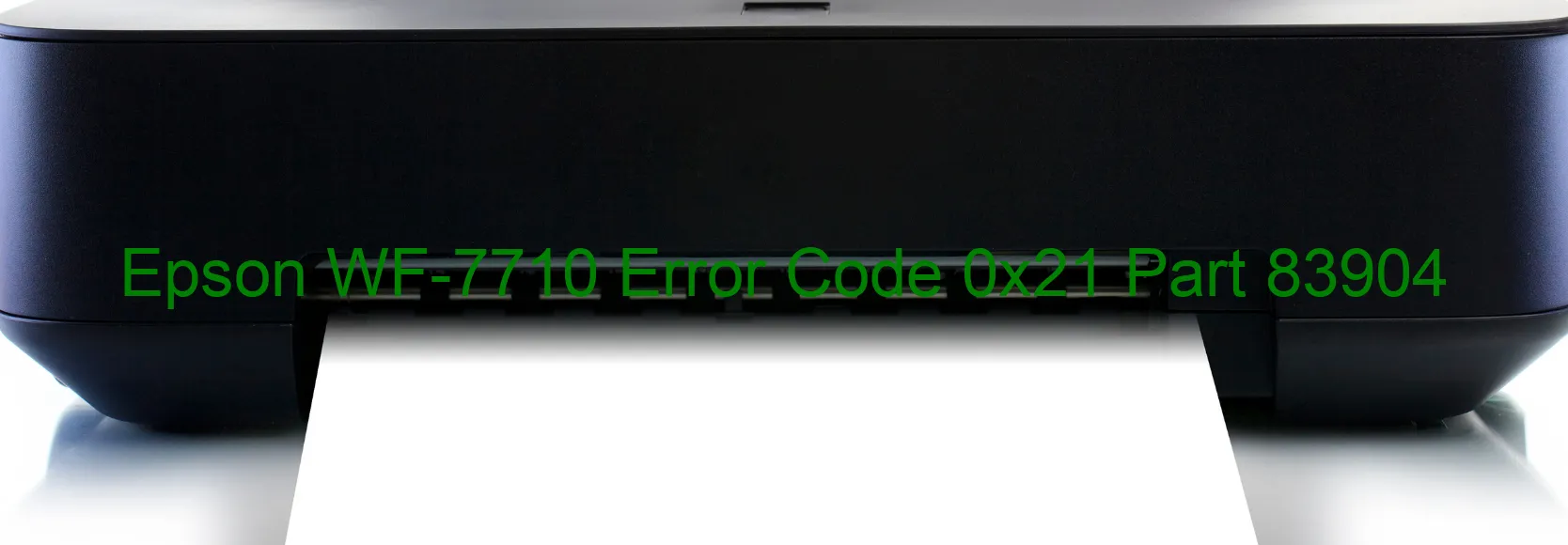
The Epson WF-7710 printer is a reliable and advanced device that provides exceptional performance. However, like any other electronic device, it can encounter errors that may disrupt its functioning. One common error that users may come across is Error code 0x21 displaying on the scanner.
Error code 0x21, also known as the Scanner/ADF ALD PID excess speed error, indicates a problem with the ALD (Auto Loader) motor. This error is typically associated with either motor failure or motor driver failure. Another possible cause is the disconnection of the cable or FFC (Flexible Flat Cable).
When faced with this error, there are a few troubleshooting steps you can take to resolve the issue. Begin by turning off the printer and unplugging it from the power source. Wait for a few minutes before plugging it back in and turning it on again. This simple step may reset the printer and fix any minor issues.
If the error persists, it is recommended to check the ALD motor and its connections. Ensure that the motor is not damaged and that the cable or FFC is properly connected. In some cases, disconnecting and reconnecting the cable may resolve the issue.
If the problem persists even after performing the above steps, it is advised to contact Epson customer support for further assistance. They will be able to guide you through additional troubleshooting steps or arrange for a repair if necessary.
Overall, the Epson WF-7710’s Error code 0x21 can be effectively resolved by following the troubleshooting steps mentioned above. It is always recommended to consult the manufacturer’s support team for accurate guidance to resolve any technical issues.
| Printer Model | Epson WF-7710 |
| Error Code | 0x21 |
| Display on | SCANNER |
| Description and troubleshooting | Scanner/ADF ALD PID excess speed error. ALD motor failure. Motor driver failure. Cable or FFC disconnection. |









