Epson ME-Office-510 Error OxB3
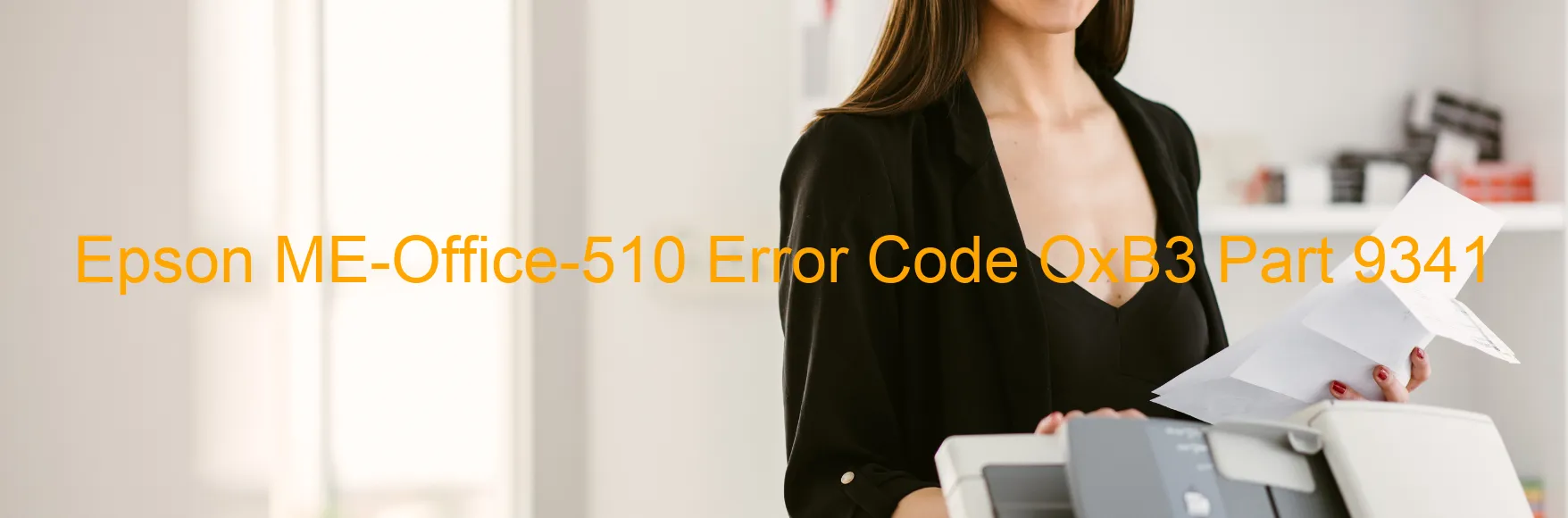
Epson ME-Office-510 Printer: Error Code OxB3 Display – Ink Device Error, Troubleshooting, and Description of Issues
The Epson ME-Office-510 printer is known for its performance and reliability. However, occasionally, users may encounter error code OxB3 being displayed on the printer’s screen. This error code indicates various issues related to the ink cartridges, holder board assembly, main board, or cable/FFC disconnection.
One of the potential causes of this error is an ink device error. This means that there might be an issue with the ink cartridges installed in the printer. It could be due to empty or improperly installed cartridges or even cartridge failure. It is recommended to check the ink levels and ensure that the cartridges are correctly placed in their respective slots.
Another possibility is a failure in the holder board assembly. This can occur due to problems with the Contact Image Sensor Chip (CSIC) or contact failure. The CSIC is responsible for communicating with the ink cartridges and detecting their status. If there is a malfunction in this component or a contact failure, it can result in error code OxB3. In such cases, inspecting the holder board assembly for any visible damages or loose connections is advised.
The main board failure is also a potential cause of this error. The main board serves as the brain of the printer and controls its functions. If there is a hardware issue with the main board, it can lead to error code OxB3. To troubleshoot this, it is recommended to turn off the printer, unplug it for a few minutes, and then restart it. If the error persists, seeking professional assistance or contacting Epson support is advisable.
Lastly, cable or FFC disconnection can trigger this error. Check the printer’s cables and the Flat Flexible Cables (FFCs) connected to the various components. Make sure they are securely attached and not damaged.
In conclusion, the Epson ME-Office-510 printer error code OxB3 can be caused by ink device errors, holder board assembly failure, main board failure, or cable/FFC disconnection. By following the troubleshooting steps mentioned, users can effectively identify and resolve these issues, ensuring optimal performance of their printer.
| Printer Model | Epson ME-Office-510 |
| Error Code | OxB3 |
| Display on | PRINTER |
| Description and troubleshooting | Ink device error. Ink cartridge failure. Holder board assy failure (CSIC or contact failure). Main board failure. Cable or FFC disconnection. |









