Epson PX830FWD Error 0xB7
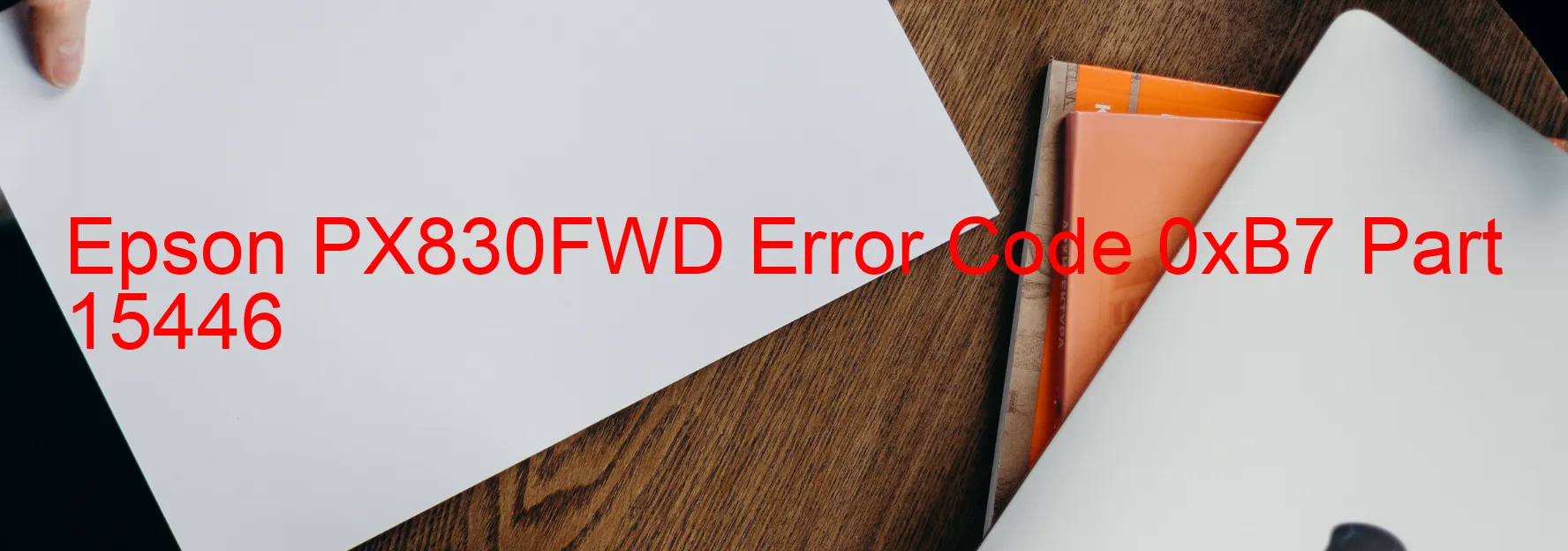
The Epson PX830FWD printer is known for its exceptional performance and advanced features. However, like any electronic device, it is not immune to occasional errors. One such error is the 0xB7 error code, which can be displayed on the printer’s screen. This error code indicates an ink device error, specifically related to ink cartridge failure or an issue with the holder board assembly.
When encountering the 0xB7 error code, the first step is to check the ink cartridges. Ensure that they are installed correctly and properly seated in their designated slots. If any ink cartridges are low on ink, consider replacing them with new ones. Sometimes, a simple reinstallation of the cartridges can resolve this issue.
If the issue persists, it may indicate a failure in the holder board assembly, which is responsible for communicating with the ink cartridges. In this case, it is recommended to consult a professional technician for repair or replacement of the holder board assembly, particularly the CSIC (Central Sensing Integrated Circuit) or addressing any contact failures.
In rare cases, the main board of the printer may be the culprit behind the 0xB7 error. In such instances, it is best to contact Epson customer support for further assistance and guidance.
Lastly, it is essential to inspect the printer’s cable connections and the Flat Flexible Cable (FFC). Ensure that all cables are securely plugged in and free from any disconnections or damages.
In conclusion, the Epson PX830FWD printer error code 0xB7 relates to ink device issues, including ink cartridge failure, holder board assembly failure, main board failure, or problems with cables/FFC. By following the troubleshooting steps mentioned above, you can potentially resolve these errors and get your printer back to its optimal performance. However, if the issue persists, seeking professional assistance is advised.
| Printer Model | Epson PX830FWD |
| Error Code | 0xB7 |
| Display on | PRINTER |
| Description and troubleshooting | Ink device error. Ink cartridge failure. Holder board assy failure (CSIC or contact failure). Main board failure. Cable or FFC disconnection. |









