Epson ET-2650 Error 0x008E
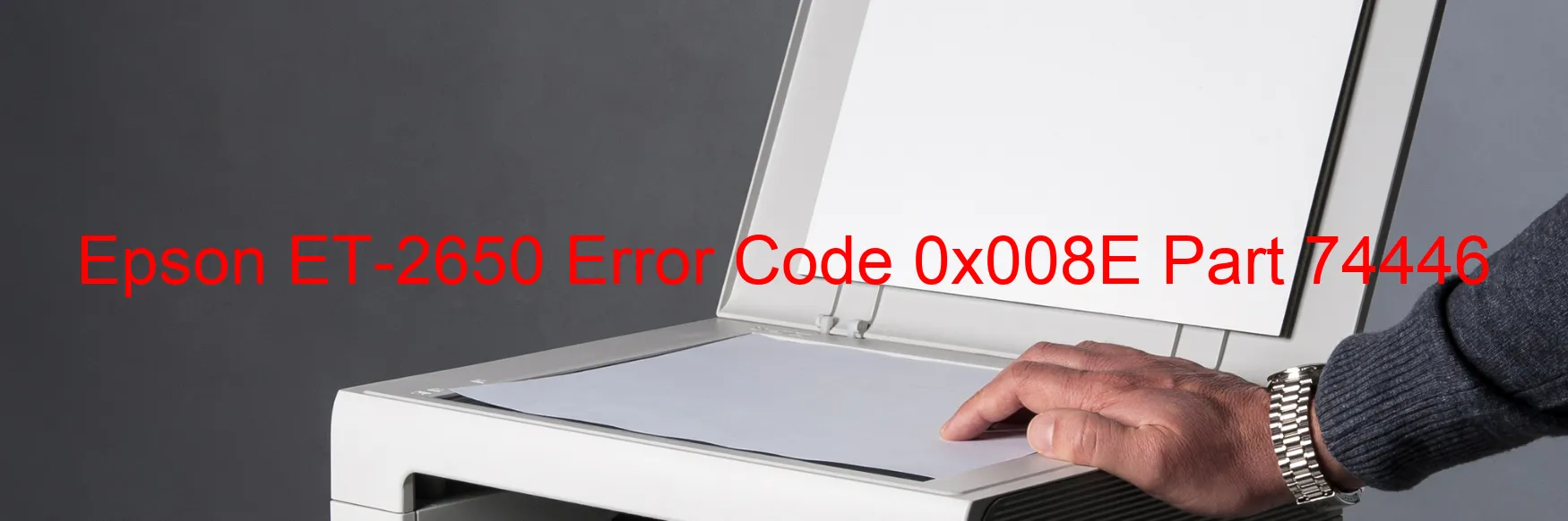
The Epson ET-2650 printer can sometimes encounter an error code 0x008E, which is displayed on the printer’s screen. This error indicates a “STK PID excess speed error” and is commonly associated with the failure to read the Stacker motor encoder. There are several potential causes for this error, including contamination of the Stacker motor encoder scale, a damaged FFC (Flex Flat Cable), sensor failure, failure of the Stacker motor, or even failure of the main board or lin board.
If you encounter this error, there are a few troubleshooting steps you can take to resolve the issue. Firstly, check the Stacker motor encoder scale for any signs of contamination, such as dust or debris. If found, gently clean it using a soft, lint-free cloth. Be cautious not to apply excessive force as this may cause further damage.
Next, inspect the FFC connection for any visible damage or loose connections. If any issues are detected, ensure the cable is properly connected or consider replacing it if necessary.
Additionally, verify that all sensors related to the Stacker motor are functioning correctly. Check if any sensors are blocked or obstructed, and clean them if required.
If the problem persists, it is recommended to contact Epson customer support for further assistance. They can provide guidance on troubleshooting steps specific to your printer model and may recommend professional repair if required.
In conclusion, error code 0x008E on the Epson ET-2650 printer indicates a STK PID excess speed error relating to the Stacker motor encoder. By following the aforementioned troubleshooting steps, you may be able to resolve the issue and get your printer back in working condition.
| Printer Model | Epson ET-2650 |
| Error Code | 0x008E |
| Display on | PRINTER |
| Description and troubleshooting | STK PID excess speed error. Failed to read the Stacker motor encoder. Contamination of the Stacker motor encoder scale. Damaged FFC. Sensor failure. Failure of the Stacker motor. Failure of the main board. lin board. |









