Epson XP-810 Error OxAB
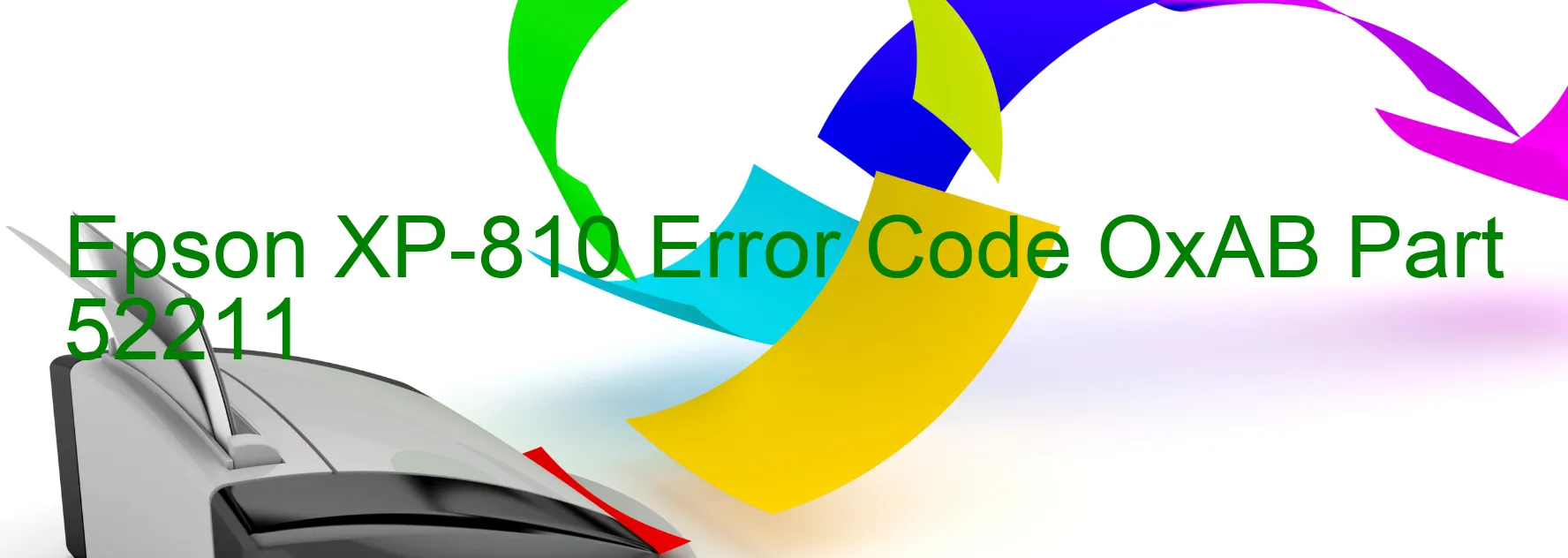
The Epson XP-810 is a highly efficient printer that ensures quality prints. However, it can sometimes encounter errors like the OxAB code being displayed on the printer. This code signifies various issues, including I/S load position reverse error, remaining protective material, panel encoder failure, pickup roller driving system overload, or cable or FFC disconnection.
One possible reason for this error is the I/S load position reverse error, which indicates that the printer’s internal components responsible for loading and positioning the paper are not functioning properly. This can be resolved by thoroughly checking for any obstructions that might be interfering with the loading mechanism.
If the error message indicates “remaining protective material,” it implies that there could be packaging or protective materials left inside the printer, leading to functionality issues. In such cases, the printer should be carefully inspected, ensuring all protective materials are removed.
Another possible cause is panel encoder failure. This error means that the printer is unable to accurately detect the position of its control panel. Troubleshooting steps involve resetting the printer and verifying if any physical damage is present.
Additionally, the error code may point towards a pickup roller driving system overload. This indicates excessive load or strain on the roller driving system. Cleaning the rollers and ensuring they’re free of debris can possibly resolve this issue.
Lastly, a cable or FFC (flexible flat cable) disconnection is another potential cause of this error. It is essential to check all the cables and connections and ensure they are securely attached.
If you encounter the OxAB error code on your Epson XP-810 printer, carefully follow the troubleshooting steps for each specific issue. By addressing the root cause of the error, you can effectively resolve the problem and resume your printing tasks seamlessly.
| Printer Model | Epson XP-810 |
| Error Code | OxAB |
| Display on | PRINTER |
| Description and troubleshooting | I/S LOAD POSITION reverse error. Remaining protective material. Panel Encoder failure. Pickup Roller driving system overload. Cable or FFC disconnection. |









