Epson EP-976A3 Error OxE1
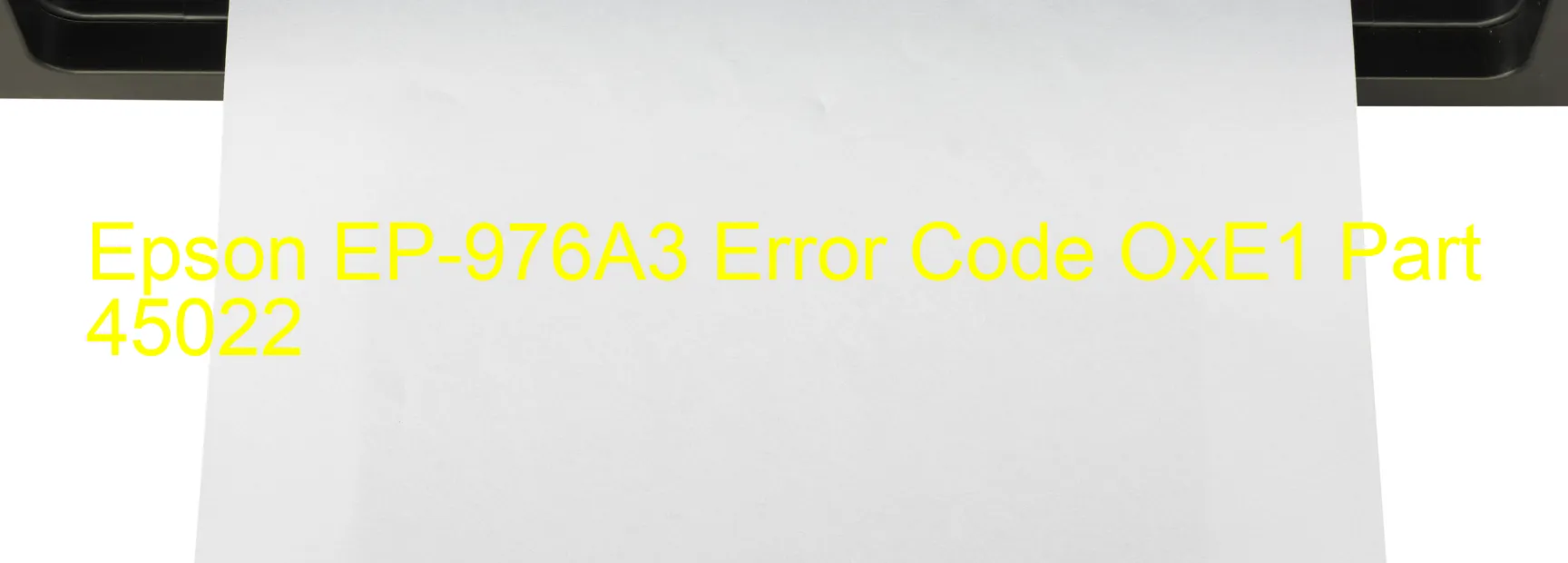
The Epson EP-976A3 printer is an exceptional device that offers high-quality printing solutions. However, there are instances when an error code OxE1 might be displayed on its screen. This error is associated with the CR PID excess load, CR encoder failure, CR motor failure, CR mechanism overload, tooth skip or improper tension of the timing belt, cable or FFC disconnection, motor driver failure, or main board failure.
The CR PID excess load error occurs when there is an excessive load on the printer’s CR PID, causing it to malfunction. This can be caused by objects obstructing the CR mechanism or improper handling of the printer. To troubleshoot this issue, it is recommended to remove any objects obstructing the CR mechanism and ensuring proper printer handling.
CR encoder failure happens when the encoder, which keeps track of the printer’s position, malfunctions. This can be caused by dirt, debris, or wear and tear. To resolve this issue, cleaning the encoder strip and ensuring its proper alignment is crucial.
Similarly, CR motor failure occurs when the motor responsible for moving the CR mechanism stops functioning. This can be due to a faulty motor or a malfunctioning motor driver. It is advised to check for any loose connections and, if necessary, replace the motor or motor driver.
Tooth skip or improper tension of the timing belt can also lead to error code OxE1. This happens when the timing belt that controls the movement of the CR mechanism slips or is not properly aligned. Adjusting the tension of the timing belt or replacing it might resolve this issue.
Lastly, cable or FFC disconnection, as well as main board failure, can trigger error code OxE1. Checking for any loose connections and ensuring the cables are properly connected is important in troubleshooting these problems. If the issue persists, it is recommended to seek professional assistance or contact Epson customer support for further guidance.
In conclusion, the error code OxE1 on the Epson EP-976A3 printer indicates various issues related to the CR mechanism. By following the provided troubleshooting steps, users can address these problems effectively and continue enjoying the printer’s exceptional performance.
| Printer Model | Epson EP-976A3 |
| Error Code | OxE1 |
| Display on | PRINTER |
| Description and troubleshooting | CR PID excess load error. CR encoder failure. CR motor failure. CR Mechanism overload. Tooth skip or improper tension of the timing belt. Cable or FFC disconnection. Motor driver failure. Main board failure. |









