Epson NX200-NX205-SX209 Error 0xC4
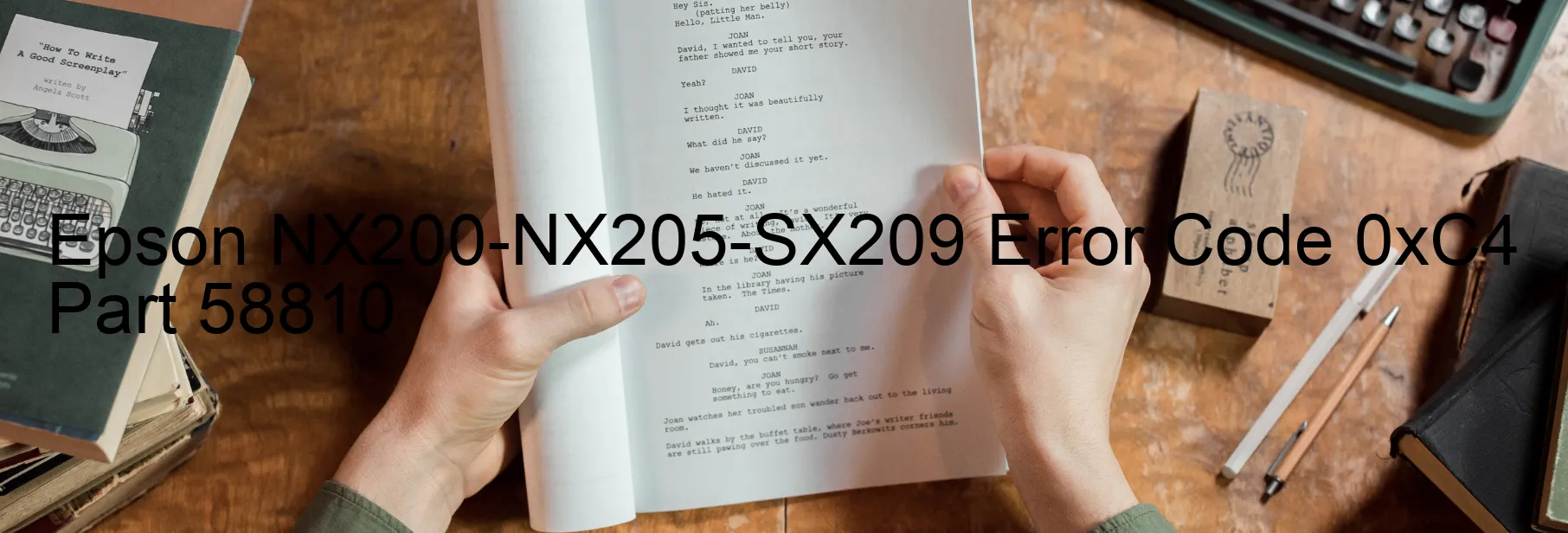
If you are encountering the perplexing error code 0xC4 with the Epson NX200-NX205-SX209 Printers, fret not, as we are here to shed light on the issue and assist you in troubleshooting it effectively. This error message typically indicates an ink device error, ink cartridge failure, holder board assembly failure, main board failure, or cable and FFC disconnection.
In the case of an ink device error, it is advisable to double-check the ink cartridges and ensure they are properly installed and compatible with your printer model. If needed, try replacing the cartridges with new ones. Cleaning the contacts on both the ink cartridges and printer can also help establish a better connection and resolve the issue.
When facing an ink cartridge failure, replacing the problematic cartridge usually resolves the error. Ensure that the replacement cartridge is authentic and designed for your printer. Additionally, inspect the holder board assembly (CSIC) for any visible damage or loose connections. Tighten any loose screws or connectors, and if the issue persists, consider replacing the holder board assembly.
In the event of main board failure, it is recommended to seek professional assistance from Epson customer support or a certified technician. They will be able to diagnose the issue accurately and suggest appropriate solutions or part replacements, if necessary.
Finally, make sure to inspect the cables and FFC (Flexible Flat Cables) for any disconnections or damages. Gently reconnect or replace any faulty cables to rectify the error.
Remember, if you are unsure or uncomfortable performing any troubleshooting steps, it is always recommended to reach out to Epson customer support or a professional technician to avoid any further damage to your printer.
| Printer Model | Epson NX200-NX205-SX209 |
| Error Code | 0xC4 |
| Display on | PRINTER |
| Description and troubleshooting | Ink device error. Ink cartridge failure. Holder board assy failure (CSIC or contact failure). Main board failure. Cable or FFC disconnection. |









