Epson WF-3620-3621-3622 Error 0x8 D
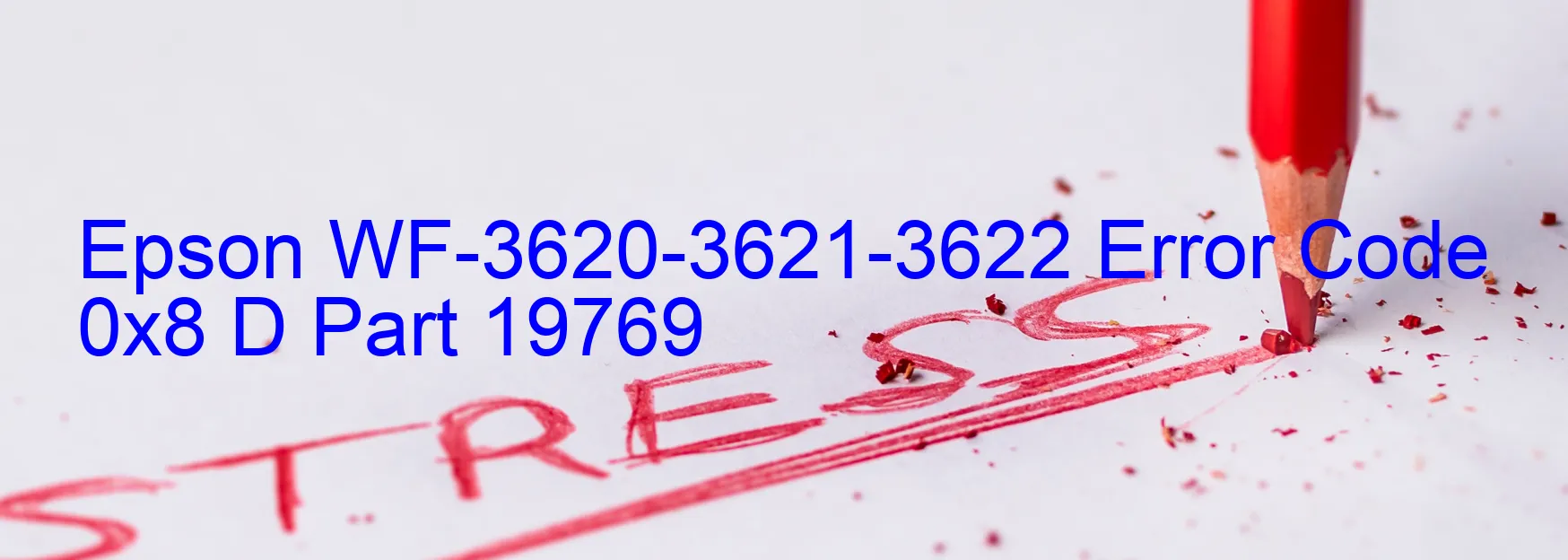
Epson WF-3620-3621-3622 Error Code 0x8 D refers to a common issue that can occur on the printer’s display. This error typically indicates a problem related to the scanner or the Automatic Document Feeder (ADF), rather than an error with the printer device itself.
When you encounter this error, it is essential to troubleshoot the scanner or ADF to identify and resolve the underlying issue. Here are some troubleshooting steps you can follow:
1. Restart the Printer: Begin by turning off the printer and unplugging it from the power source. Wait for a few minutes, and then plug it back in and power it on. This can often help resolve temporary glitches.
2. Check ADF for Obstructions: Open the ADF cover and inspect for any obstruction such as paper scraps or dust that may be hindering the smooth operation of the ADF. Clear any obstructions carefully.
3. Verify Scanner Connections: Ensure that all cables connected to the scanner module are secure. Try disconnecting and reconnecting them to ensure a reliable connection.
4. Update Printer Drivers: Visit the official Epson website and download the latest drivers for your printer model. Install the updated drivers on your computer to ensure that the printer functions smoothly.
5. Contact Epson Support: If the error persists after following the above steps, it is advisable to contact Epson customer support for further assistance. They have the expertise to identify the root cause of the error and provide appropriate guidance.
By following these troubleshooting steps, you can effectively address the Epson WF-3620-3621-3622 Error Code 0x8 D related to the scanner or ADF of your printer.
| Printer Model | Epson WF-3620-3621-3622 |
| Error Code | 0x8 D |
| Display on | PRINTER |
| Description and troubleshooting | Factor other than printer device error. Scanner or ADF failure. |









