Epson PX-049A Error 0x80F1
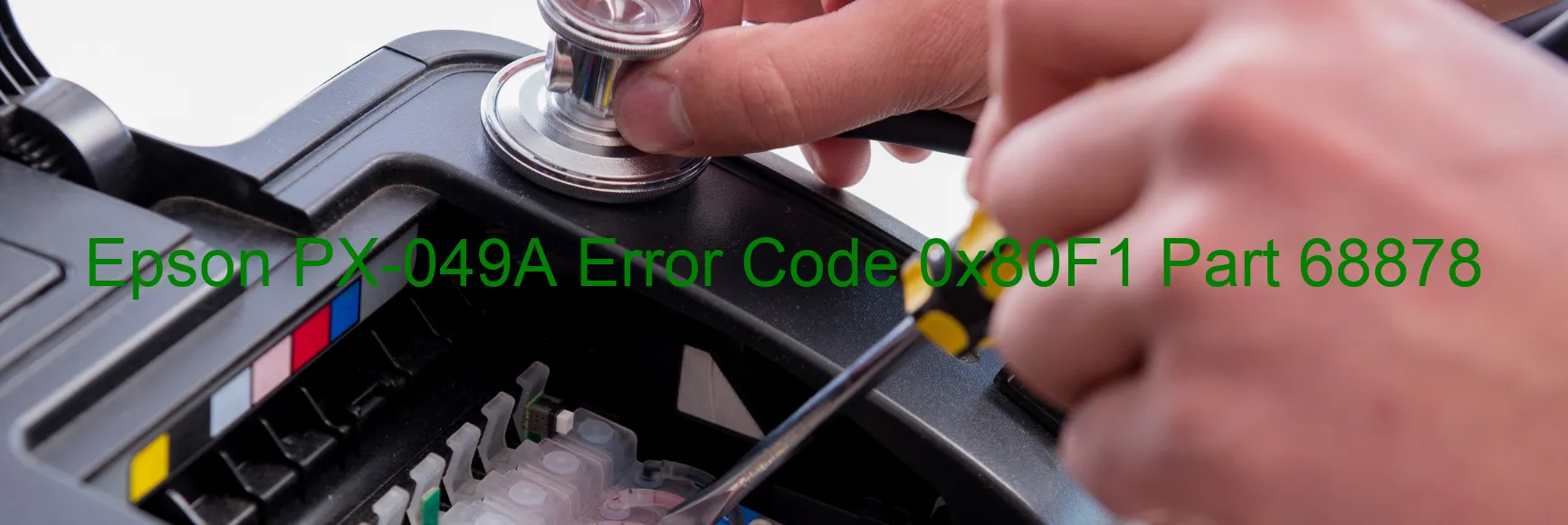
The Epson PX-049A printer is renowned for its exceptional performance and reliability. However, there may be instances where users encounter error code 0x80F1 on the printer’s display. This error is typically associated with a print error involving JIG, which refers to a specialized tool used in the manufacturing process.
It is important to note that this particular error is exclusive to the manufacturing process and is highly unlikely to occur during regular usage. Epson has implemented stringent quality control measures to ensure that end-users do not encounter any errors or issues with their printers.
If you do come across error code 0x80F1 and the accompanying message related to JIG, there are a few troubleshooting steps you can undertake. First, ensure that all cables are securely connected and there are no loose connections. Additionally, check if the JIG tool is properly inserted into its designated slot. If not, carefully adjust and re-insert it.
If the error persists, it is recommended to power off the printer and unplug it from the power source. After waiting for a couple of minutes, reconnect the printer and turn it back on. This process will essentially reset the printer, potentially resolving any temporary glitches or issues.
If the error code continues to appear, even after following the previously mentioned steps, it is advisable to contact Epson’s customer support. Their trained technicians will assist you further with troubleshooting the issue and provide any necessary solutions to resolve the error code 0x80F1.
It is worth reiterating that this error code is not a common occurrence in everyday usage. Nonetheless, Epson’s commitment to providing excellent customer service ensures that any unexpected issues are promptly addressed to guarantee an optimal printing experience for all users.
| Printer Model | Epson PX-049A |
| Error Code | 0x80F1 |
| Display on | PRINTER |
| Description and troubleshooting | Print error with JIG. Not occurs except in the manufacturing process. |









