Epson WorkForce-ST-3000 Error 0x0E
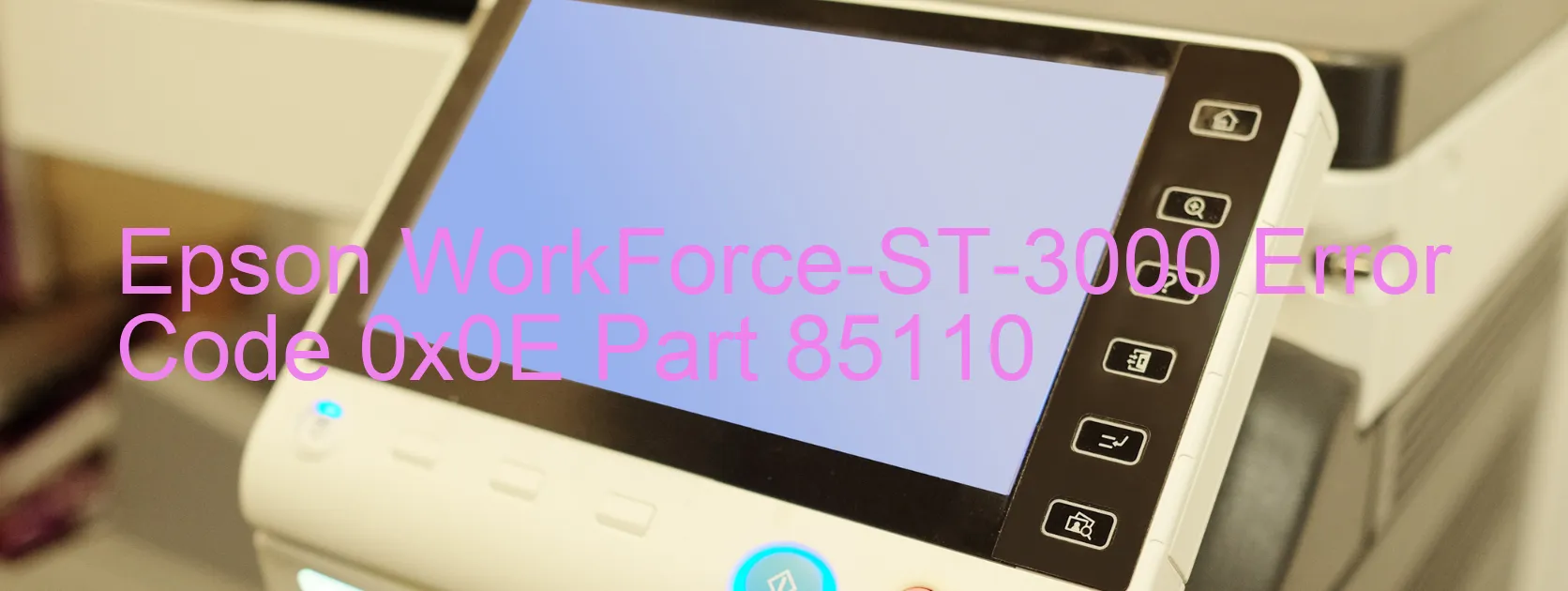
Are you encountering the Epson WorkForce-ST-3000 error code 0x0E on the scanner display? This error usually indicates various issues related to the scanner or automatic document feeder (ADF). The error message can point towards problems such as encoder failure, motor failure, mechanism overload, paper jam, or cable and FFC disconnection.
When it comes to the encoder failure, it means that the device is unable to detect the positioning of the scanning head correctly. This issue may arise due to a damaged or malfunctioning encoder strip, which needs to be inspected and possibly replaced by a professional technician.
Motor failure, on the other hand, implies that the scanner’s motor is not functioning properly. It might be due to a faulty motor or circuitry that requires expert attention to troubleshoot and resolve the problem.
Mechanism overload occurs when the scanner is overloaded or unable to handle a heavy workload. In such a case, it is advised to review the user manual and ensure that the scanner is being used within its recommended capacity.
Paper jams are a common occurrence and can impede the scanner’s operation. It is essential to carefully remove any jammed paper, ensuring that no remnants or particles are left behind, as they can cause further issues.
Lastly, cable or FFC disconnection refers to a dislodged or loosely connected cable/flex cable. This can be resolved by inspecting and properly reconnecting the cables, ensuring a secure and tight connection.
In summary, encountering the Epson WorkForce-ST-3000 error code 0x0E on the scanner display signifies several potential issues such as encoder failure, motor failure, mechanism overload, paper jam, or cable/FFC disconnection. Troubleshooting these problems may require professional assistance, especially when it comes to replacing components or addressing motor or circuitry failures.
| Printer Model | Epson WorkForce-ST-3000 |
| Error Code | 0x0E |
| Display on | SCANNER |
| Description and troubleshooting | Scanner/ADF BS+ driving time error. Encoder failure. Motor failure. Mechanism overload. Paper jam. Cable or FFC disconnection. |









