Epson XP-830 Error 0x14
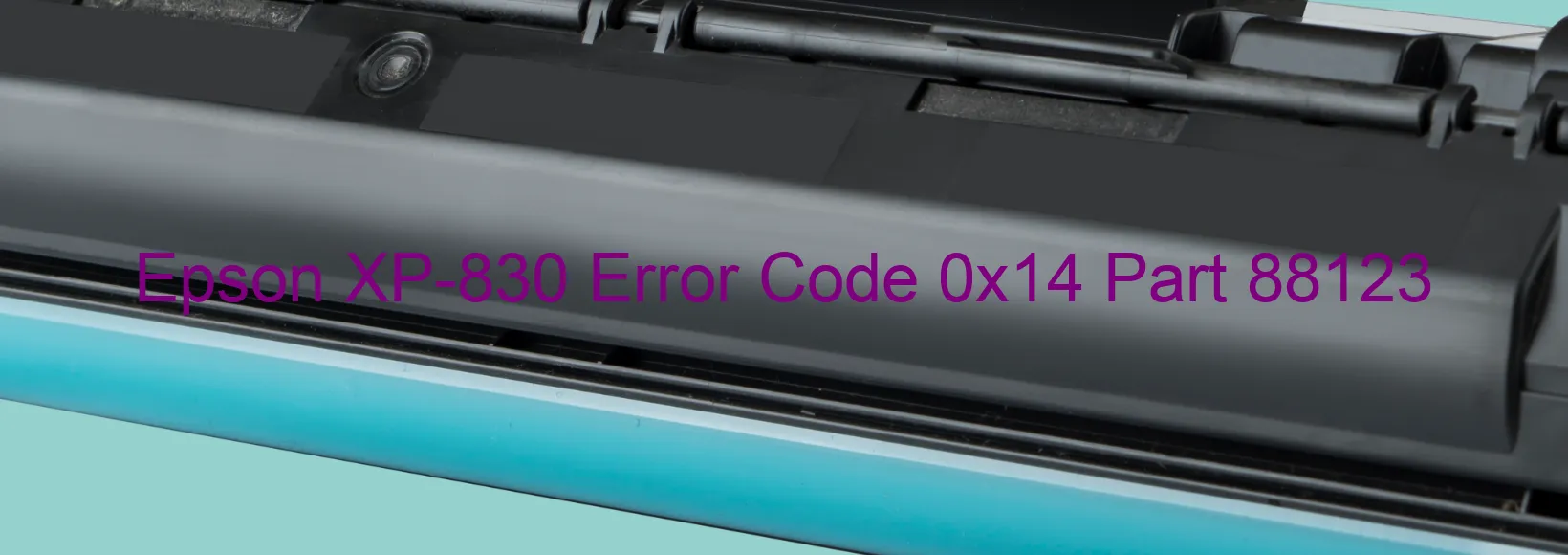
The Epson XP-830 printer is an innovative device that provides excellent printing, scanning, and copying functionalities. However, users may encounter occasional error codes, such as the 0x14 error code displayed on the scanner. This error is related to a scanner/ADF measurement issue and is often caused by various factors including overloaded drive mechanism, inadequate grease, presence of foreign objects, insufficient gears, and deformations.
When this error occurs, it indicates that the scanner’s drive mechanism is experiencing an overload, causing it to malfunction. One possible reason for this could be the lack of proper lubrication and grease in the scanner’s moving parts. Without enough lubrication, the drive mechanism is subject to increased friction, leading to errors like 0x14.
Another possible cause is the presence of foreign objects within the scanner or ADF (automatic document feeder). Small debris or paper fragments can disrupt the scanning process, resulting in an error. Additionally, if the gears responsible for the scanning operation are damaged or absent, it can lead to an error code 0x14.
Lastly, deformations in the scanner’s internal components may also trigger this error. Over time, prolonged usage or mishandling can cause certain parts to warp or bend, interfering with the scanner’s proper functioning.
To troubleshoot this error, first, ensure that there are no foreign objects or debris lodged within the scanner or ADF. Additionally, inspect the gears for any signs of damage or missing parts. It is also recommended to clean and apply adequate lubrication on the moving components to reduce friction. If deformations are present, contacting Epson customer support or bringing the printer to an authorized service center is advised.
By following the troubleshooting steps mentioned above, users can effectively rectify the Epson XP-830 error code 0x14 and restore the scanner’s smooth functionality.
| Printer Model | Epson XP-830 |
| Error Code | 0x14 |
| Display on | SCANNER |
| Description and troubleshooting | Scanner/ADF measurement error. Drive mechanism is overloaded. Insufficient grease. Foreign object. Lack of gears. Deformation. |









