Epson WF-7620 Error OxEF
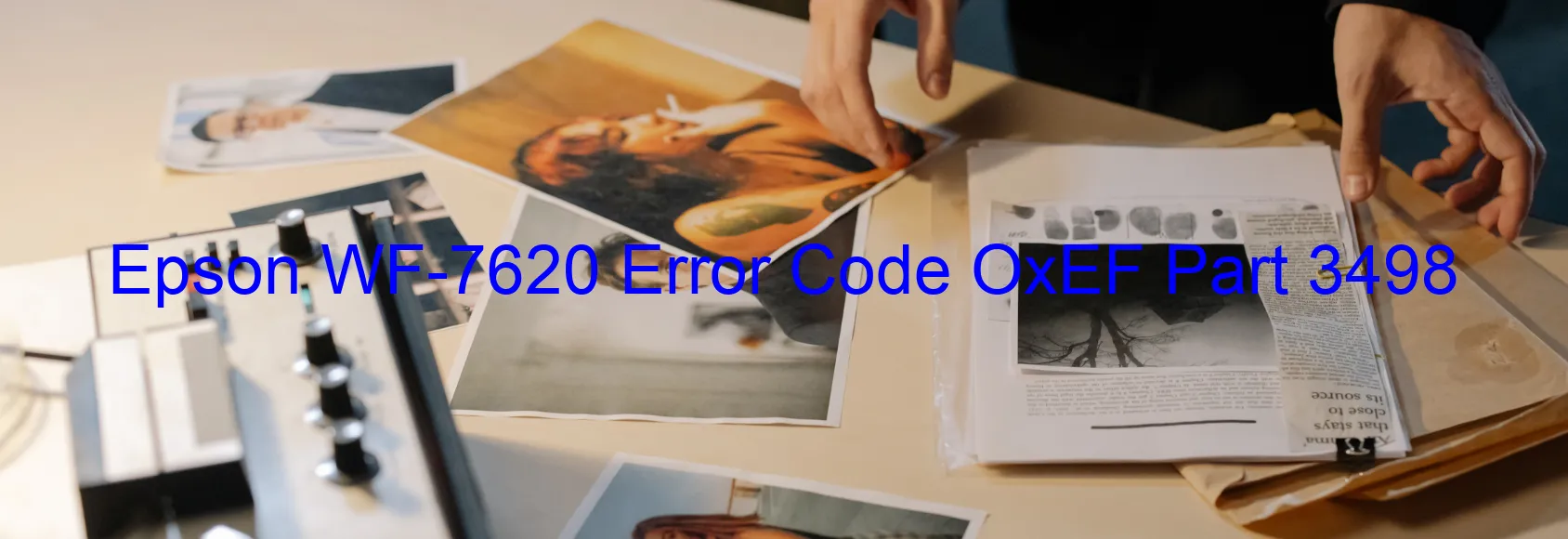
The Epson WF-7620 printer is a top-notch device that offers excellent performance. However, users may encounter an error code OxEF, which is displayed on the printer’s screen. This error is primarily related to the CR LOAD POSITION driving time error, CR encoder failure, tooth skip or improper tension of the timing belt, or carriage overload.
The CR LOAD POSITION driving time error occurs when the carriage takes too long to return to its original position. This can be caused by various factors such as a paper jam, foreign objects obstructing the carriage path, or a malfunctioning paper sensor. To troubleshoot this issue, the user should check for any obstructions in the printer’s internals and remove them carefully. Additionally, ensuring that the paper feed is properly aligned and the sensor is functioning correctly can help resolve this error.
Another possible cause of the OxEF error is a CR encoder failure. The CR encoder is responsible for tracking the carriage’s position. If it fails, the printer will display this error message. In this case, it is recommended to contact Epson customer support or a professional technician for assistance.
Additionally, tooth skip or improper tension of the timing belt can contribute to this error. If the printer belt is damaged, worn out, or loose, it can disrupt the printer’s operations, resulting in the OxEF error. Replacing the timing belt with a new one can resolve this issue.
Lastly, carriage overload can trigger the OxEF error. This occurs when the printer carriage is loaded with excessive weight, causing it to malfunction. To resolve this, users need to make sure that the carriage is not overloaded with paper or any other items.
In conclusion, the Epson WF-7620 printer may occasionally display the error code OxEF due to various reasons such as an issue with the CR load position, CR encoder failure, timing belt issues, or carriage overload. By following the troubleshooting steps mentioned above, users can effectively address these errors and get their printer back to optimal performance.
| Printer Model | Epson WF-7620 |
| Error Code | OxEF |
| Display on | PRINTER |
| Description and troubleshooting | CR LOAD POSITION driving time error. CR encoder failure. Tooth skip or improper tension of the timing belt. Carriage overload. |









