Epson WF-2750-2751-2755 Error 0x9A
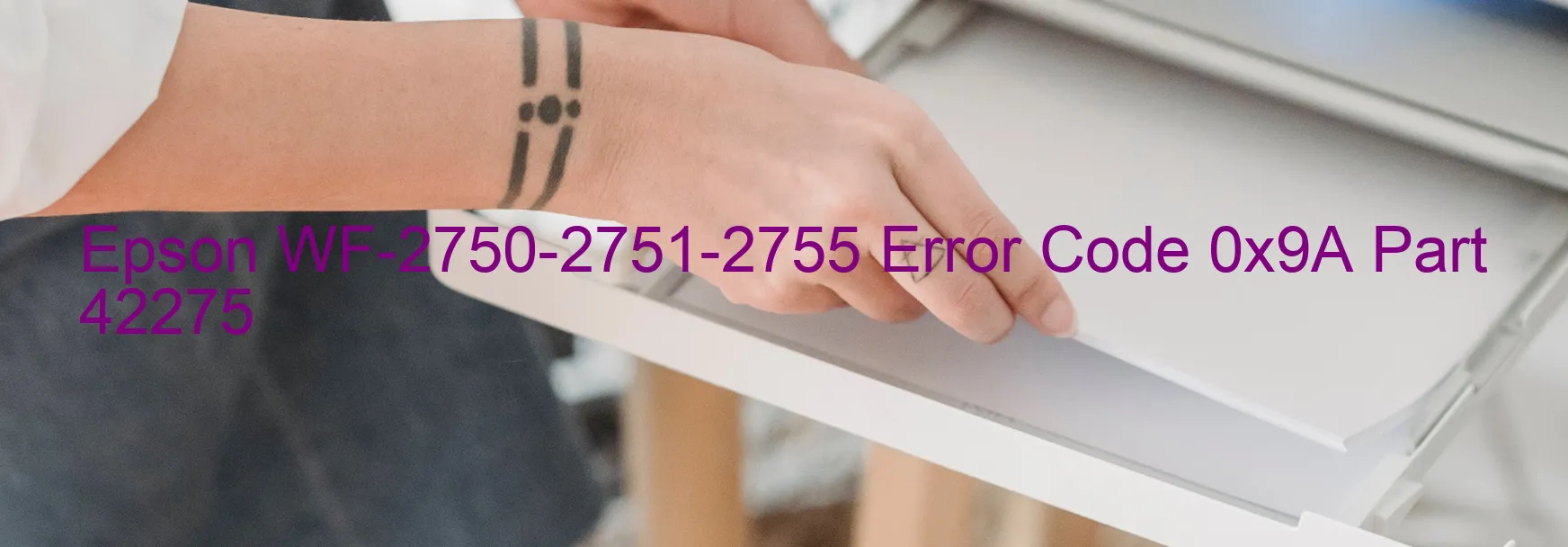
The Epson WF-2750, WF-2751, and WF-2755 printers are highly efficient devices that are widely used in offices and homes. However, users may sometimes encounter the frustrating occurrence of an “Error code 0x9A” displayed on their printer’s screen. This error indicates a circuit error or a fuse blowout, both of which can lead to a main board failure.
When this error occurs, it is crucial to take immediate action to rectify the problem and get your printer up and running again. Troubleshooting the issue begins with checking the printer’s power source. Ensure that it is plugged in securely and there are no loose connections. Often, power-related issues can trigger error codes like 0x9A.
If the power source appears to be fine, it is recommended to turn off the printer and unplug it from the power outlet for about 10-15 minutes. This will allow the printer to reset and clear any temporary glitches that may have caused the error. After the waiting period, plug the printer back in and power it on. Hopefully, this simple reset will resolve the issue.
However, if the error persists, it is recommended to contact Epson customer support or a qualified technician. The error could indicate a more complex issue, such as a blown fuse or a failure in the main board. These issues require professional assistance to be properly diagnosed and fixed.
In conclusion, encountering an “Error code 0x9A” on your Epson WF-2750, WF-2751, or WF-2755 printer can be frustrating, but hopefully, by following the troubleshooting steps mentioned above or seeking professional help, you will be able to resolve the issue and continue enjoying the benefits of these reliable printers.
| Printer Model | Epson WF-2750-2751-2755 |
| Error Code | 0x9A |
| Display on | PRINTER |
| Description and troubleshooting | Circuit error or blowout of a fuse. Main board failure. |









