Epson XP-55 Error 0x99
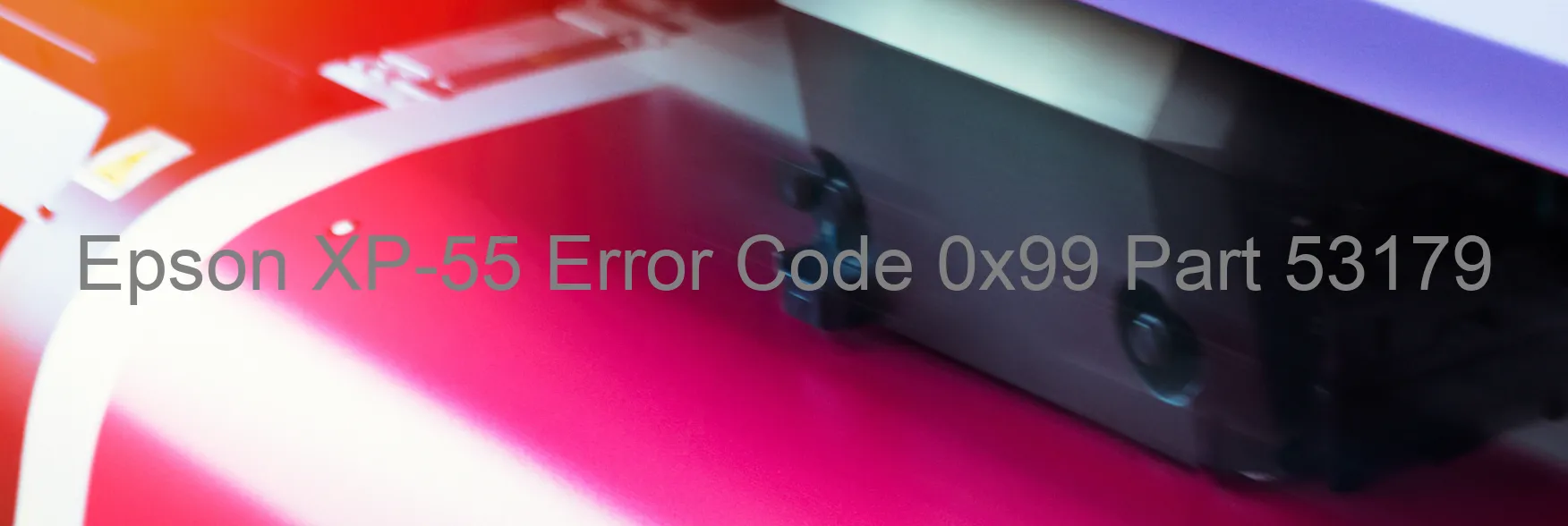
The Epson XP-55 is a reliable printer that offers top-notch printing quality. However, occasionally, users may encounter an error code 0x99 along with the message “IES process inspection error” displayed on the printer’s screen. It is important to note that this error typically occurs solely during the manufacturing process and should not trouble users during regular printer usage.
Error code 0x99 indicates a problem with the IES process inspection, which involves a thorough assessment of the printer’s internal components and functions. This error is mainly encountered during the production phase and rarely affects consumers. It is a testament to Epson’s commitment to ensuring the highest levels of quality control during their manufacturing procedures.
In the unlikely event that a user comes across this error code, there are a few troubleshooting steps that can be taken to resolve it. Firstly, it is recommended to power off the printer and unplug it from the power source. After a few minutes, the printer can be turned on again to check if the error persists. If the error code lingers, contacting Epson’s support team would be the best course of action. Epson’s experienced professionals will be able to provide further guidance and assistance in resolving the issue.
To summarize, the Epson XP-55 printer may occasionally display an error code 0x99, indicating an IES process inspection error. However, this error is exclusive to the manufacturing process and should not impact regular users. By following the troubleshooting steps or reaching out to Epson’s support team, any concerns related to this error code can be swiftly addressed, ensuring optimal printer functionality.
| Printer Model | Epson XP-55 |
| Error Code | 0x99 |
| Display on | PRINTER |
| Description and troubleshooting | IES process inspection error. Not occurs except in the manufacturing process. |









