Epson L3161-L3163 Error 0x23
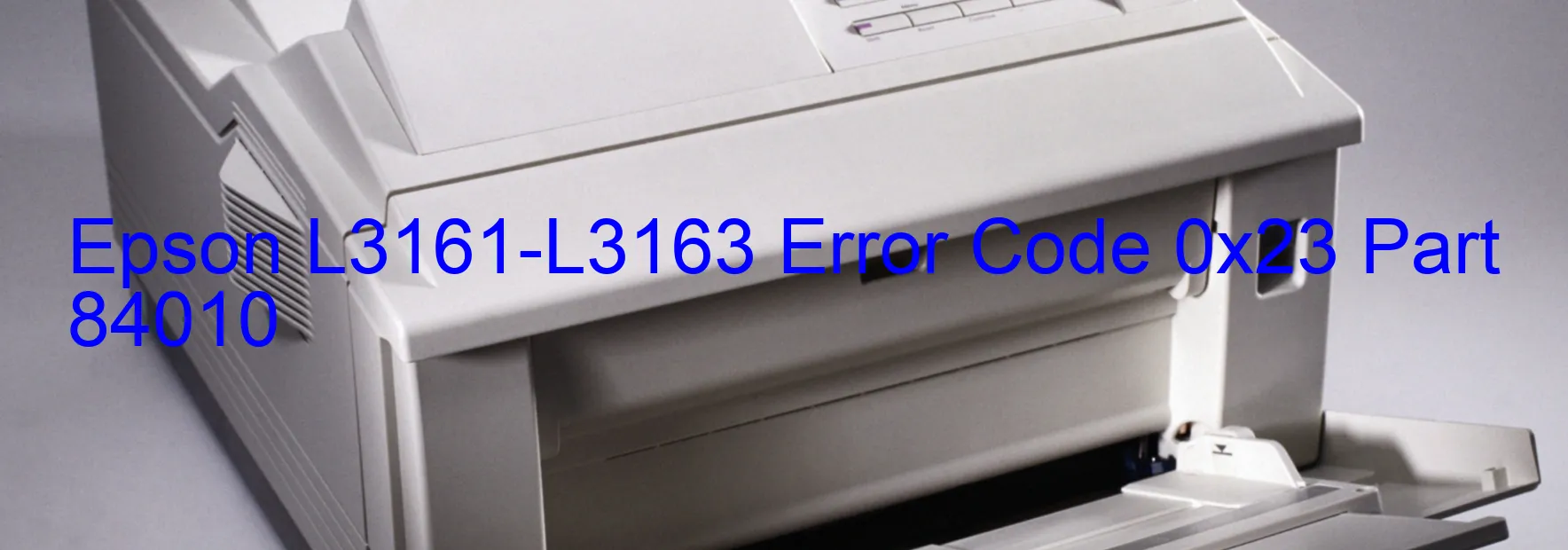
The Epson L3161-L3163 printer is known for its efficiency and reliability, but occasionally users may encounter an error code 0x23 displaying on the scanner. This error code indicates a problem with the ALD PID lock, ALD motor, motor driver, or a cable/FFC disconnection. To resolve this issue, follow the troubleshooting steps provided below.
Firstly, check the cable or FFC (Flexible Flat Cable) connections. Ensure that they are firmly connected to their respective ports. Sometimes, loose connections can cause the error code to appear. If the connections are loose, reconnect them securely and restart the printer.
If the cable/FFC connections are intact, the next step is to inspect the ALD motor. Gently move the motor shaft to check if it rotates smoothly. If it feels stiff or stuck, it may signify a motor failure. In such cases, contacting Epson customer support or a qualified technician is recommended for repair or replacement.
The motor driver can also be a potential source of the error. To troubleshoot this, turn off the printer, unplug it from the power source, and wait for a few minutes. Then, plug it back in and power it on. This process resets the motor driver, and the error might resolve.
If the error persists after attempting the above solutions, it is advisable to contact Epson customer support for further assistance. They will guide you through advanced troubleshooting procedures or recommend professional repair options if required.
Remember to always refer to the printer’s user manual for specific guidance and instructions related to error codes. Epson’s customer support is available to provide valuable assistance, ensuring you can resume using your printer without any further issues.
| Printer Model | Epson L3161-L3163 |
| Error Code | 0x23 |
| Display on | SCANNER |
| Description and troubleshooting | Scanner/ADF ALD PID lock error. ALD motor failure. Motor driver failure. Cable or FFC disconnection. |









