Epson XP-750 Error 0x84
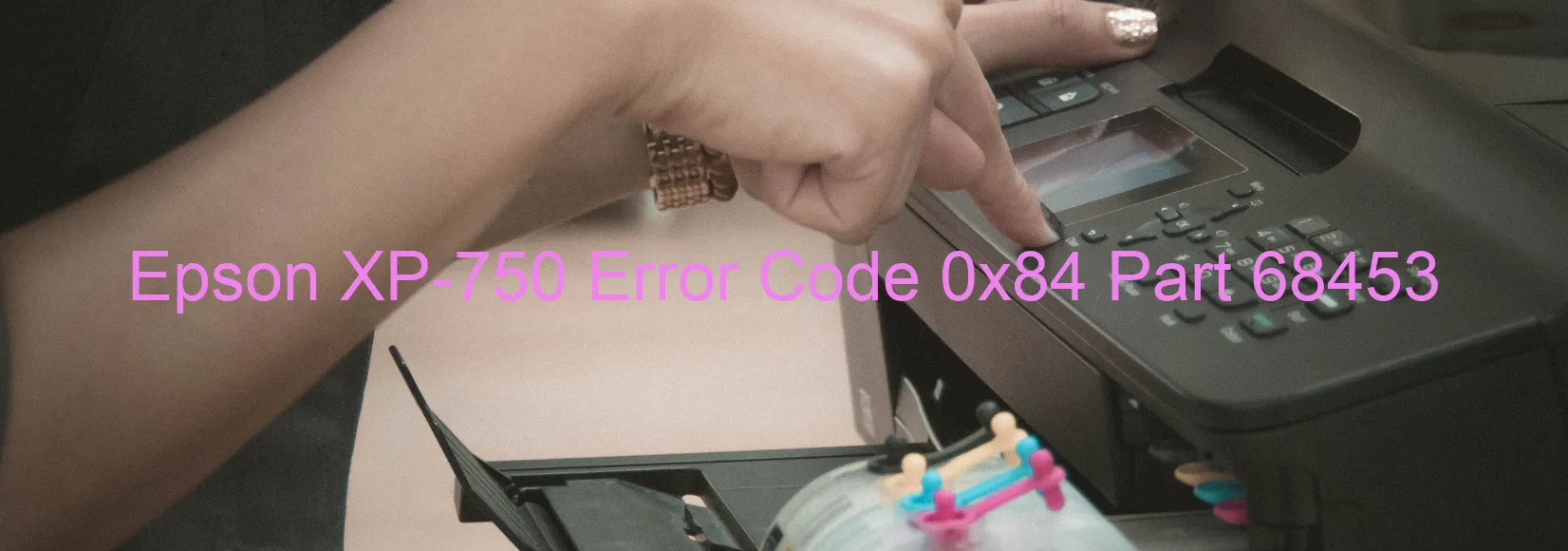
The Epson XP-750 is a versatile printer that offers high-quality printing results. However, like any other electronic device, it may encounter occasional errors. One common error that users may encounter is the 0x84 error code displayed on the printer’s screen.
The 0x84 error code on the Epson XP-750 indicates a PIS (Print Inspection System) shift length error. This error occurs when there is a discrepancy in the alignment of the PIS components, causing a gap in the home position. The PIS is responsible for ensuring accurate print quality and alignment during the printing process.
To troubleshoot the 0x84 error code, there are a few steps you can follow. Firstly, make sure that the printer is turned off and disconnected from the power source. Then, carefully open the printer cover and check for any obstructions or foreign objects that may be interfering with the PIS components. Remove any obstructions found, if applicable.
Next, ensure that the printer is placed in an area with diffused light. Harsh lighting conditions can affect the functioning of the PIS. If the printer is exposed to direct sunlight or bright artificial light, try moving it to a different location with diffused lighting.
After these steps, reconnect the printer to the power source, turn it on, and perform a test print. If the error persists, it is recommended to contact Epson customer support or a qualified technician for further assistance.
In conclusion, the Epson XP-750 displaying the 0x84 error code signifies a PIS shift length error. By following the troubleshooting steps mentioned above, you can potentially resolve the error and get your printer back up and running smoothly.
| Printer Model | Epson XP-750 |
| Error Code | 0x84 |
| Display on | PRINTER |
| Description and troubleshooting | PIS shift length error. Home position gap. Diffused light. |









