Epson RX590 Error 0x64
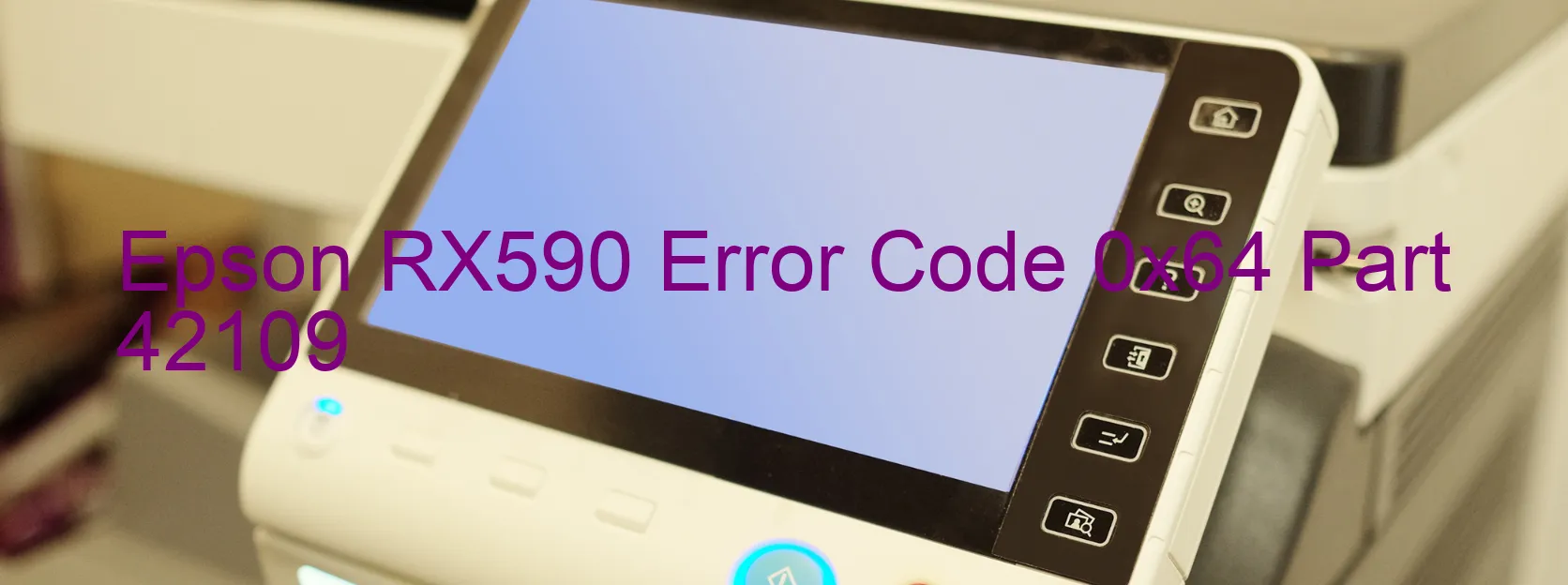
The Epson RX590 Printer is a dependable device that provides high-quality prints for various needs. However, users may encounter an error code 0x64 displayed on the printer, which indicates a CD-R tray guide error or a main board failure.
The CD-R tray guide error is a common issue faced by users. This error occurs when the CD-R tray guide mechanism malfunctions or gets stuck, preventing the printer from operating smoothly. To troubleshoot this error, start by checking if there is any paper or debris blocking the CD-R tray guide. Carefully remove any obstructions and ensure the tray moves freely. Restart the printer to see if the error resolves.
If the error persists, it may indicate a more serious problem, such as a main board failure. The main board is the central component that controls the printer’s functions and connectivity. When it fails, the printer may display the error code 0x64. Unfortunately, troubleshooting a main board failure requires technical expertise. Therefore, it is recommended to contact Epson customer support or a professional technician for further assistance.
To minimize the chances of encountering such errors, it is advisable to regularly clean and maintain the printer. Follow the manufacturer’s instructions for maintenance and ensure all components are free from dust or debris.
In conclusion, if you are facing an Epson RX590 Printer error code 0x64, it is likely due to either a CD-R tray guide error or a main board failure. For the former, check for any obstructions and restart the printer. However, if the error persists, it may indicate a more severe main board failure that requires professional assistance. Regular maintenance can help prevent such errors in the first place.
| Printer Model | Epson RX590 |
| Error Code | 0x64 |
| Display on | PRINTER |
| Description and troubleshooting | CD-R tray guide error. Main board failure. |









