Epson PX-M5081F Error 0x84D3
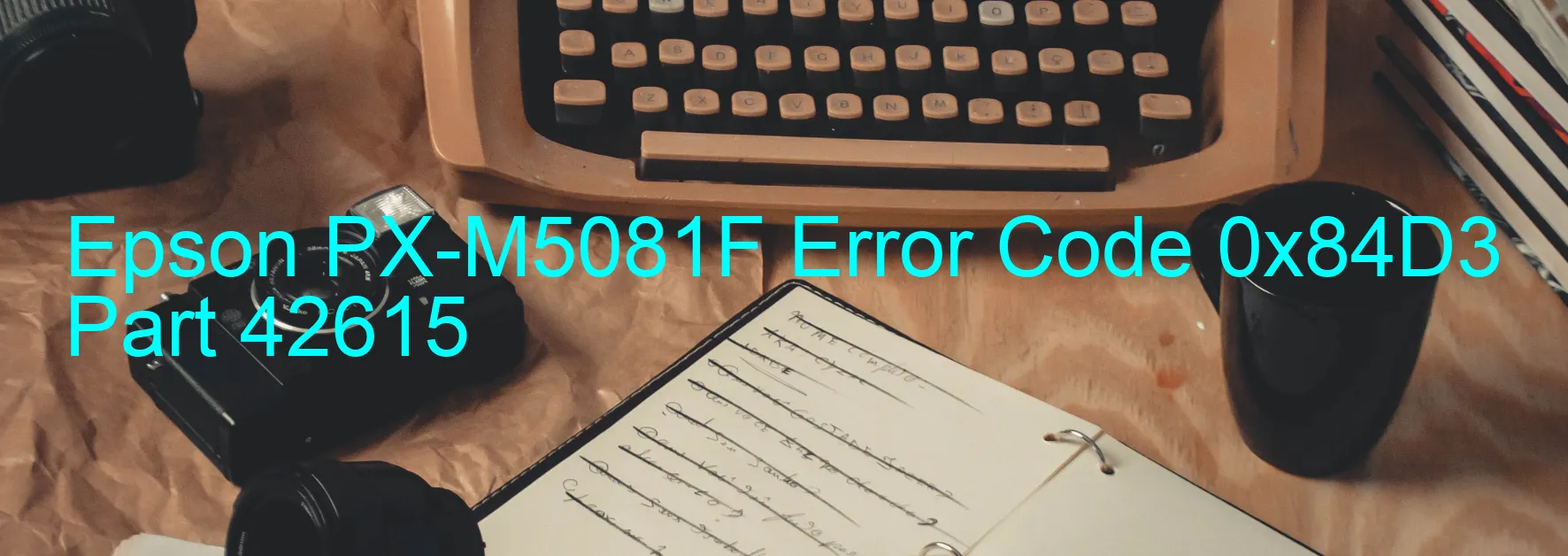
The Epson PX-M5081F printer is an advanced printing device commonly used in offices and businesses. However, users may occasionally encounter error code 0x84D3 with the accompanying message “Contact detection error. CR Encoder failure.” This error indicates a problem with the printer’s contact detection and CR encoder, which is responsible for accurate printing alignment.
When faced with this error, it is crucial to identify and resolve the issue promptly to avoid any disruption in printing operations. Here are some troubleshooting steps you can perform:
1. Check physical connections: Ensure that all cables and connections between the printer and the computer are securely plugged in. A loose connection could cause the error message to appear.
2. Restart the printer: Sometimes, a simple restart can resolve temporary glitches. Turn off the printer, unplug it from the power source, wait for about a minute, and then reconnect it.
3. Clean the encoder: The CR encoder may accumulate dust or debris over time, leading to errors. Gently clean the encoder strip using a lint-free cloth or a cotton swab moistened with water or rubbing alcohol. Be cautious not to apply excessive force or damage the strip.
4. Check for any obstructions: Open the printer’s cover and inspect for any foreign objects, such as paper scraps or paper clips, that could hinder the printer’s movement. Remove any obstructions carefully.
If the error persists despite these troubleshooting steps, it is recommended to contact Epson customer support or a qualified technician for further assistance. They can provide more specific guidance tailored to your printer model and help resolve the underlying issue causing the error code 0x84D3.
| Printer Model | Epson PX-M5081F |
| Error Code | 0x84D3 |
| Display on | PRINTER |
| Description and troubleshooting | Contact detection error. CR Encoder failure. |









