Epson SC-P408 Error 0x61
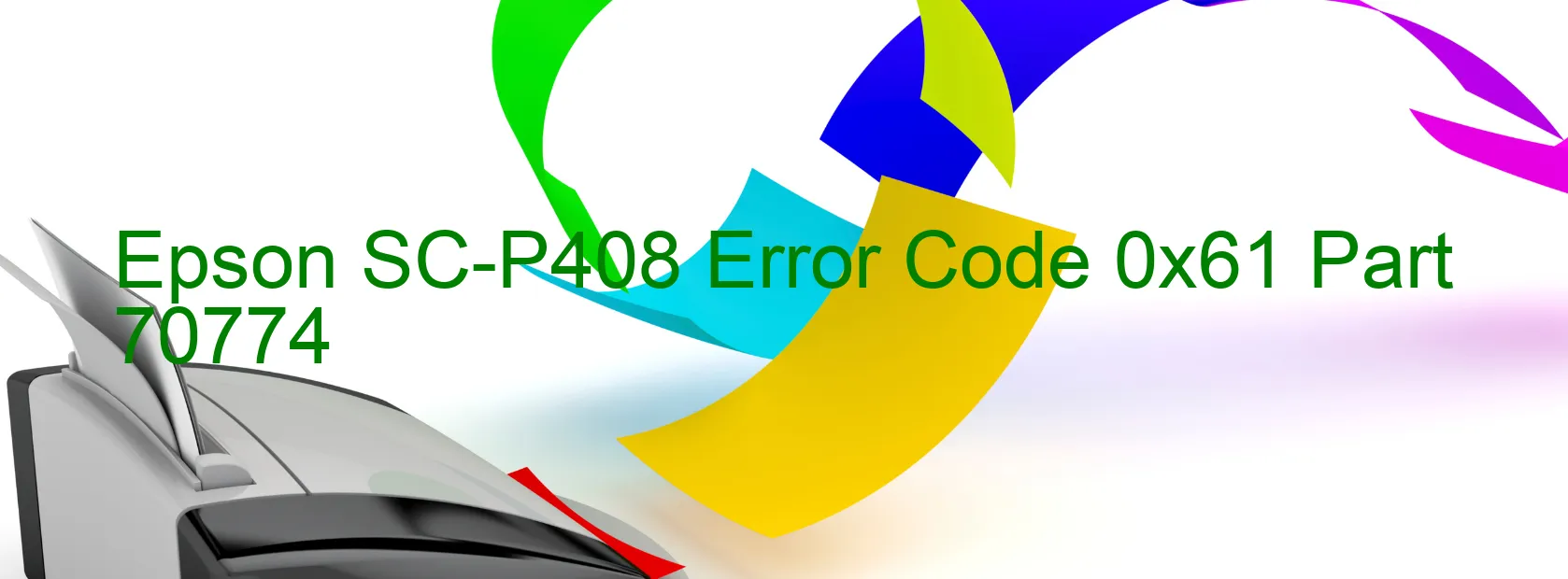
The Epson SC-P408 printer occasionally encounters an error code 0x61, which is displayed on its screen. This error code indicates that there is an issue with the PW sensor. The PW sensor is responsible for measuring the amount of light emitted by the printer’s light source. When the PW sensor detects an emission greater than expected, it triggers the error code 0x61.
One common cause of this error is the presence of a foreign object on the platen. It is essential to check the platen area for any foreign materials, such as small pieces of paper or dust particles. Even a tiny object can disrupt the PW sensor’s readings and trigger the error. Carefully inspect the platen, remove any debris, and ensure that it is clean and clear.
In some cases, the error code 0x61 may also indicate a failure with the PW sensor itself. If the platen is clean and free from any objects, the sensor might be faulty and need replacement. It is recommended to contact Epson customer support or a professional technician to assess and repair the sensor issue.
Another rare possibility could be a failure in the main board of the printer. If the PW sensor is functioning correctly, but the error persists, the main board might be the culprit. In such cases, it is advisable to seek assistance from a qualified technician who can diagnose the exact cause and provide a suitable solution.
In conclusion, error code 0x61 on the Epson SC-P408 printer indicates a PW sensor-related problem. This can be caused by a foreign object on the platen, PW sensor failure, or main board failure. Carefully check the platen for any debris, and if the issue persists, consider seeking professional assistance.
| Printer Model | Epson SC-P408 |
| Error Code | 0x61 |
| Display on | PRINTER |
| Description and troubleshooting | PW sensor light emission is greater than expected. Foreign object on platen. PW sensor failure. Main board failure. |









