Epson PM-A950 Error 0x81
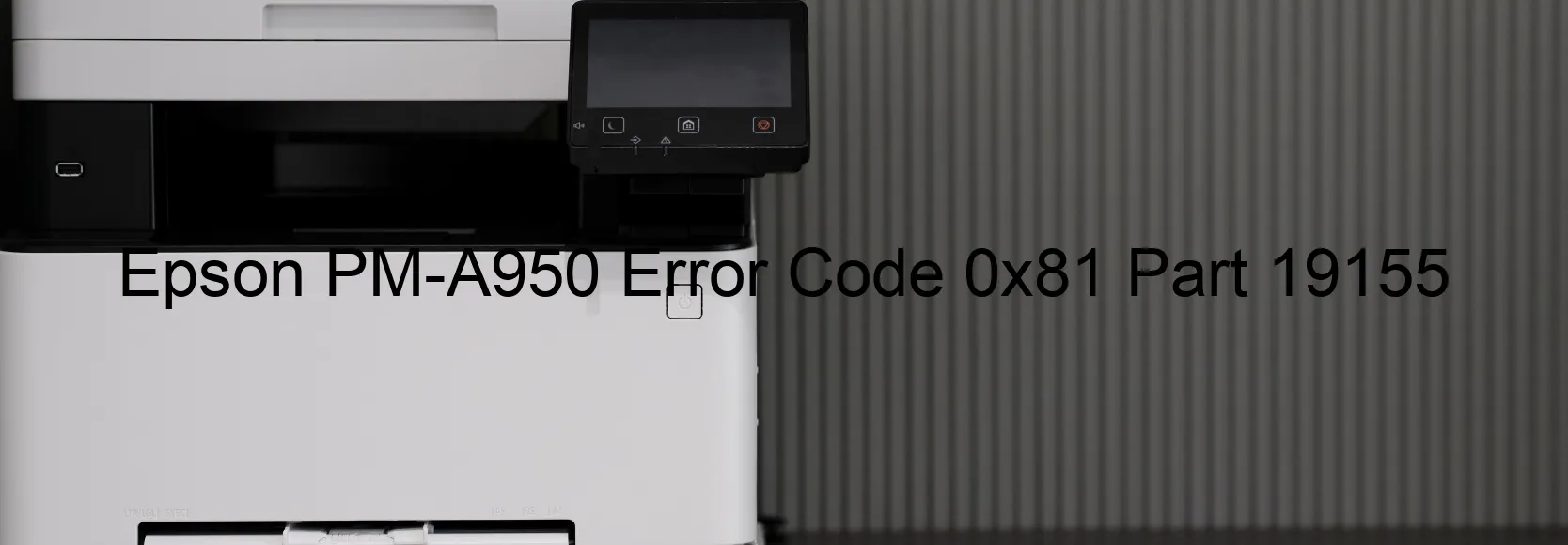
Error code 0x81 on the Epson PM-A950 printer indicates a pressurizing motor drive error. This error usually occurs when there is a malfunction in the pressurizing motor that is responsible for regulating the ink flow during the printing process. In such cases, the printer may not function properly, and the display on the printer screen will show the error code 0x81.
To troubleshoot this error, there are a few steps you can follow. First, try turning off the printer and unplugging it from the power source. Wait for a few minutes before plugging it back in and turning it on again. This might reset the printer and clear any temporary issues causing the error.
If the error persists, check for any obstructions or debris inside the printer that may be hindering the movement of the pressurizing motor. Make sure to carefully remove any obstacles without damaging any internal components. Additionally, inspect the motor itself for any signs of damage or wear. If you notice any issues, it may be necessary to replace the pressurizing motor.
Another troubleshooting step is to update the printer’s firmware to the latest version. Sometimes, outdated firmware can cause errors and malfunctions. Visit the official Epson website and download the latest firmware for your PM-A950 printer model. Follow the instructions provided to install the firmware update correctly.
If none of these steps resolve the issue, it is recommended to contact Epson customer support for further assistance. They will be able to provide specific guidance and advice to help resolve the pressurizing motor drive error on your PM-A950 printer.
| Printer Model | Epson PM-A950 |
| Error Code | 0x81 |
| Display on | PRINTER |
| Description and troubleshooting | Pressurizing motor drive error. |









