Epson WF-C5790BA Error 0x7D65
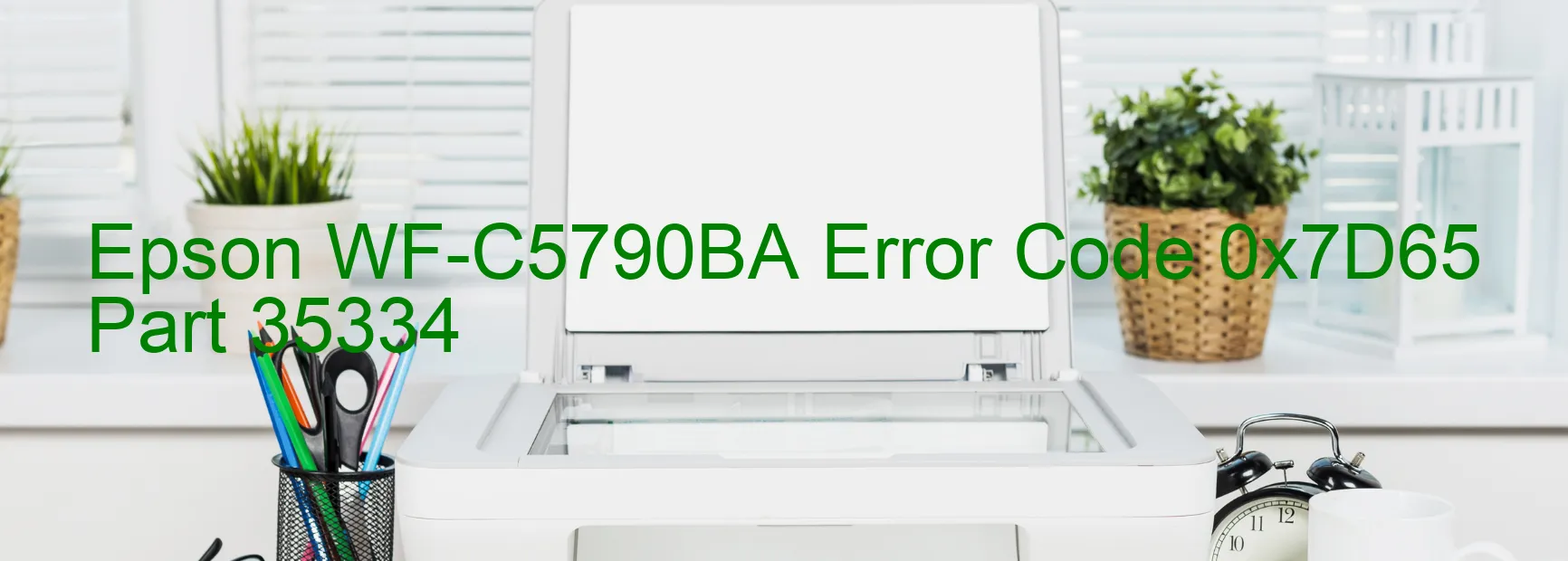
The Epson WF-C5790BA printer occasionally encounters an error code 0x7D65 displayed on its control panel. This particular error signifies an additional recovery mode error, indicating a malfunction or crash of the printer’s firmware. When such an error occurs, it is essential to address it promptly to restore the printer’s functionality.
To troubleshoot this error, start by turning off the printer and unplugging it from the power source. Wait for about five minutes before plugging it back in and turning it on again. This simple power cycle may help resolve the issue by resetting the printer’s internal system.
If the error persists, ensure that the printer’s firmware is up to date by checking the Epson website for any available firmware updates specifically designed to address this error code. Download and install the update following the provided instructions carefully.
In some cases, a complete firmware reinstallation may be necessary. To do this, access the printer’s settings menu from the control panel and navigate to the firmware section. Look for the option to reinstall or update the firmware and follow the on-screen instructions to complete the process.
If the error message continues to appear after updating or reinstalling the firmware, it is recommended to contact Epson customer support for further assistance. They can provide specific instructions or guide you through advanced troubleshooting steps.
By promptly addressing the error code 0x7D65 on the Epson WF-C5790BA printer, you can resolve the malfunction or crash in the firmware, ensuring smooth and uninterrupted printing operations.
| Printer Model | Epson WF-C5790BA |
| Error Code | 0x7D65 |
| Display on | PRINTER |
| Description and troubleshooting | Additional recovery mode error. Malfunction or crash of the firmware. |









