Epson L3060 Error 0x0097
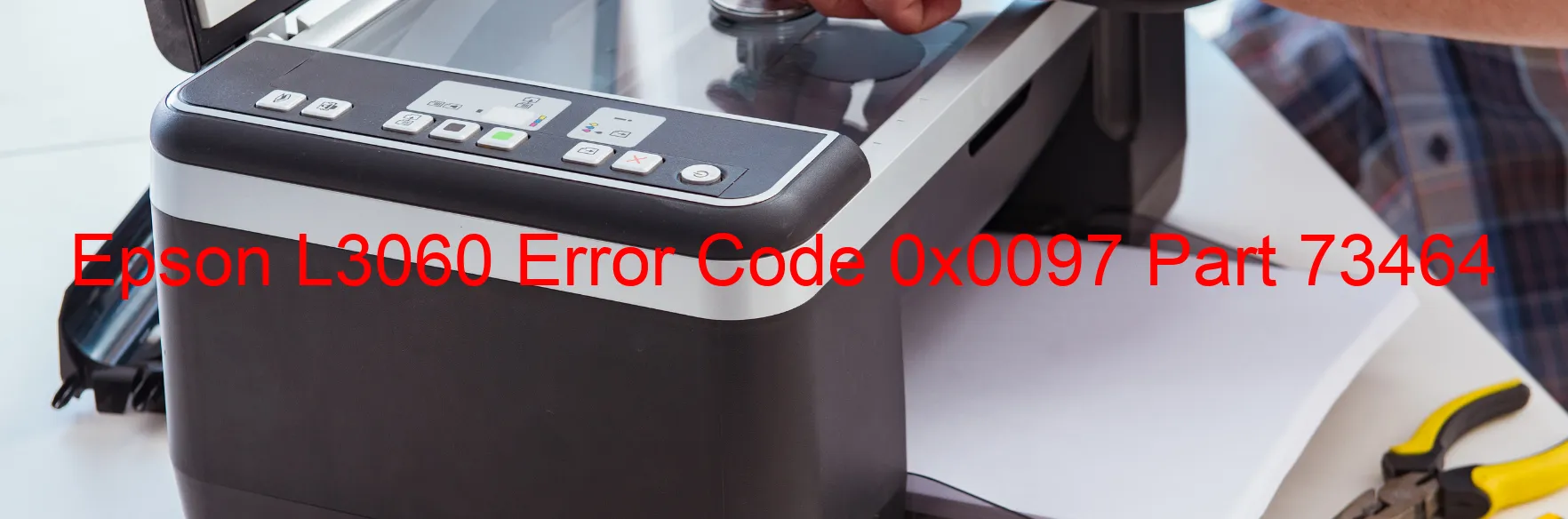
The Epson L3060 printer might encounter an error code 0x0097, which is indicated on the display. This error is caused by an issue known as the STK load position excess load error. It occurs when the Stacker motor suddenly stops running during a printing operation. The error can be attributed to various factors, including overload of the mechanism, broken gear, encoder failure, contamination of the Stacker motor encoder scale, or failure of the Stacker motor or main board.
To troubleshoot this error, there are a few steps you can take. First, check for any visible signs of damage or blockages in the printer’s interior. Ensure that there are no broken gears or excessive debris that may be causing the error. If any visible issues are detected, it is advisable to contact a professional technician for assistance.
Next, try resetting the printer by turning it off and unplugging it from the power source. Wait for a few minutes before plugging it back in and turning it on again. This simple reset might resolve the error.
If the error persists, it is recommended to contact Epson customer support for further assistance. They can provide specific troubleshooting steps based on the exact error code and help in resolving the problem.
Overall, the Epson L3060 error code 0x0097 indicates a Stacker motor issue, which can be caused by various factors. By following the troubleshooting steps mentioned above and seeking professional help if needed, you can resolve this error and get your printer back to its normal functioning.
| Printer Model | Epson L3060 |
| Error Code | 0x0097 |
| Display on | PRINTER |
| Description and troubleshooting | STK load position excess load error. The Stacker motor stopped running in the middle of the operation. Overload of the mechanism. Broken gear. Encoder failure. Contamination of the Stacker motor encoder scale. Failure of the Stacker motor. Failure of the main board. |









