Epson SX435W Error OxBB
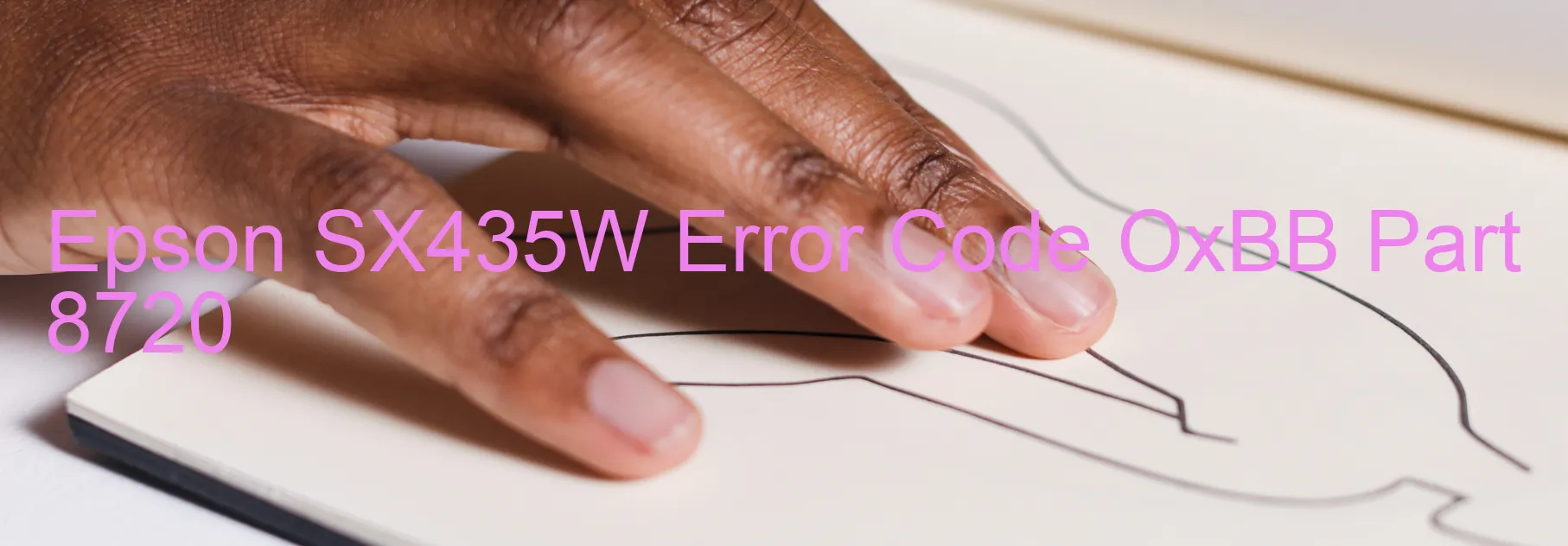
Epson SX435W is a popular printer known for its reliable performance. However, like any other electronic device, it may encounter errors from time to time. One common error that users may face is the “OxBB” error code displayed on the printer. This error usually indicates an issue with the ink device.
The “OxBB” error code can be triggered by various problems, including ink cartridge failure, holder board assembly failure (CSIC or contact failure), main board failure, or cable or FFC disconnection. These issues can disrupt the printer’s ability to function correctly and may prevent it from printing any documents.
To troubleshoot the ink device error on the Epson SX435W, there are a few steps that can be taken. First, ensure that the ink cartridges are correctly installed and securely placed in their respective slots. If the ink cartridges seem fine, try reseating the holder board assembly to rule out any contact failure.
If the error persists, it is recommended to check the main board for any signs of damage or failure. In such cases, it might be necessary to contact Epson customer support for further assistance or to arrange for a repair.
Additionally, it is essential to inspect the printer’s cables and FFC (Flexible Flat Cable) connections. Loose or disconnected cables can also trigger the “OxBB” error code, so it is advisable to make sure all connections are secure.
By following these troubleshooting steps, most users should be able to resolve the Epson SX435W error code “OxBB” and resume uninterrupted printing. However, if the issue persists, it is best to seek professional assistance to diagnose and rectify the problem effectively.
| Printer Model | Epson SX435W |
| Error Code | OxBB |
| Display on | PRINTER |
| Description and troubleshooting | Ink device error. Ink cartridge failure. Holder board assy failure (CSIC or contact failure). Main board failure. Cable or FFC disconnection. |









