Epson XP-3105 Error 0x0043
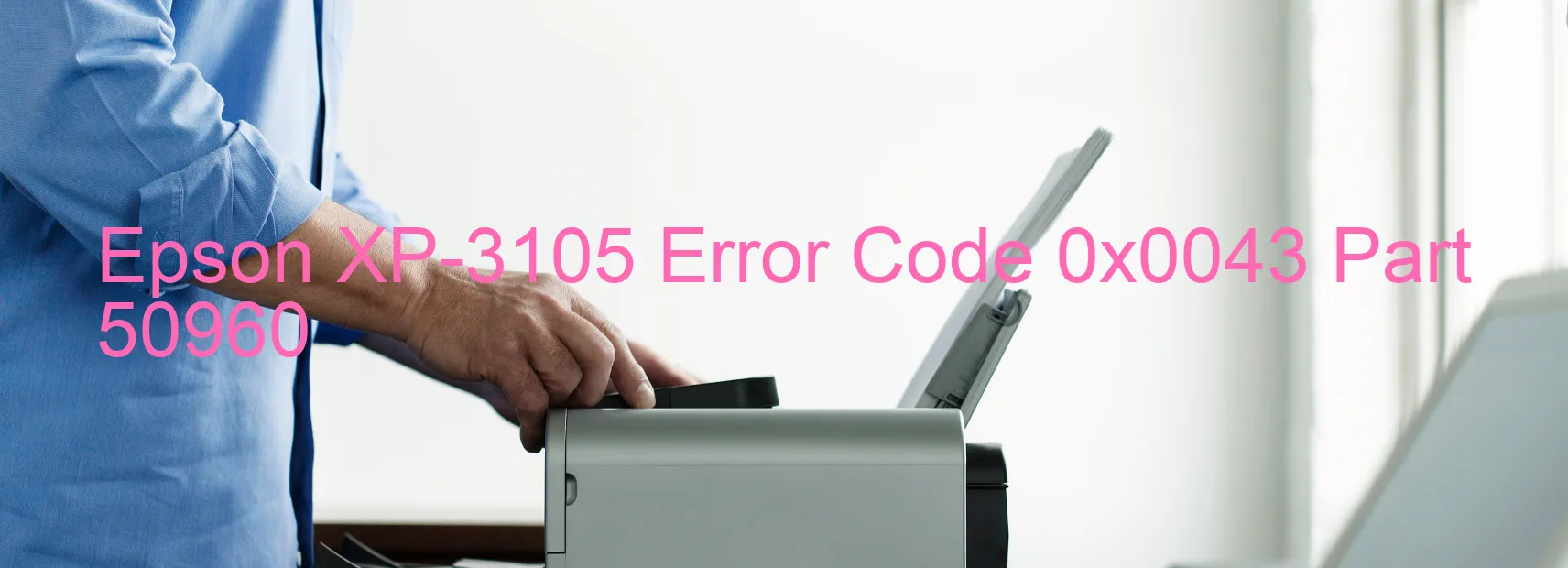
Epson XP-3105 is a highly efficient printer that offers great printing quality. However, at times users may encounter error code 0x0043, which is displayed on the printer’s screen. This error indicates a head temperature error that may be caused by a printhead or main board failure.
When the printer displays error code 0x0043, it implies that there is an issue with the temperature of the printhead. This can occur if the printhead is not functioning properly or has encountered a failure. The printhead is responsible for transferring ink onto the paper, and any malfunction in this component can lead to a disruption in printing operations.
In addition to the printhead, a main board failure can also be the cause behind this error code. The main board acts as the central control unit for the printer, ensuring smooth performance. A failure in the main board may hinder proper communication between different components of the printer, including the printhead, resulting in a head temperature error.
To troubleshoot this error, it is recommended to follow some initial steps. Firstly, restart the printer and allow it to cool down for a while to determine if the error persists. If the error code still appears, check the connections between the printhead and the main board to ensure they are secure. Additionally, check for any clogged nozzles or dirt on the printhead that may be causing the temperature issue.
If these steps do not resolve the error, it is advisable to contact Epson customer support or seek professional assistance. Trained technicians can further diagnose the issue and provide appropriate solutions to rectify the head temperature error, whether it involves replacing the printhead or repairing the main board.
| Printer Model | Epson XP-3105 |
| Error Code | 0x0043 |
| Display on | PRINTER |
| Description and troubleshooting | Head temperature error. Printhead failure. Main board failure. |









