Epson ME300-ME301 Error 0x71
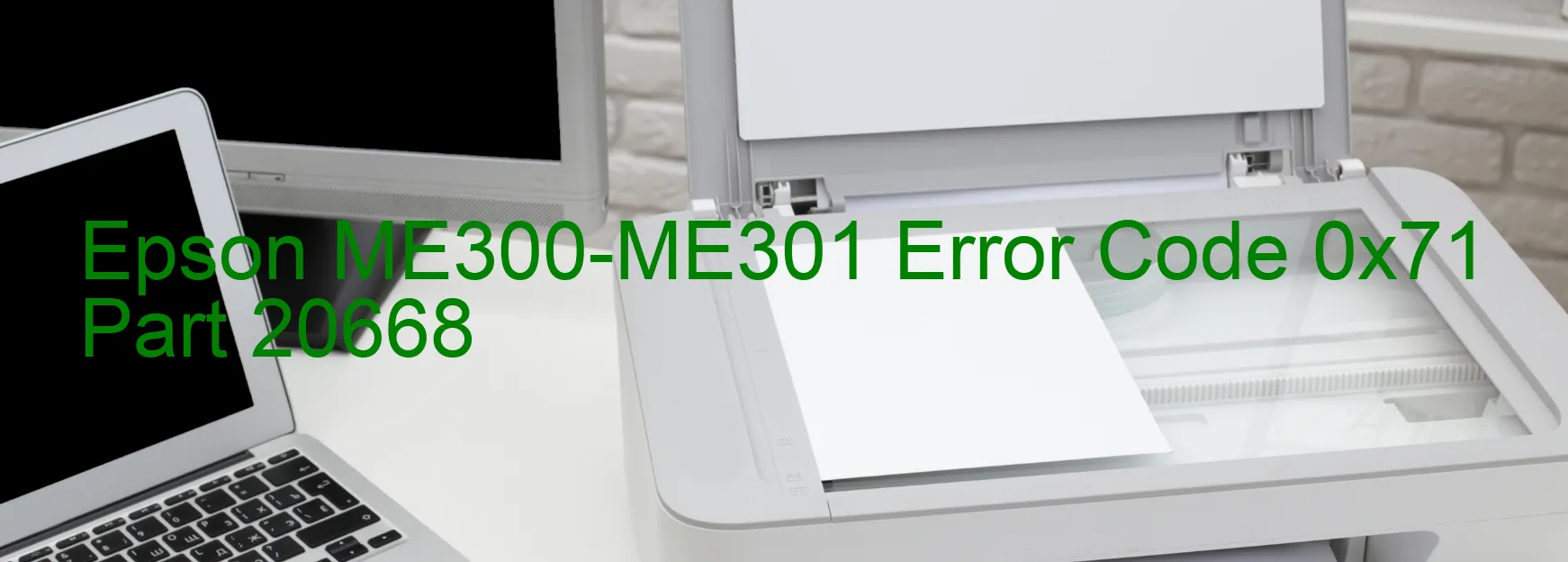
The Epson ME300-ME301 printer is a reliable device commonly used for printing tasks in homes and businesses. However, there may be instances when you encounter an error code 0x71 displayed on the printer’s screen. This error code indicates various issues that may affect the printer’s performance.
One possible cause of the error could be an APG (Automatic Paper Guide) home position seeking error. This means that there is a problem with the printer’s paper guide system, preventing it from locating the correct position. Another potential cause is a failure in the APG sensor, which detects the paper’s position and movements. If this sensor is not functioning properly, it can lead to error code 0x71.
Moreover, an APG motor failure could be responsible for the error. The motor is responsible for moving the paper guide mechanism, and if it malfunctions, it can result in error code 0x71. Additionally, the presence of foreign objects, such as paper clips or bits of paper, can obstruct the paper guide system, causing the error to occur.
Lastly, cable or FFC (Flexible Flat Cable) disconnection can also trigger error code 0x71. If the cables that connect the various components of the printer, including the APG system, become disconnected, it can lead to communication errors and result in the error code being displayed.
To resolve these issues, you can perform troubleshooting steps. Start by checking for any foreign objects that might be obstructing the APG system. If any are found, safely remove them. Additionally, ensure that all cables and FFCs are securely connected. If the problem persists, contacting Epson customer support for professional assistance is recommended.
By addressing the potential causes and troubleshooting steps for error code 0x71 on the Epson ME300-ME301 printer, you can resolve the issue and continue using your printer efficiently.
| Printer Model | Epson ME300-ME301 |
| Error Code | 0x71 |
| Display on | PRINTER |
| Description and troubleshooting | APG home position seeking error. APG Sensor failure. APG motor failure. Foreign object. Cable or FFC disconnection. |









