Epson R2400 Error OxB1
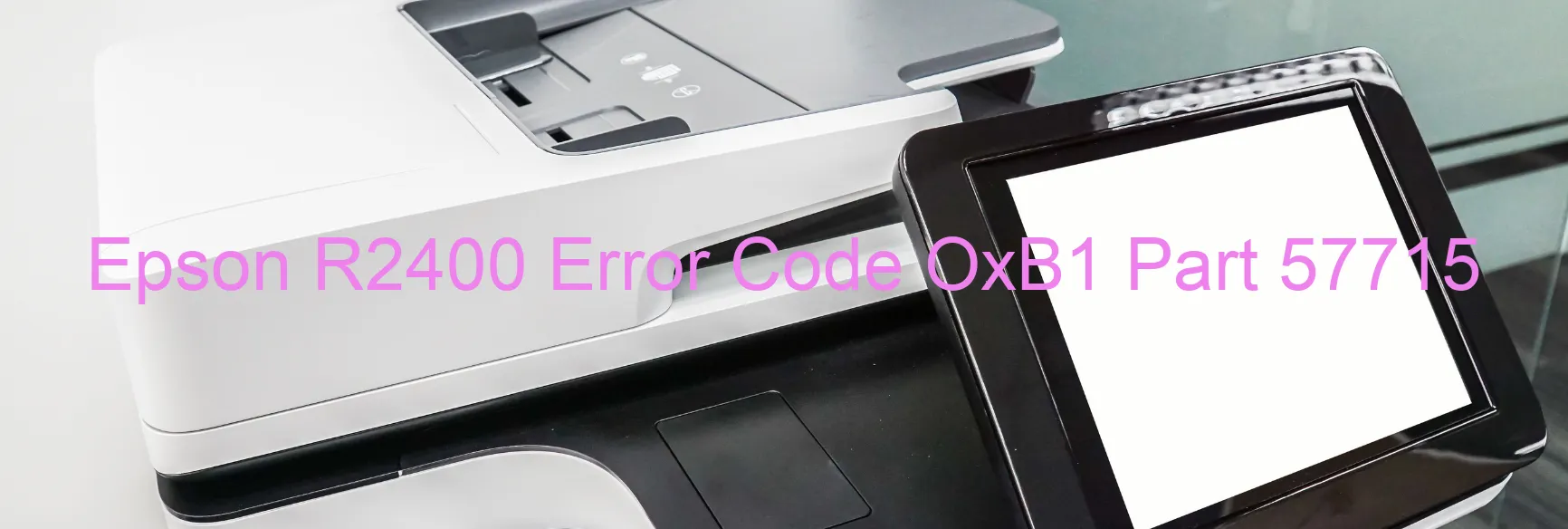
Epson R2400 printers are extremely versatile and reliable, but occasionally they may experience an error code OxB1, displaying “INK DEVICE ERROR. INK CARTRIDGE FAILURE. HOLDER BOARD ASSY FAILURE (CSIC OR CONTACT FAILURE). MAIN BOARD FAILURE. CABLE OR FFC DISCONNECTION.”
This error message indicates various possible issues that could be affecting the printer’s functionality. One potential cause is an ink device error, which could be caused by a malfunctioning ink cartridge or an issue with the ink cartridge holder board assembly (CSIC or contact failure). Another possibility is a main board failure, which is responsible for controlling the printer’s functions. Lastly, a cable or FFC (Flexible Flat Cable) disconnection could also be the root of the problem.
Troubleshooting this error code requires a systematic approach. Start by checking the ink cartridges. Ensure that they are correctly installed and in good condition. If any cartridge appears to be faulty or incompatible, replacing it may resolve the issue. If the issue persists, inspect the ink cartridge holder board assembly for any loose connections or signs of damage. Carefully re-seat it and ensure a proper connection.
If the problem still persists after checking the ink cartridges and holder board assembly, there is a possibility of a main board failure. In this case, it is recommended to seek professional assistance from Epson’s technical support or a certified technician who can diagnose and repair the issue. Alternatively, you may consider contacting the official Epson support for further guidance.
Keeping the printer’s cable connections secure is crucial. Inspect the cables and FFCs connecting the printer components and ensure they are properly connected. If any disconnection is found, carefully reconnect them to resolve the issue.
Remember, it is essential to follow printer maintenance guidelines and use genuine Epson ink cartridges to avoid such error codes and ensure optimal printer performance.
| Printer Model | Epson R2400 |
| Error Code | OxB1 |
| Display on | PRINTER |
| Description and troubleshooting | Ink device error. Ink cartridge failure. Holder board assy failure (CSIC or contact failure). Main board failure. Cable or FFC disconnection. |









