Epson ET-3700 Error 0x0096
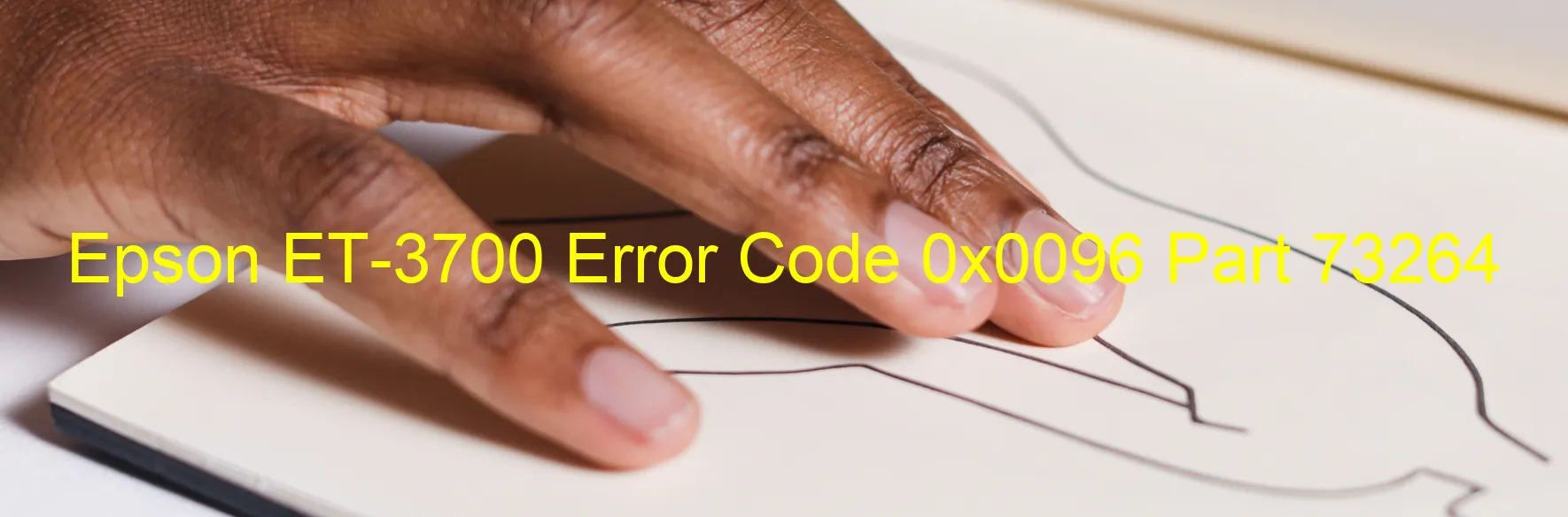
If you are an Epson ET-3700 printer user and come across the error code 0x0096 displayed on your printer, it implies a STK load position driving time error. This error typically occurs due to a malfunction or crash of the printer’s firmware.
When you encounter this error, it can hinder your printing tasks and cause frustration. However, there are a few troubleshooting steps you can follow to resolve the issue before seeking professional help.
Firstly, check if your printer’s firmware is up to date. Outdated firmware can often lead to errors and performance issues. Visit Epson’s official website and search for the latest firmware version available for your printer model. Download and install it following the provided instructions.
If updating the firmware doesn’t resolve the issue, try performing a power cycle. Turn off your printer and unplug it from the power source. Wait for a few minutes before plugging it back in and turning it on. This simple step can sometimes clear temporary glitches and errors.
Another troubleshooting step involves resetting your printer to its default settings. Find the reset button or option in your printer’s settings menu and initiate the process. Keep in mind that this action will erase any personalized settings, so make sure to note them down before proceeding.
If none of the above steps work, it is recommended to contact Epson’s technical support or a certified technician for further assistance. They will be able to diagnose the issue accurately and provide the appropriate solution.
Remember that error codes are designed to provide insight into the underlying problem. Understanding the error code and following the troubleshooting steps can help you overcome the Epson ET-3700 error code 0x0096 efficiently, enabling you to resume your printing tasks smoothly.
| Printer Model | Epson ET-3700 |
| Error Code | 0x0096 |
| Display on | PRINTER |
| Description and troubleshooting | STK load position driving time error. Malfunction or crash of the firmware. |









