Epson PM-A920 Error 0x0
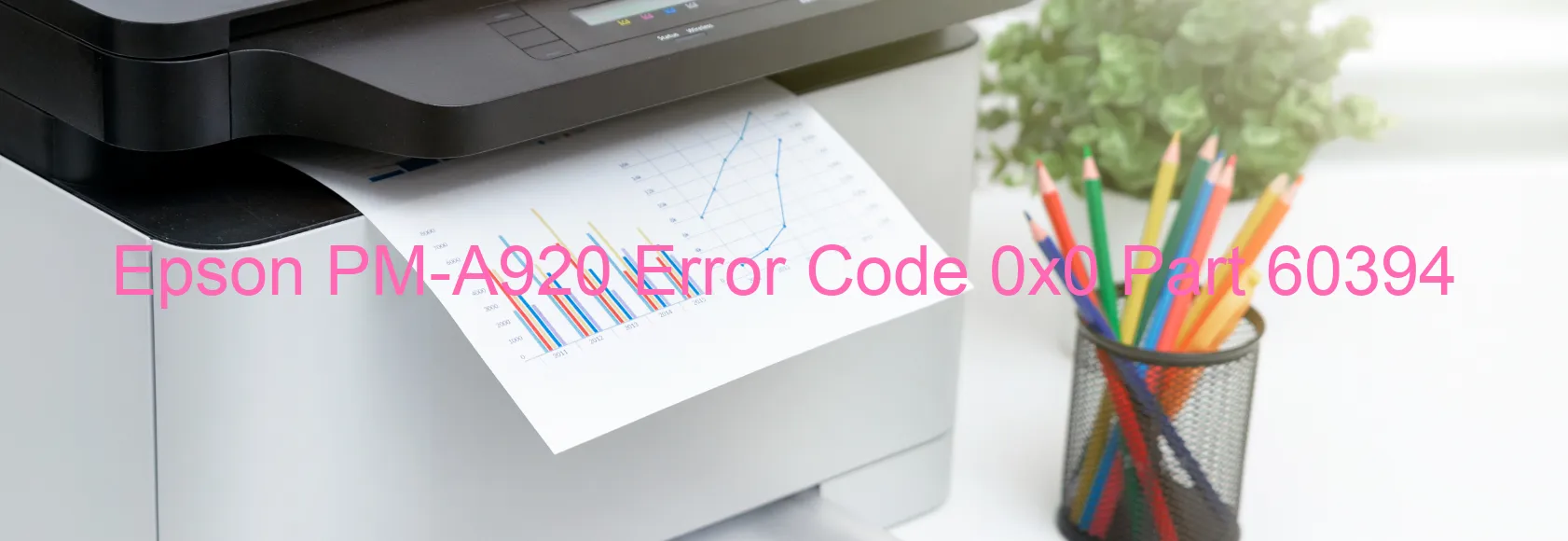
The Epson PM-A920 printer may encounter an error code 0x0, which is displayed on the printer’s screen. This error is related to ink device issues, specifically ink cartridge failure. It may also be caused by problems with the holder board assembly, such as CSIC or contact failure. Additionally, a main board failure or cable/FFC disconnection can lead to this error.
When facing an ink device error, the first step is to ensure that the ink cartridges are properly installed. Check if the cartridges are inserted correctly, making sure they are securely in place. If the issue persists, try replacing the ink cartridges with new ones to rule out any cartridge-specific problems.
If the ink cartridge replacement does not resolve the error, the focus should shift towards the holder board assembly. Inspect the CSIC or contact points for any signs of damage or malfunctions. Cleaning the contacts with a soft cloth or cotton swab lightly dipped in isopropyl alcohol is recommended. If the error persists, it might be necessary to replace the holder board assembly.
However, if the error continues even after the previous troubleshooting steps, it is important to consider a potential main board failure. In such cases, it is advisable to contact Epson customer support for further assistance or consult a qualified technician.
Lastly, in the rare event of a cable or FFC disconnection, verify that all connections between the different components of the printer are secure and properly connected.
Overall, by following these troubleshooting steps, users can address the Epson PM-A920 error code 0x0 and potentially resolve the ink device error.
| Printer Model | Epson PM-A920 |
| Error Code | 0x0 |
| Display on | PRINTER |
| Description and troubleshooting | Ink device error. Ink cartridge failure. Holder board assy failure (CSIC or contact failure). Main board failure. Cable or FFC disconnection. |









