Epson WF-7211 Error 0x006E
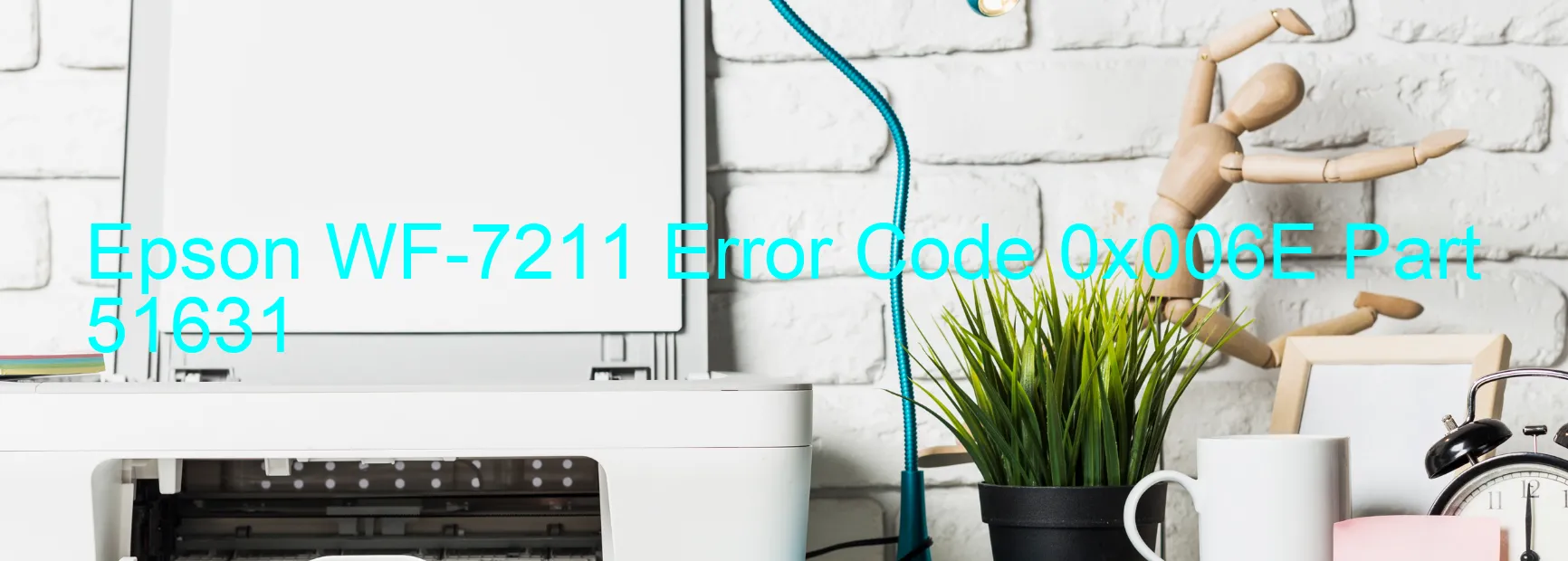
The Epson WF-7211 Error code 0x006E is a common issue that users may encounter when using this printer. It is typically accompanied by the error message “I/S LOAD POSITION driving time error. Firmware error.” This error indicates a problem with the printer’s firmware, which is the software that controls its functions and operations.
When this error occurs, it can disrupt the printing process and prevent the printer from functioning correctly. Fortunately, there are troubleshooting steps you can take to resolve this issue and get your printer back up and running.
Firstly, restart the printer by turning it off and then on again. Sometimes, a simple reboot can fix firmware-related errors. If the error persists, try updating the printer’s firmware to the latest version. Epson regularly releases firmware updates to address known issues and improve performance. Visit the official Epson website and locate the firmware update specifically designed for your printer model. Follow the instructions provided by Epson to install the update properly.
If updating the firmware doesn’t resolve the error, perform a factory reset on your printer. Keep in mind that this will reset all settings to their default values, so make sure to note down any customized settings beforehand. Refer to your printer’s user manual for instructions on performing a factory reset.
If the error still persists after trying these solutions, it is recommended to contact Epson customer support for further assistance. They have specialized technicians who can provide guidance and offer additional troubleshooting steps specific to your printer model.
In conclusion, the Epson WF-7211 Error code 0x006E indicates a firmware error. By following the troubleshooting steps mentioned above, you can effectively address this issue and resume printing without any interruptions.
| Printer Model | Epson WF-7211 |
| Error Code | 0x006E |
| Display on | PRINTER |
| Description and troubleshooting | I/S LOAD POSITION driving time error. Firmware error. |









