Epson Artisan 835 Error 0x59
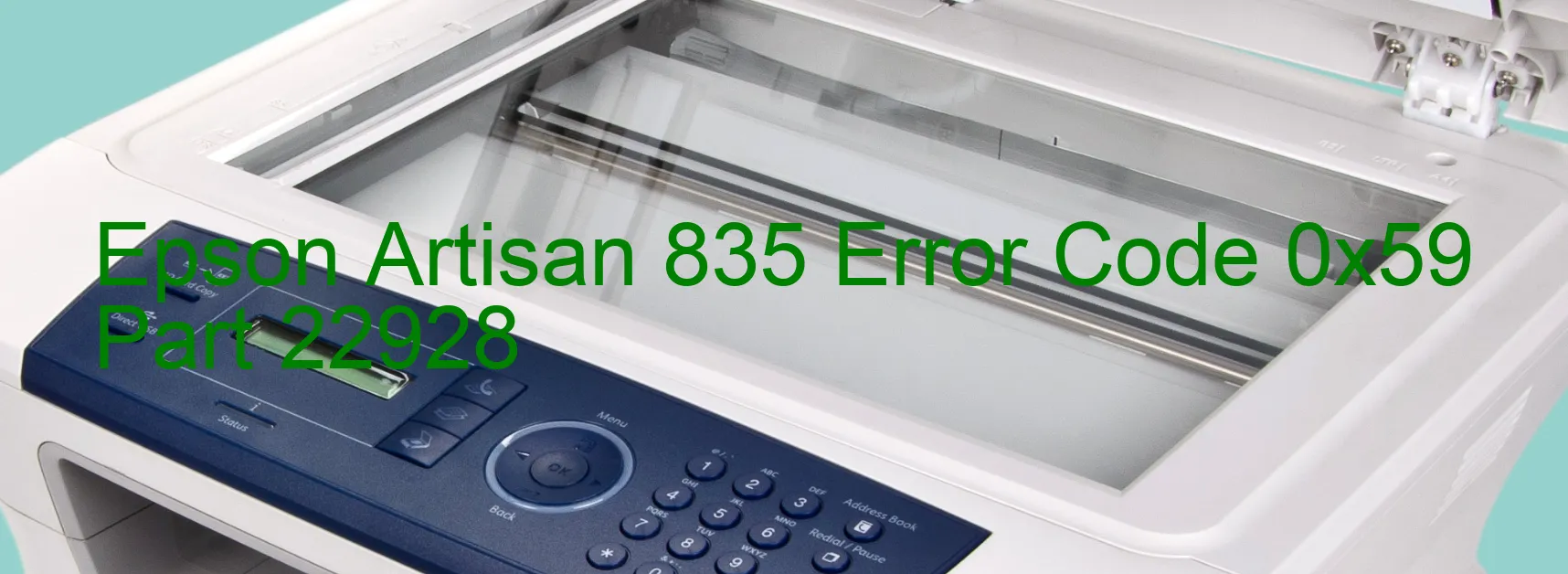
The Epson Artisan 835 is a highly regarded printer known for its exceptional print quality and advanced features. However, like any electronic device, it is not immune to occasional errors. One of the error codes that users may encounter is the 0x59 error, also known as the EJ frame error, which appears on the printer’s display.
The EJ frame error typically occurs when there is a problem with the printer’s internal communication system. This error can be caused by a variety of factors, such as a loose connection, a software glitch, or an outdated firmware. When this error is displayed, it can disrupt your printing tasks and hinder your productivity.
Fortunately, there are several troubleshooting steps you can undertake to resolve this error. First, ensure that all cables and connections are securely connected. Sometimes, a loose or faulty connection can trigger the error. If the error persists, try restarting your printer and computer as this can often fix minor software glitches.
If the issue persists, you may need to update the printer’s firmware. Visit the Epson support website and search for the latest firmware for your specific printer model. Download and install it following the provided instructions. Firmware updates often address bugs and compatibility issues, which can resolve the EJ frame error.
If none of these solutions resolve the issue, it is recommended to contact Epson customer support for further assistance. Their team of experts can guide you through more advanced troubleshooting steps or provide a repair if necessary.
In conclusion, the Epson Artisan 835 error code 0x59 or EJ frame error can be frustrating, but it is usually fixable. By following the troubleshooting steps mentioned above, you can quickly get your printer back to its optimal performance and resume your printing tasks.
| Printer Model | Epson Artisan 835 |
| Error Code | 0x59 |
| Display on | PRINTER |
| Description and troubleshooting | EJ frame error. |









