Epson WP-4521 Error 0xC9
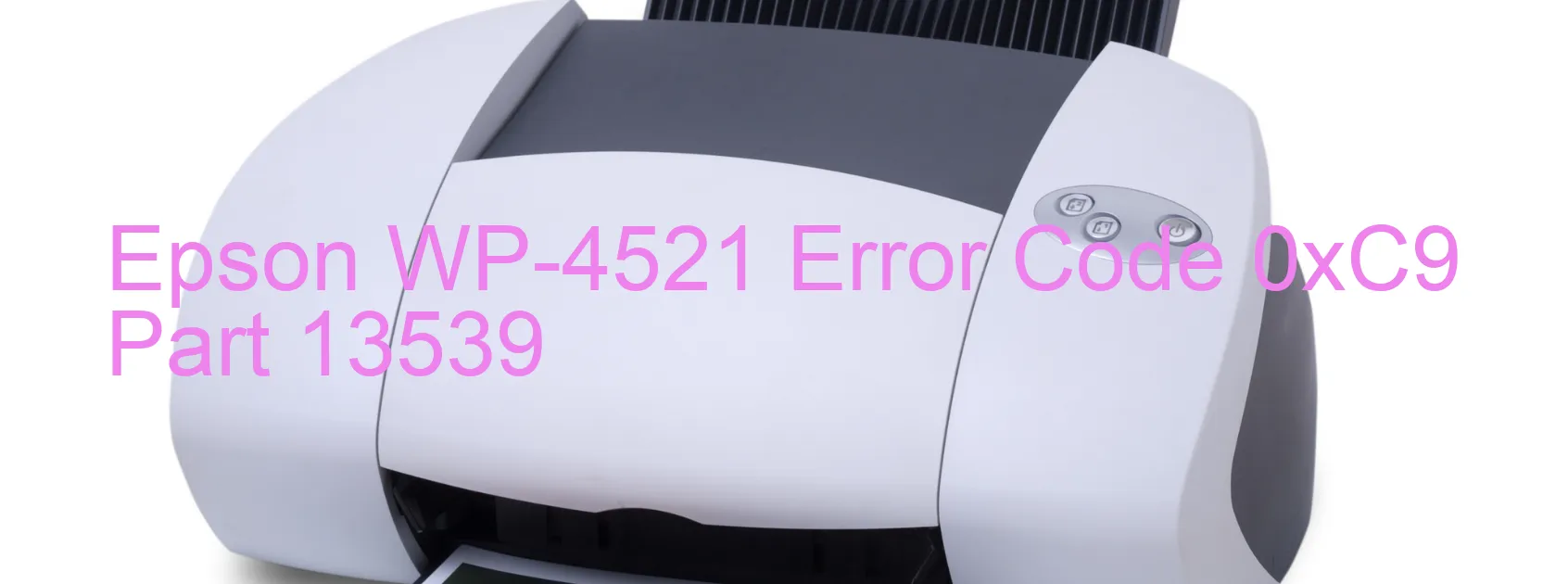
The Epson WP-4521 printer is a widely used device known for its efficient performance. However, there are instances when users may encounter the error code 0xC9 displayed on their printer. This error typically signifies an ink device error, ink cartridge failure, holder board assembly failure (CSIC or contact failure), main board failure, or cable or FFC disconnection.
The ink device error can occur due to several reasons. It could be a result of using incompatible or expired ink cartridges. Therefore, it is essential to ensure that only genuine Epson ink cartridges are used and regularly checked for expiration dates. Additionally, improper installation of ink cartridges or a malfunctioning holder board assembly can also trigger this error. In such cases, it is recommended to carefully reinstall the cartridges and ensure they are securely placed.
Moreover, a main board failure can cause the error code 0xC9 to appear. If the printer’s main board is faulty, it can disrupt communication between the ink cartridges and the printer, leading to this error. Troubleshooting in such cases may require professional assistance or replacing the main board altogether.
A cable or FFC (Flexible Flat Cable) disconnection can also contribute to error code 0xC9. It is advisable to check the printer’s cables and connections to identify any loose or disconnected cables. If found, securely reconnecting them may resolve the issue.
In conclusion, encountering error code 0xC9 on the Epson WP-4521 printer usually indicates an ink device error, ink cartridge failure, holder board assembly failure, main board failure, or cable/FFC disconnection. By following the troubleshooting steps mentioned above, users can potentially resolve these issues and restore their printer’s functionality. However, for complex problems or persistent errors, seeking professional assistance is always recommended.
| Printer Model | Epson WP-4521 |
| Error Code | 0xC9 |
| Display on | PRINTER |
| Description and troubleshooting | Ink device error. Ink cartridge failure. Holder board assy failure (CSIC or contact failure). Main board failure. Cable or FFC disconnection. |









