Epson WF-3520-3521-3522 Error 0xB3
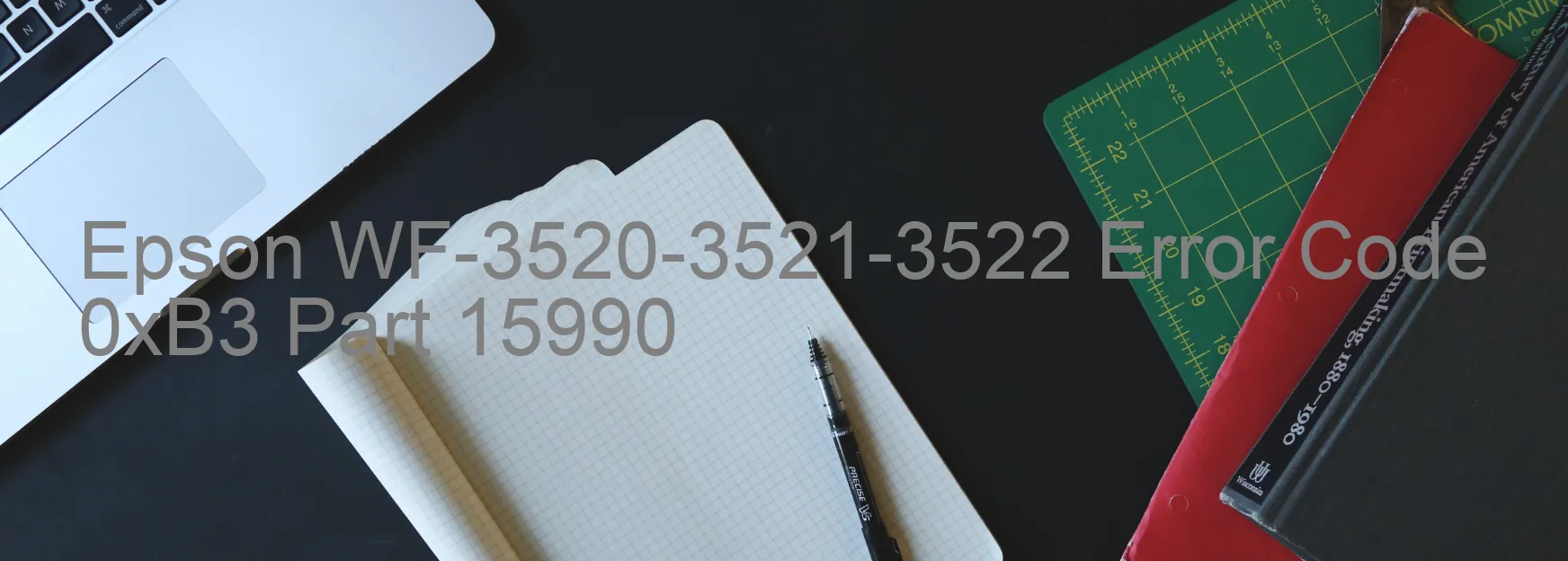
The Epson WF-3520, WF-3521, and WF-3522 printers are known for their excellent performance and high-quality prints. However, like any electronic device, they may encounter certain issues from time to time. One such error code that users may come across is 0xB3, which displays on the printer’s screen. This error indicates various ink-related problems and can be categorized into several troubleshooting options.
The error message “Ink device error” suggests a potential problem with the ink cartridges. This could be due to a failure in the ink cartridge itself or the holder board assembly. In some cases, it may also indicate a failure in the CSIC (Cartridge System Interface Chip) or a contact failure.
Another possible cause of the 0xB3 error is a failure in the printer’s main board. This component is responsible for controlling all the printer functions and may need to be replaced if it malfunctions.
Additionally, the error message may arise due to cable or FFC (Flexible Flat Cable) disconnection. These connectors play a crucial role in establishing communication between different parts of the printer, and if they become loose or disconnected, it can result in error code 0xB3.
Troubleshooting this error involves several steps. First, ensure that the ink cartridges are properly installed and not expired. You can try reseating the cartridges to ensure a secure connection. If the issue persists, it may be necessary to replace the ink cartridges or the holder board assembly.
In case of main board failure, contact a professional technician for assistance. They will be able to diagnose the problem accurately and suggest the best solution, which may involve replacing the faulty board.
If you suspect a cable or FFC disconnection, carefully check all the connections and make sure they are securely attached.
Remember, if you encounter error code 0xB3 on your Epson printer, it’s vital to follow the troubleshooting steps or seek professional help to resolve the issue and get back to printing seamlessly.
| Printer Model | Epson WF-3520-3521-3522 |
| Error Code | 0xB3 |
| Display on | PRINTER |
| Description and troubleshooting | Ink device error. Ink cartridge failure. Holder board assy failure (CSIC or contact failure). Main board failure. Cable or FFC disconnection. |









