Epson WorkForce-ST-5000 Error 0x001F
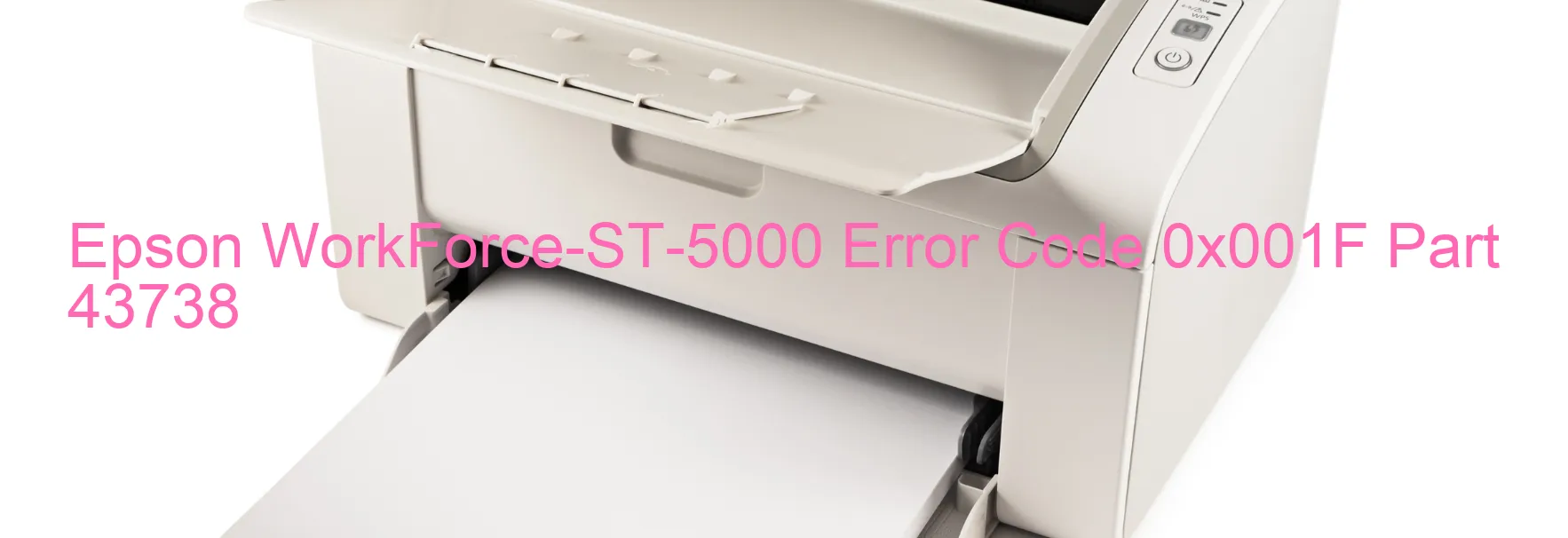
The Epson WorkForce-ST-5000 printer is a reliable and efficient device commonly used for various printing needs. However, users may sometimes encounter error code 0x001F displayed on the printer, indicating a CR Load Position Excess Load Error. This error can be caused by a few different issues, including CR encoder failure, CR motor failure, carriage overload, tooth skip or improper tension of the timing belt, or cable or FFC disconnection.
To troubleshoot this error, there are a few steps that can be taken. Firstly, check if there is any obstruction in the printer’s carriage path. Remove any foreign objects that may be causing an overload. Next, inspect the timing belt for any signs of damage or misalignment. Ensure that the belt is properly tensioned and aligned to avoid any issues.
If the issue persists, disconnect the printer from the power source and check for any loose cables or ribbon connections (FFC). Reconnect any loose connections securely. It is important to handle the cables and connections with care, ensuring they are properly seated to avoid further complications.
In some cases, the CR encoder or CR motor may be the underlying cause of the error. If the printer is still under warranty, it is advisable to contact Epson’s customer support or service center for further assistance. They can provide guidance on how to resolve the issue or arrange any necessary repairs or replacements.
By following these troubleshooting steps, users can effectively address the Epson WorkForce-ST-5000 error code 0x001F and get their printer up and running smoothly again.
| Printer Model | Epson WorkForce-ST-5000 |
| Error Code | 0x001F |
| Display on | PRINTER |
| Description and troubleshooting | CR LOAD POSITION excess load error. CR encoder failure. CR motor failure. Carriage overload. Tooth skip or improper tension of the timing belt. Cable or FFC disconnection. |









