Epson PX-M380F Error 0x09
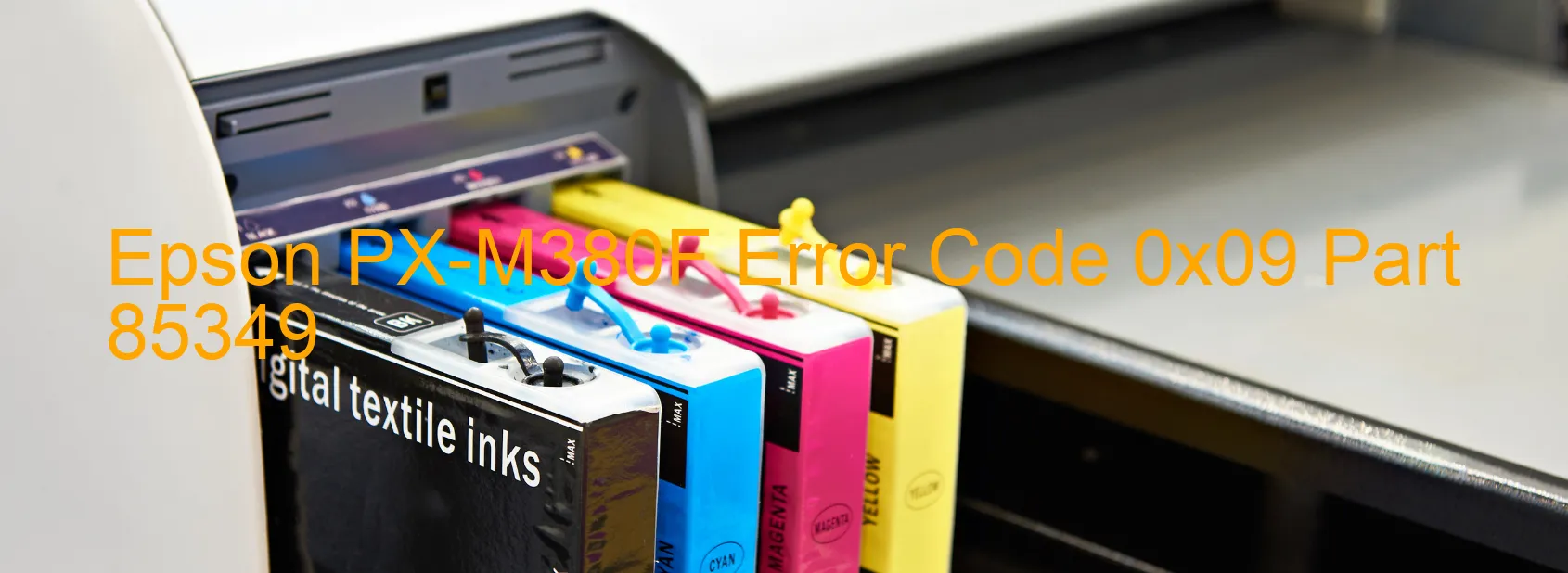
The Epson PX-M380F is a high-quality scanner known for its reliability and efficiency. However, it is not immune to occasional error codes. One error code that users may encounter is the 0x09 display on the scanner, which is accompanied by the message “Scanner/ADF BS+ excess speed error.”
This error code typically relates to issues with the scanner’s encoder, motor driver, or main board. The encoder is responsible for providing precise position information to the scanner, ensuring accurate scanning. If the encoder fails, it can result in the excess speed error.
Similarly, if the motor driver, which controls the movement of the scanner, malfunctions, it can lead to the same error code. Lastly, a failure in the main board, which acts as the control center for the scanner, can also trigger this error code.
To troubleshoot this issue, it is advisable to start by restarting the scanner. This simple step can often resolve temporary glitches. If the error persists, check the connections between the scanner and the computer to ensure they are secure and properly plugged in.
If the problem persists, it is recommended to contact Epson customer support for further assistance. Their knowledgeable technicians can guide you through potential solutions specific to your scanner model and provide instructions on how to proceed.
Ensure to provide the error code (0x09) and a detailed description of the issue when seeking assistance as it will help the support team provide more accurate troubleshooting steps.
| Printer Model | Epson PX-M380F |
| Error Code | 0x09 |
| Display on | SCANNER |
| Description and troubleshooting | Scanner/ADF BS+ excess speed error. Encoder failure. Motor driver failure. Main board failure. |









