Epson EP-905F Error 0xC4
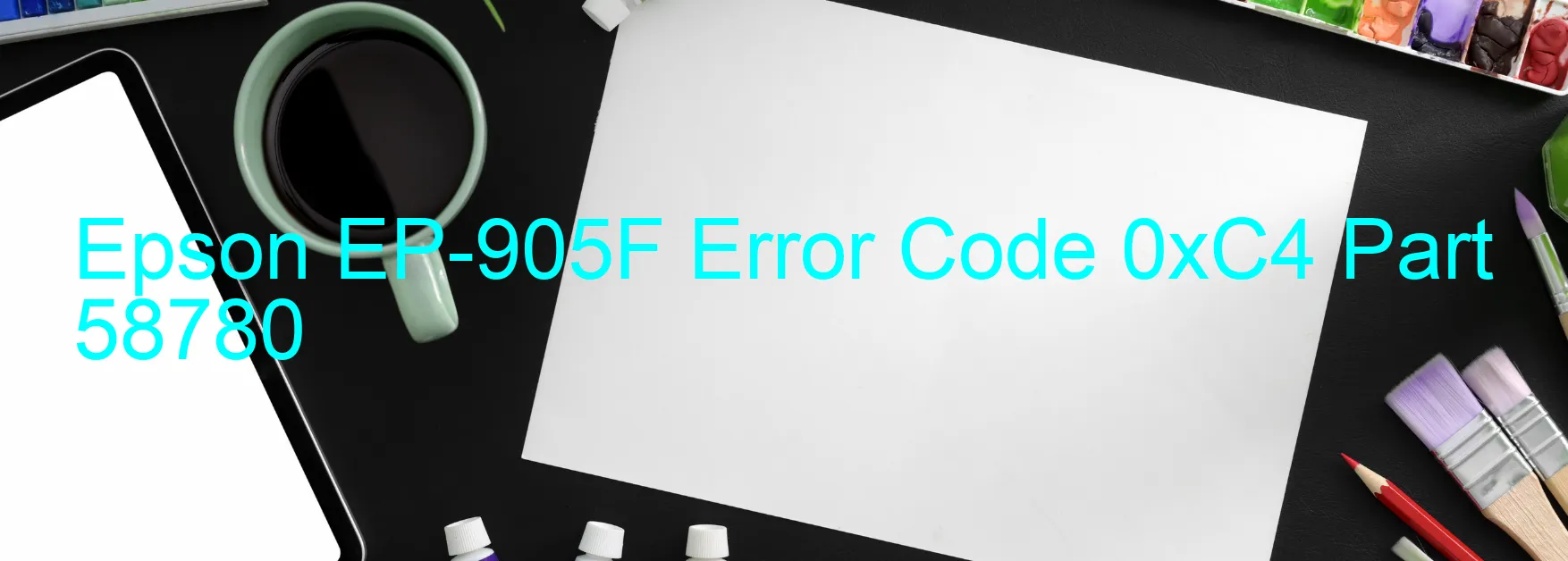
Epson EP-905F Error Code 0xC4 – Troubleshooting Guide
If you own an Epson EP-905F printer and have encountered the error code 0xC4, displaying on your printer’s screen, you are likely facing an ink device error. This error may occur due to several reasons, including ink cartridge failure, holder board assembly failure (CSIC or contact failure), main board failure, or cable or FFC disconnection. In this troubleshooting guide, we will explore possible solutions to resolve this issue.
Firstly, check if the ink cartridges are correctly installed. Remove them one by one and reinsert them firmly into their respective slots. Ensure that they are securely locked in place. Restart your printer and see if the error message persists.
If the error still appears, it is recommended to inspect the holder board assembly. CSIC (Carriage Sensor IC) or contact failure may be causing the error. Gently clean the contacts on both the cartridge and the holder board using a lint-free cloth. Be cautious not to touch the electrical contacts or print nozzles. Restart the printer to check if the error is resolved.
In the event that the problem persists, it is possible that the main board of your printer is faulty. In such cases, professional assistance may be required. Consider contacting a certified Epson service center to diagnose and repair the main board.
Lastly, check for any loose cables or FFC (Flexible Flat Cable) disconnections. Inspect the connections between the main board and other components of the printer. If any disconnections or cable damage are found, carefully reconnect or replace the cables as needed.
Remember, if you are unsure about performing any troubleshooting steps, it is best to seek professional assistance to prevent further damage to your printer.
In conclusion, the Epson EP-905F error code 0xC4 indicates an ink device error. By following the troubleshooting steps mentioned above, you can potentially resolve this issue and get your printer back to optimal functioning.
| Printer Model | Epson EP-905F |
| Error Code | 0xC4 |
| Display on | PRINTER |
| Description and troubleshooting | Ink device error. Ink cartridge failure. Holder board assy failure (CSIC or contact failure). Main board failure. Cable or FFC disconnection. |









