Epson L6570 Error 0x0046
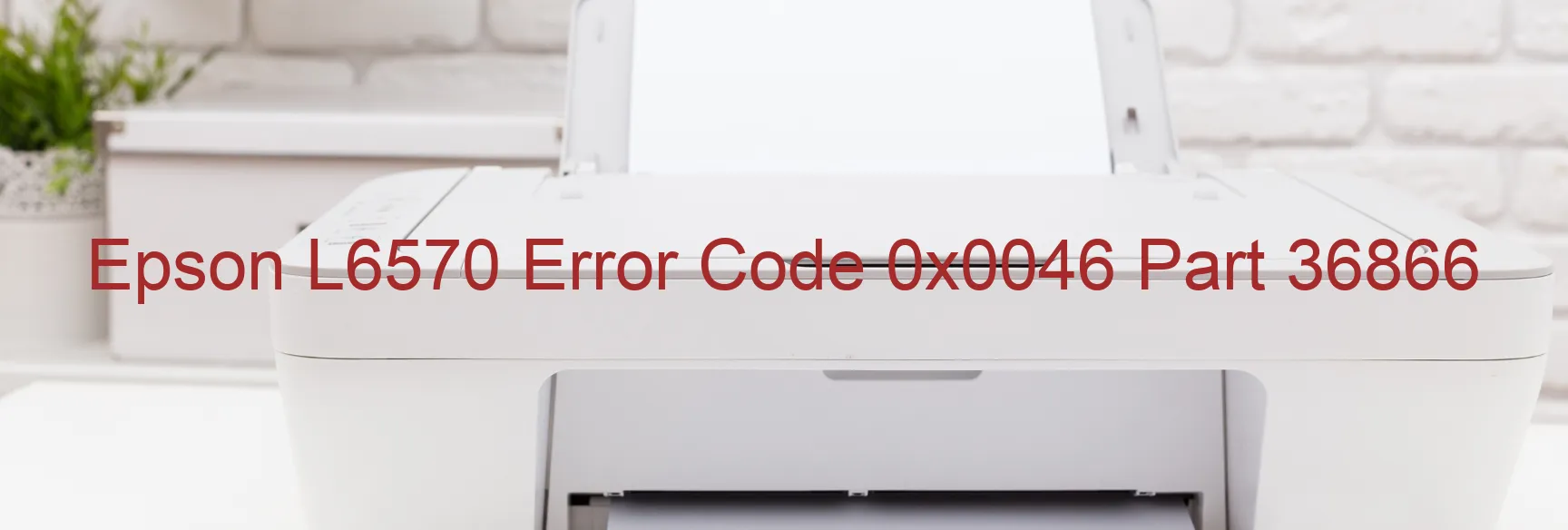
The Epson L6570 printer occasionally displays the error code 0x0046, accompanied by the message “ASF (1st) load position driving time error” on the screen. This error typically indicates a firmware issue within the printer. With this error message, the printer’s functionality may be hindered, and it may not be able to complete printing tasks.
To troubleshoot this error, there are a few steps you can take. First, try resetting the printer by turning it off and unplugging it from the power source for a few minutes. Then, plug it back in and turn it on again. Sometimes, a simple reboot can resolve firmware errors.
If that doesn’t work, try updating the printer’s firmware to the latest version. You can visit Epson’s official website and navigate to the support section to find firmware updates specifically designed for your printer model. Follow the instructions provided to install the firmware update properly.
If the error persists after updating the firmware, it may be necessary to contact Epson’s customer support for further assistance. They have trained technicians who can guide you through more advanced troubleshooting steps or offer solutions to fix the error.
It’s worth mentioning that attempting to troubleshoot or fix the error yourself may void any warranty on the printer. Therefore, it is advisable to reach out to Epson’s customer support before attempting any complex steps.
Remember, error code 0x0046 on the Epson L6570 printer may be frustrating, but with the right troubleshooting steps and support, you can get your printer back to optimal performance.
| Printer Model | Epson L6570 |
| Error Code | 0x0046 |
| Display on | PRINTER |
| Description and troubleshooting | ASF (1st) load position driving time error. Firmware error. |









