Epson EP-4004 Error 0x08
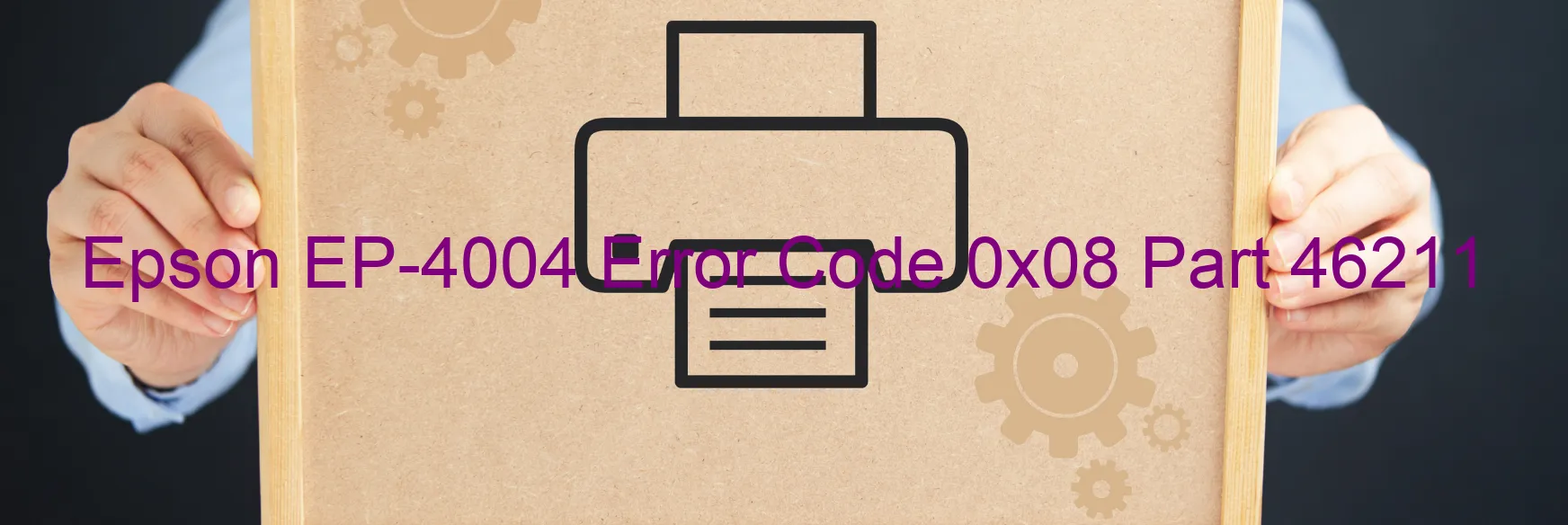
The Epson EP-4004 printer is a reliable and efficient device that caters to the printing needs of various businesses and households. However, there are times when users may encounter an error code 0x08 with the display on the printer, indicating a CR PID reverse error. This error can be caused by several factors, including CR encoder failure, external force or vibration affecting printer components, tooth skip or improper tension of the timing belt, paper jam, motor driver failure, or even main board failure.
To resolve this issue, there are a few troubleshooting steps you can follow. Firstly, ensure that there are no paper jams inside the printer. If there are, carefully remove the jammed paper without causing any damage to the internal mechanisms. It’s also essential to check for any loose or damaged parts caused by external force or vibration, such as the timing belt or CR encoder. If any issues are detected, contact the Epson customer support team for further assistance.
Another possible solution is to power off the printer and unplug it for a few minutes. This action can help reset the printer’s internal circuits and remove any temporary glitches causing the error. After unplugging, plug the printer back in and power it on to see if the error still persists.
In some cases, a motor driver failure or main board failure may be the root cause. These technical faults require professional expertise to diagnose and repair, so it’s advisable to reach out to Epson’s technical support team or contact a qualified technician to address the issue effectively.
By following these troubleshooting steps, you can potentially resolve the Epson EP-4004 error code 0x08 and get your printer back to its optimal functioning state, allowing you to continue your printing tasks without interruptions.
| Printer Model | Epson EP-4004 |
| Error Code | 0x08 |
| Display on | PRINTER |
| Description and troubleshooting | CR PID reverse error. CR encoder failure. External force or vibration. Tooth skip or improper tension of the timing belt. Paper jam. Motor driver failure. Main board failure. |









