Epson K101 Error 0x30
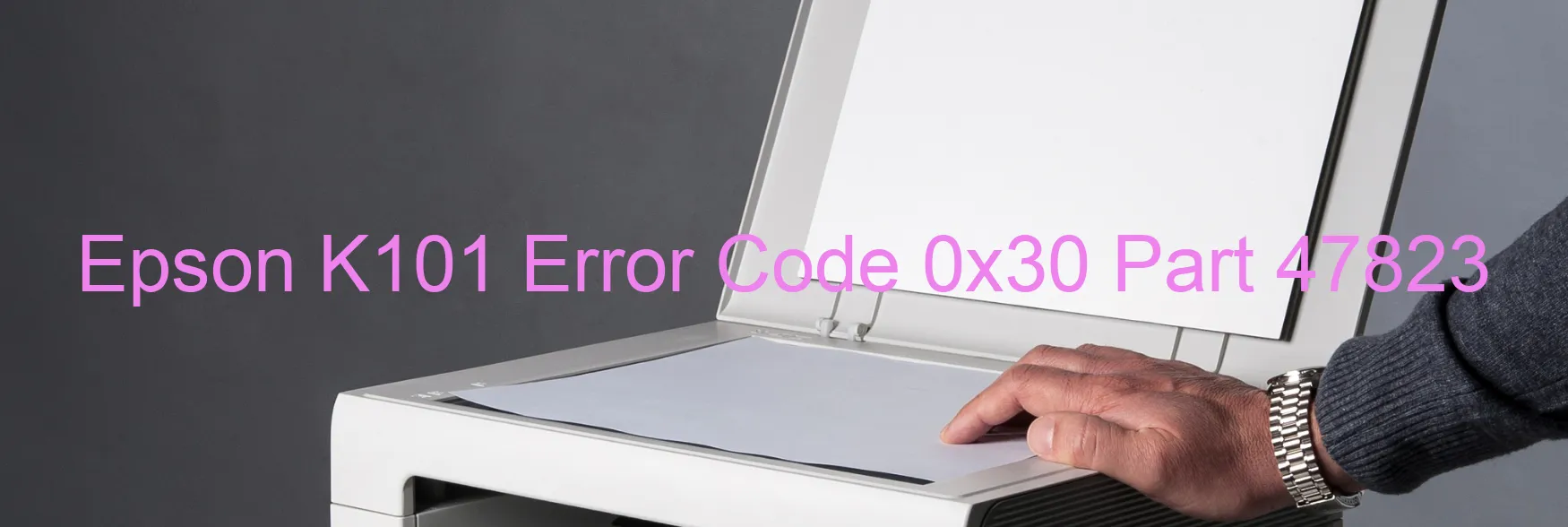
Epson K101 Error Code 0x30: Understanding the Display on Your PRINTER, Description, and Troubleshooting
If you come across the Epson K101 Error Code 0x30 displayed on your printer, it indicates an EEPROM access error. However, it is crucial to note that this error rarely occurs unless during the manufacturing process.
The Error Code 0x30 emerges when there is a problem related to the EEPROM (Electrically Erasable Programmable Read-Only Memory) access within your Epson printer. EEPROM serves as a storage component that houses critical data for the proper functioning of the printer. When an error occurs during its access, it can disrupt the printer’s overall operations.
To effectively troubleshoot the Epson K101 Error Code 0x30, follow these steps:
1. Power Cycle: Begin by turning off your printer and unplugging it from the power source. Wait for a few minutes before plugging it back in and turning it on again. Restarting the printer can often resolve minor issues.
2. Firmware Update: Check the Epson official website for any available firmware updates specifically designed to address this error. Download and install the latest firmware if applicable.
3. Contact Epson Support: If the error persists after trying the above steps, it is advisable to reach out to Epson support. Explain the situation and provide them with the specific error code details. Their technical experts will guide you through advanced troubleshooting steps or arrange a repair if necessary.
Remember, the Epson K101 Error Code 0x30 is not a common occurrence during day-to-day printer usage. Usually, it is an error that arises during the manufacturing process. Follow the troubleshooting steps mentioned above to resolve it or seek assistance from Epson’s support team.
| Printer Model | Epson K101 |
| Error Code | 0x30 |
| Display on | PRINTER |
| Description and troubleshooting | EEPROM access error. Not occurs except in the manufacturing process. |









